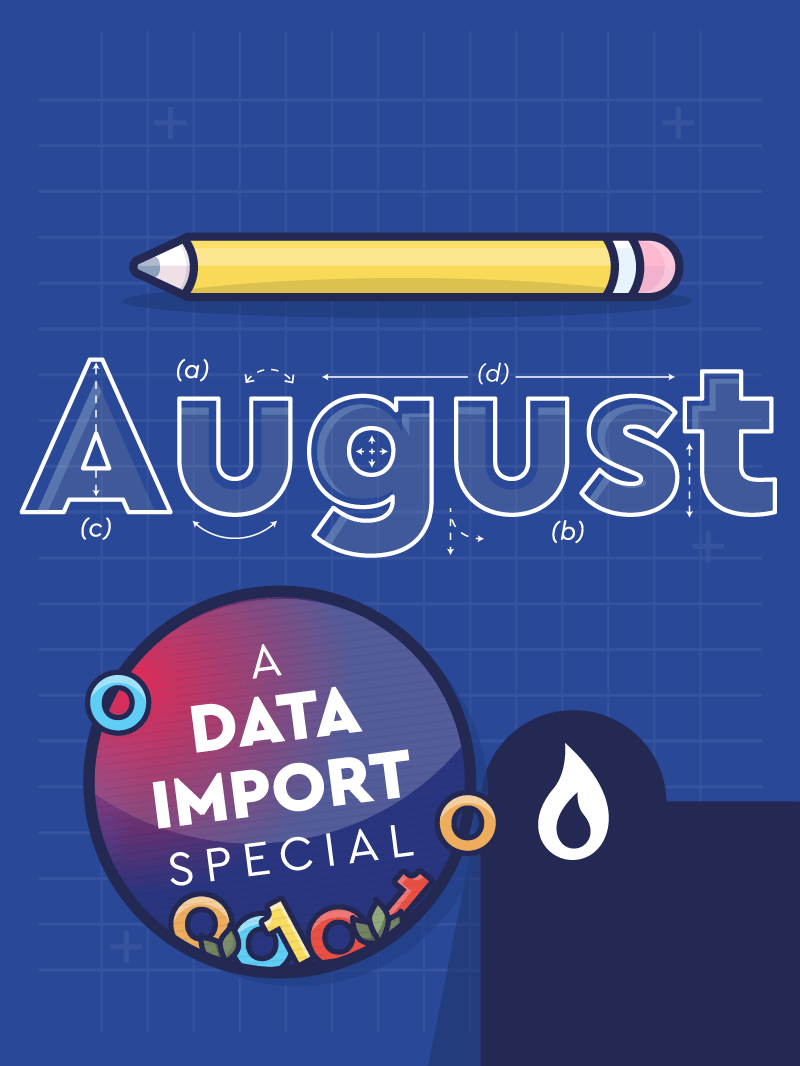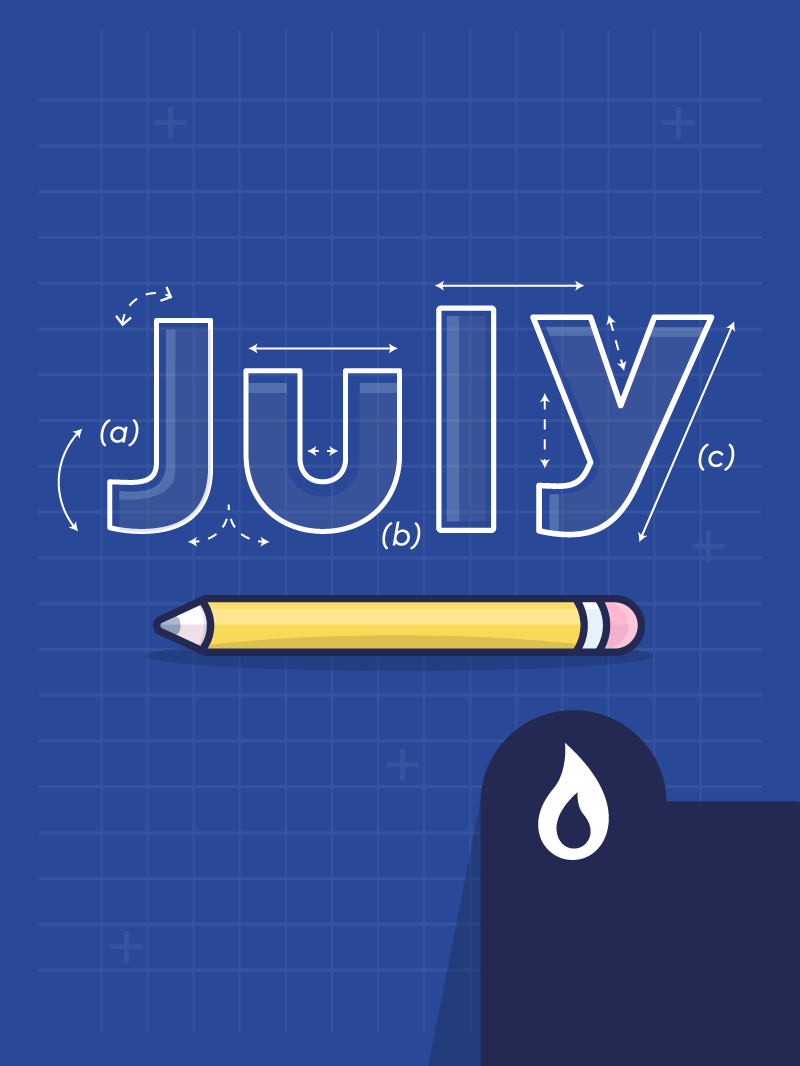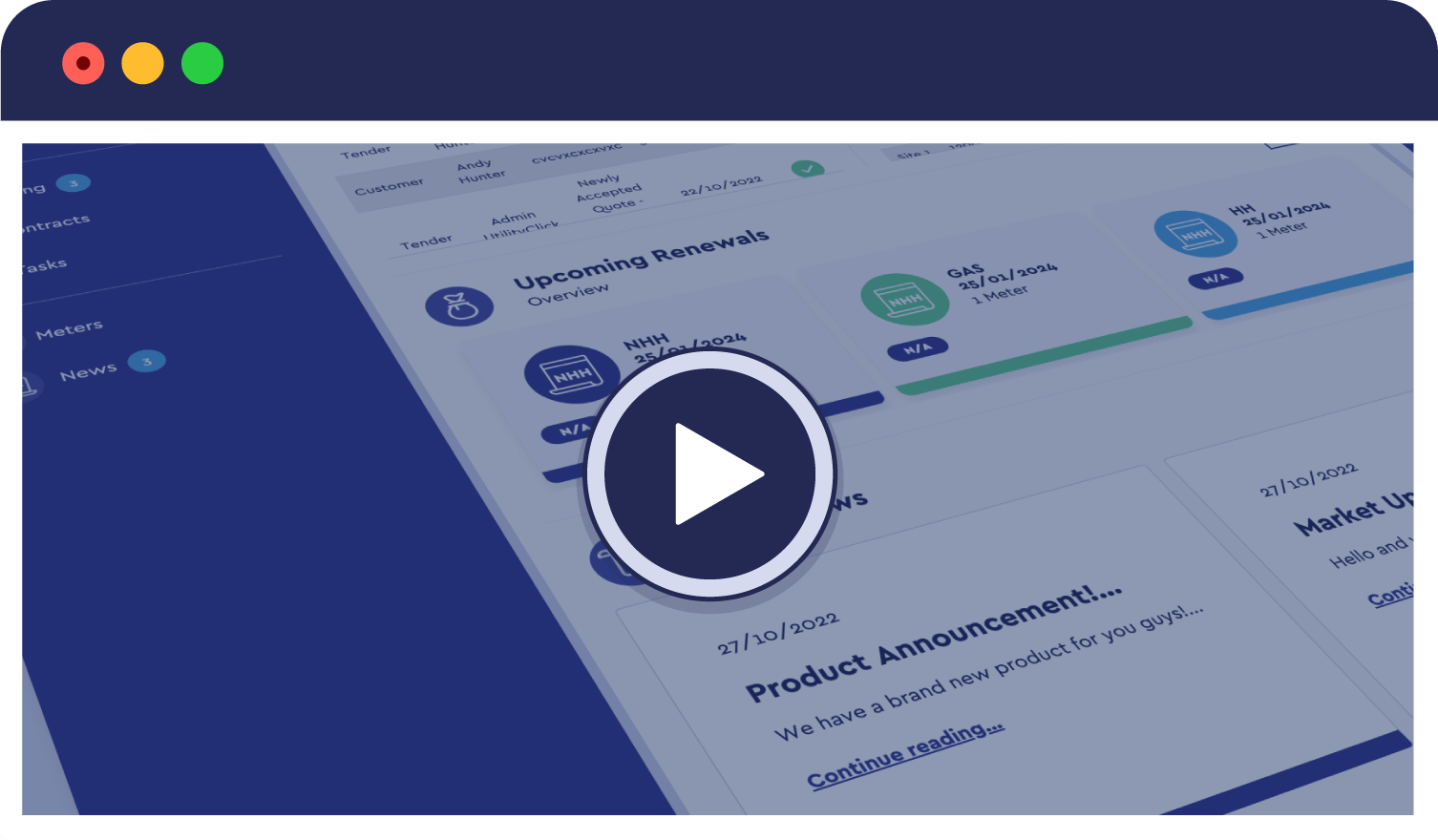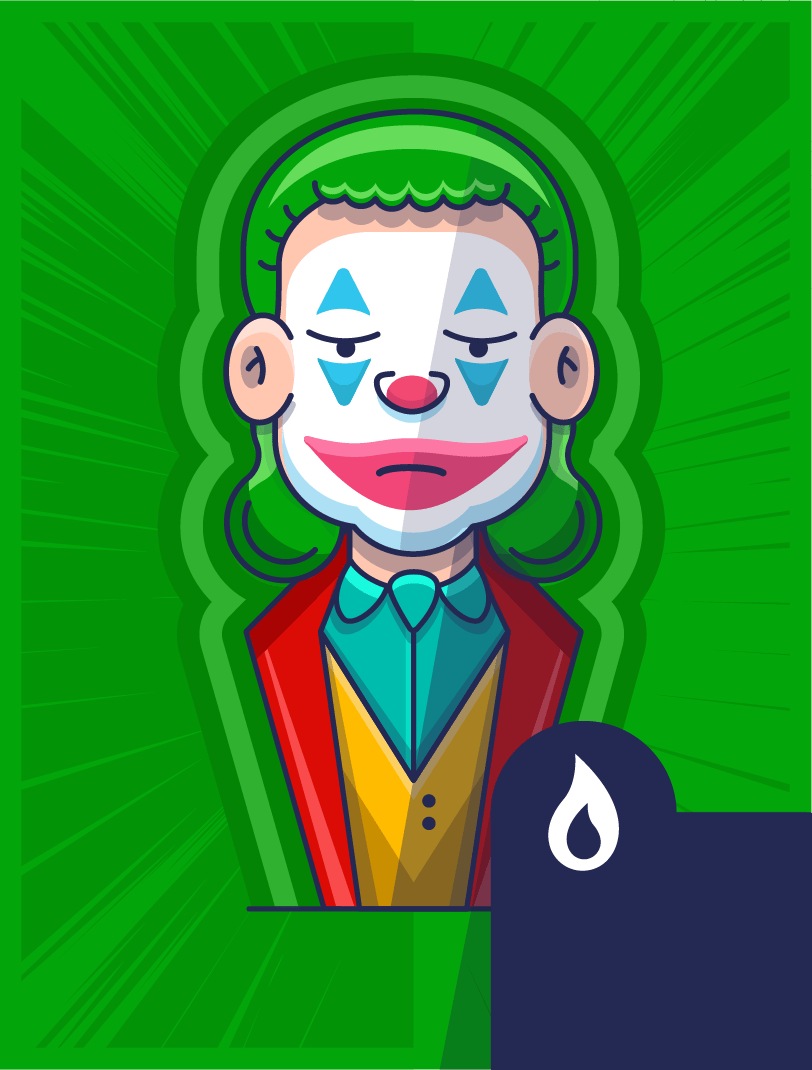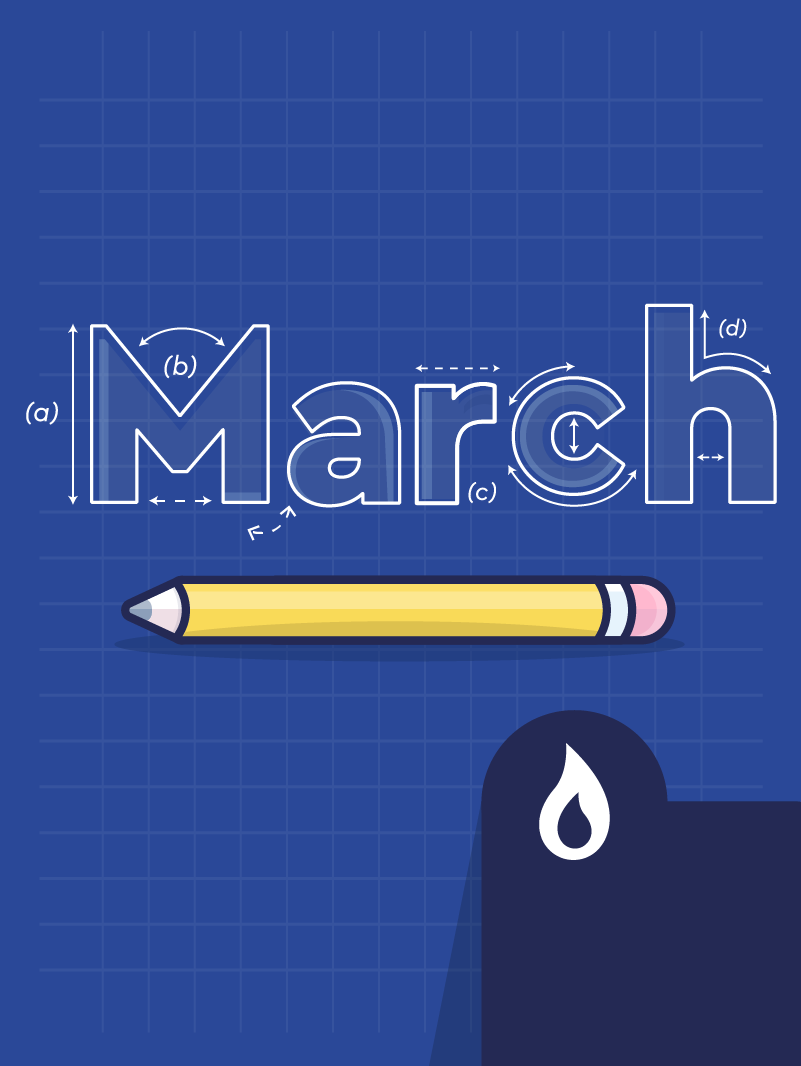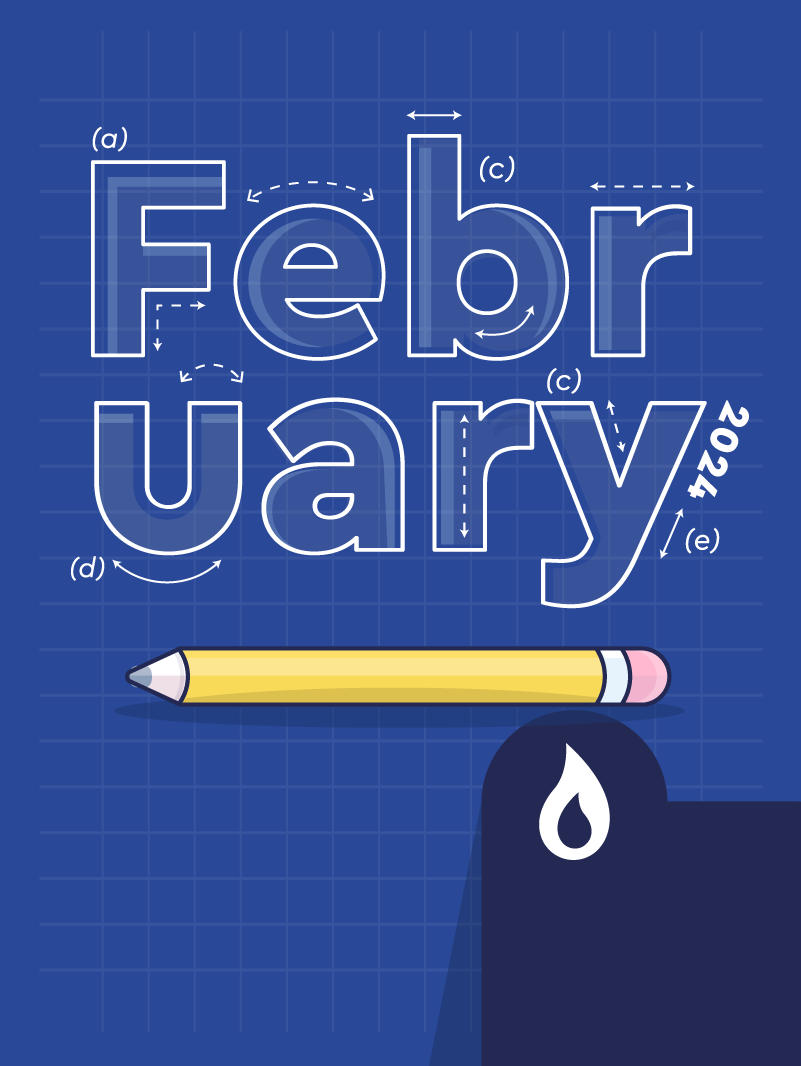Development Update - August 2023
This month:
August has been all about data, data and more data. Both improving the way our software handles it and helping customers import large quantities of it (you may have even seen our recent social post containing advice on how to prepare to transfer it!).
On the handling of it - We've expanded and improved our Data Imports considerably in recent times (the Data Imports module allows our customers to bulk-add information from an external spreadsheet or CSV). Each time we add a new field within our software, we need to ensure that the Data Imports module is updated so that it can accept the new field from a bulk import too.
Regularly expanding our software capabilities to reflect an ever-changing industry is one of the qualities that we believe sets us apart. However, it does mean imports that have previously uploaded successfully might need to be adapted to reflect any recent changes.
Users can always download the latest template directly from the Data Imports section to ensure imports are formatted correctly and if a data import does fail, the system will present feedback (found in the 'Details' column) as to why it can't be read.
Data Import PDF Helpsheet
In this data-heavy dev update, we've put together a quick PDF helpsheet containing some common reasons for an import failure, together with some helpful tips on ensuring your next data import is a successful one.
Other bits and bobs...
We've also added the following other bits and bobs...
New Live Split Reconciled Supplier Payment Term
When setting the payment term for a contract you can now select 'Split Reconciled at 18 Months' and choose to have a percentage of the total contract consumption allocated at the 'Live Date' stage. This is as well as the previously available option to allocate at the 'Sign Date' stage.
Built for:
PRO CRM
Smart Filtering Between Your Active and Inactive Users
Throughout our software (user-level dependent) you can filter information by associated users. E.g. Within the Leads module, you're able to filter leads that are associated with a particular Account Manager. We've updated this account filter dropdown so it's now clear which users are active and which are inactive.
That’s it for this month.
Our software evolves at such an exciting rate so please feel free to get in touch to discuss any of the functionality we’ve added since you last saw it. We’ll be more than happy to arrange a demo to show you around!
Development Update - July 2023
This month:
A Slow Database
"You click, you wait.
You wait some more.
Finally, there it is.
But no. For crying out loud.
You forgot to select 'that' filter.
You select it now and click once more.
That unbearable wait is about to begin.
All over again."
- A poem by UtilityClick
Welcome to another edition of our monthly dev update. Poetry might not be our strong point but we are constantly striving to prevent a scenario like that detailed above.
Like any software company worth their salt, speed is massively important. No matter how well-designed a system is, slow software will create a bad UX (user experience).
In July we took another giant step forward in speed as we transferred to a database that can perform twice as fast as the previous. What's more, it can adapt to a customer's usage and utilise more resources when needed.
In other news, we've added a new feature that will allow users to jump straight in and mimic any account within the customer portal, without the need to setup a new username and password. Perfect for when you need to see what a particular customer can see.
Read on to hear about this as well as the usual mix of 'Other Bits & Bobs', all in our July dev update...
New vCore Database
The big contributor to speed in software lies in how quickly it can access and deliver data from the database. If the amount of data you hold in a system increases, so will the time it takes to load and present it.
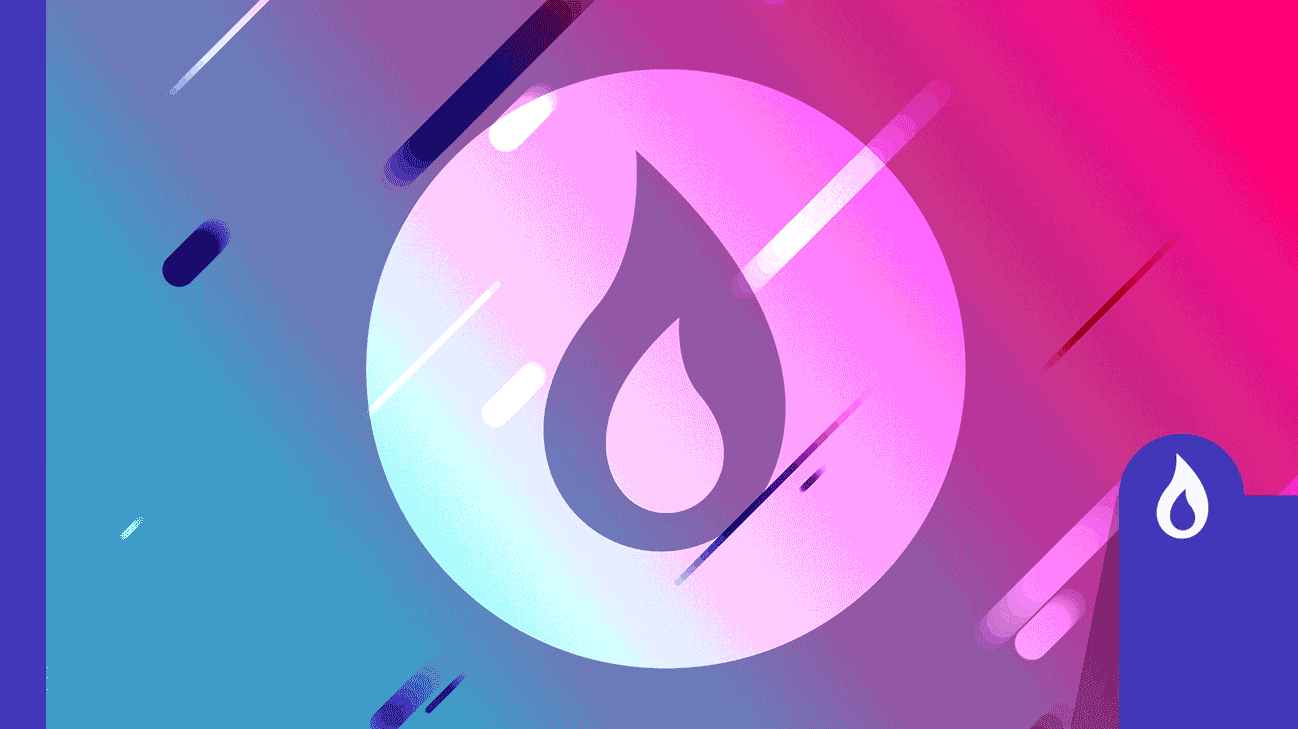
Customer Portal Account Preview
You can now preview any customer portal account from the 'Contacts & Users' section (within the Customers module). If your customer has at least one user account set (marked as 'Active?' and 'Customer Portal Access?' set to true), then a ‘View Customer Portal’ button will appear.
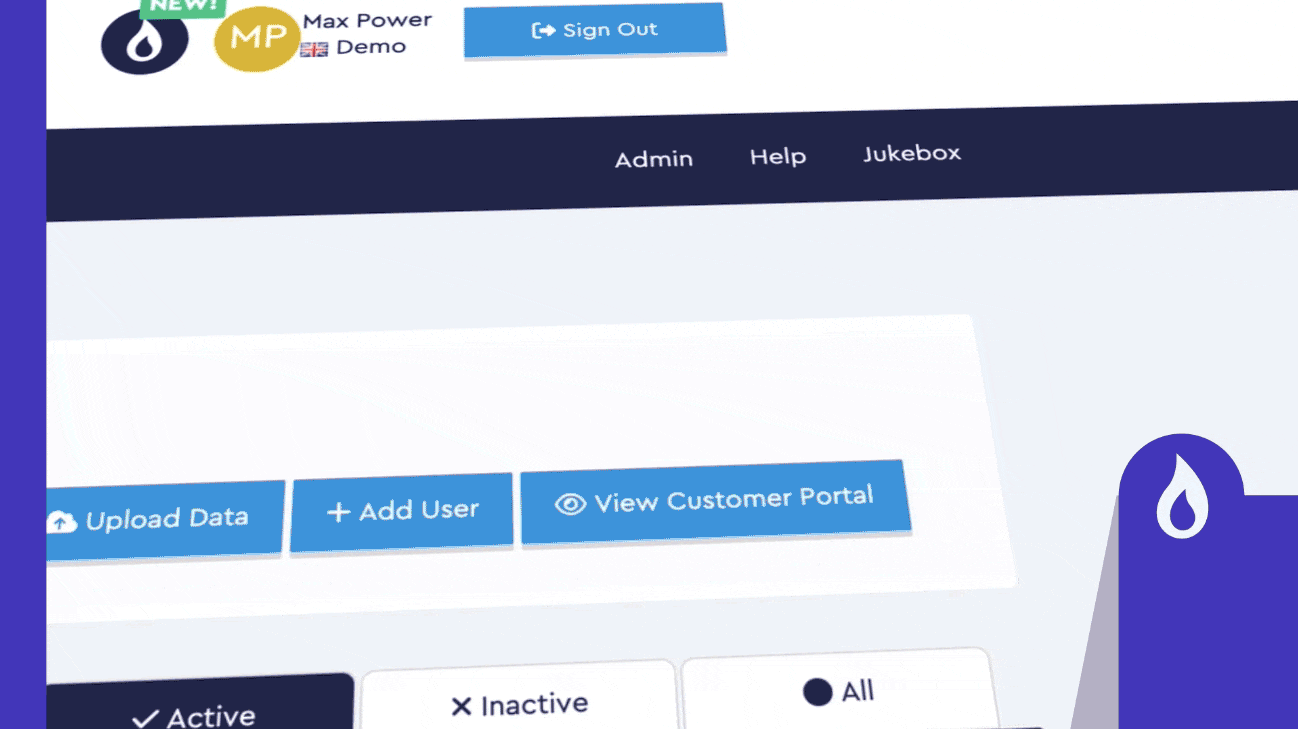
Clicking this button will allow you to jump straight into their account and preview how it will appear. Note: You'll be entering a live system and any changes made whilst previewing will affect the live customer account. Be sure to click the 'X' in the bottom right-hand corner to exit and return the account back to its owner.
Other bits and bobs...
We've also added the following other bits and bobs...
New Deal Status Added
We've added a new deal status to use when a COT is completed.
Now, when a COT is completed, the old contract can be stopped by amending the live end date to the date of the COT and the contract can be identified as a COT Out.
Built for:
PRO CRM
Exports optimization
We've made some SQL changes to optimise data exports. Exports affected are ones that contain contract information and fields that require next/latest/previous values (e.g. supplier name and CED). These optimisation changes will be most effective when attempting to export large batches of data.
Built for:
PRO CRM
Crown Gas & Power PDF Mapping
PDF bills supplied by Crown Gas & Power can now be uploaded through BILL VAL without the need to transfer to a CSV template. We'll continue to update BILL VAL to accept many more supplier PDFs.
Built for:
BILL VAL
Measurement Class For NHH Meters
Within the 'Meters' screen for a 'Customer', we've added an optional feature to store the 'Measurement Class' for their NHH meters.
Built for: PRO CRM
Experian Integration
We've created an optional feature that will allow customers to link with the credit reporting company Experian.
When enabled it will force the user to hit a “Check Credit” button within the Instant Quote module and pass an Experian credit check before any instant quote can be generated.
Please note that each partner will be required to set up and manage their own account directly with Experian for this feature to function.
Built for: PRICED+
BILL VAL Report Improvements
We've made a batch of improvements across BILL VAL to help with clarity. Examples of these improvements include:
+ Supplier 'Account Number' added to exports, + Percentage symbol added to the 'VAT percentage expected' report row, + 'Invoice Details' now specifies if the reading is actual, estimated or smart reading, + The option to export individual batches from the invoice validation result row dropdown, + 'Previous Read' added to Consumption Information within 'Invoice Details' when viewing validation results.
Built for:
BILL VAL
That’s it for this month.
Our software evolves at such an exciting rate so please feel free to get in touch to discuss any of the functionality we’ve added since you last saw it. We’ll be more than happy to arrange a demo to show you around!
Development Update - December 2022
This month:
We think we might just have saved the biggest development update of the year until last.
If you're a regular reader of our dev updates then you'll know that throughout 2022 we've been busily working on a brand-new customer portal.
We're excited to announce:
Your New Customer Portal is coming January 17th
Our new customer portal will allow you to:
Give customers secure access to their own portal, branded as you Present compliant pricing and contract information, dictated from within your PRO CRM account Offer your customers a better query management process. Your customers can create tasks and complaints directly through the portal and you can answer them from within PRO CRM Empower customers to submit their own meter reads and COTs Upsell your services or present bespoke reports under a dedicated 'News' area Maintain complete control over which customers have access and what they see. Don't need a particular section? Simply toggle it off
If you'd prefer not to upgrade to the customer portal automatically, then please make your account manager aware or contact us via support@utilityclick.com
Wait, there's more with BILL VAL
Our BILL VAL customers will benefit even more from the new customer portal.
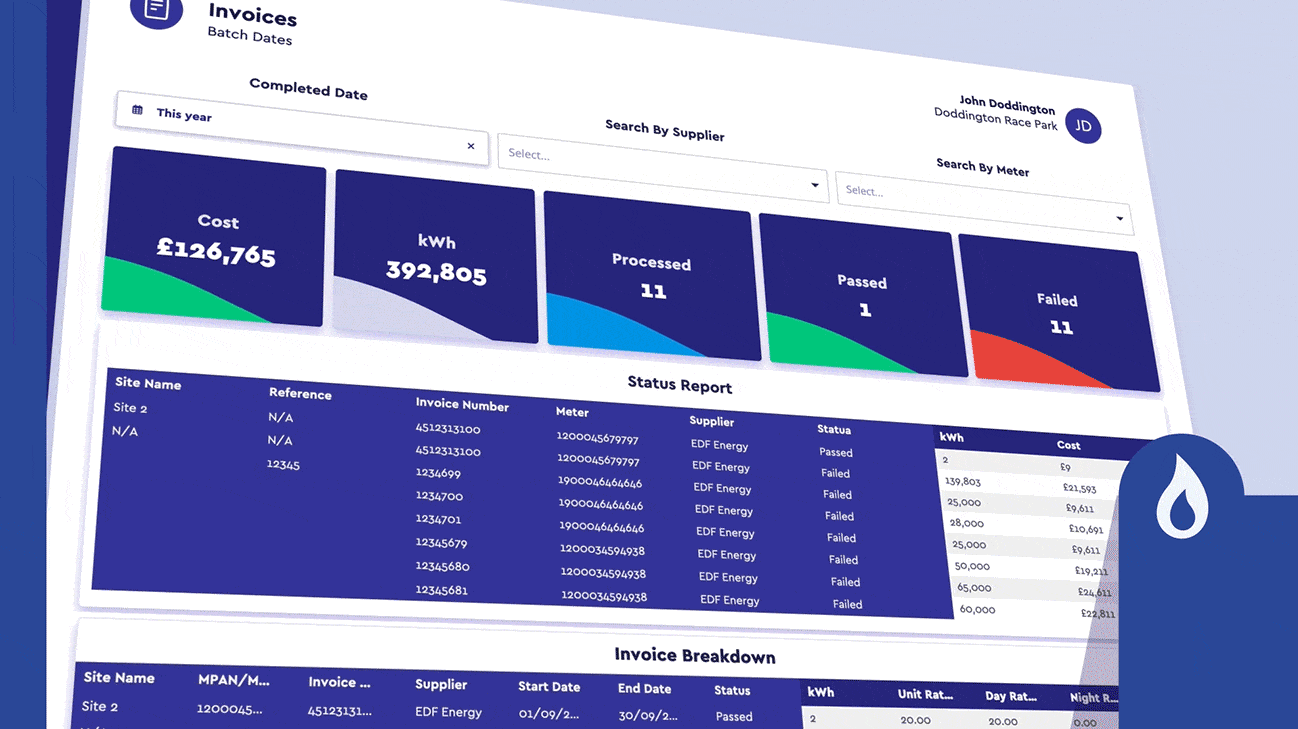
Users of BILL VAL can utilise the new customer portal to offer customers beautiful dynamic reporting of all their previous bill validation results. With a handful of helpful tools, they can break down their invoices by date, supplier or review specific meter results. What's more, there's also a wealth of efficiency reporting available to help your customers streamline their energy usage.
Not currently a BILL VAL customer? Find out how it can help grow your recurring income with our latest BILL VAL article, read it right here.
Or:
That’s it for this month.
Our software evolves at such an exciting rate so please feel free to get in touch to discuss any of the functionality we’ve added since you last saw it. We’ll be more than happy to arrange a demo to show you around!
Are You A Super Supplier Villain?
As an industry, we're surrounded by forward-thinking masterminds and cutting-edge technology but that often stops when communicating with TPIs and direct customers.
This lack of communication often leads to misinterpretation where suppliers are the bad guys.
It's time to turn that idea on its head with a hero of a customer portal...
UtilityClick Can Help You
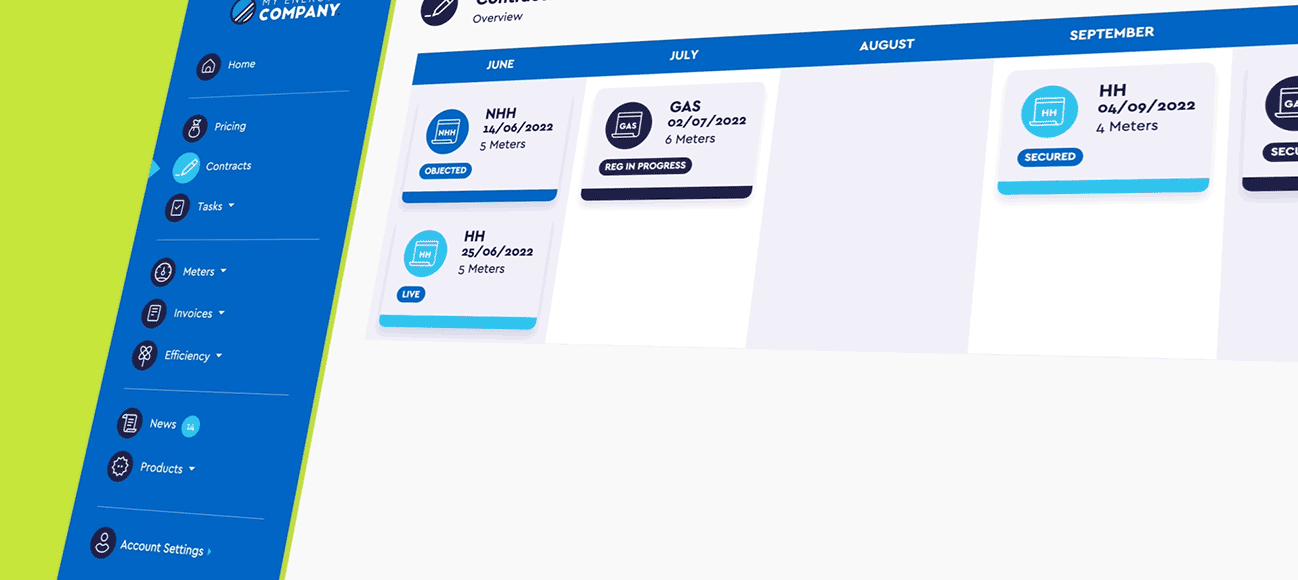
Our tailor-made software will help present your services like a superhero.
We can offer
You, The Supplier
Your very own white-labelled customer portal. Presented as you whilst discreetly powered by UtilityClick.
Better dialogue with task management tools. Reduce telephone calls, reduce GDPR risky emails and increase efficiency.
Get them hooked and then upsell your additional product offerings.
Empower customers to self-serve and manage renewals.
Boost your DIRECT AND INDIRECT sales channels.
Provide relevant news and reports that will be seen by the right people.
Further reading...
Development Update – March 2024
Welcome back to the March edition of our regular dev update and with it, we've felt a…
Development Update – February 2024
Welcome back to our February dev update and to be quite honest - it's been a quiet…