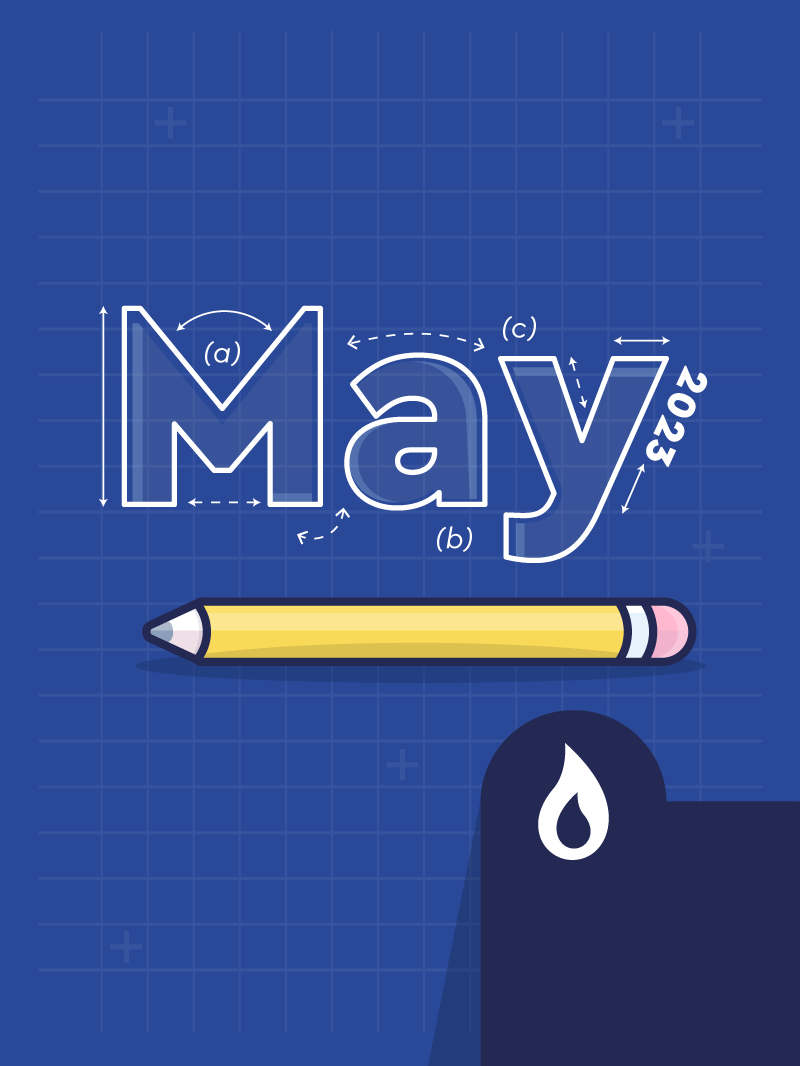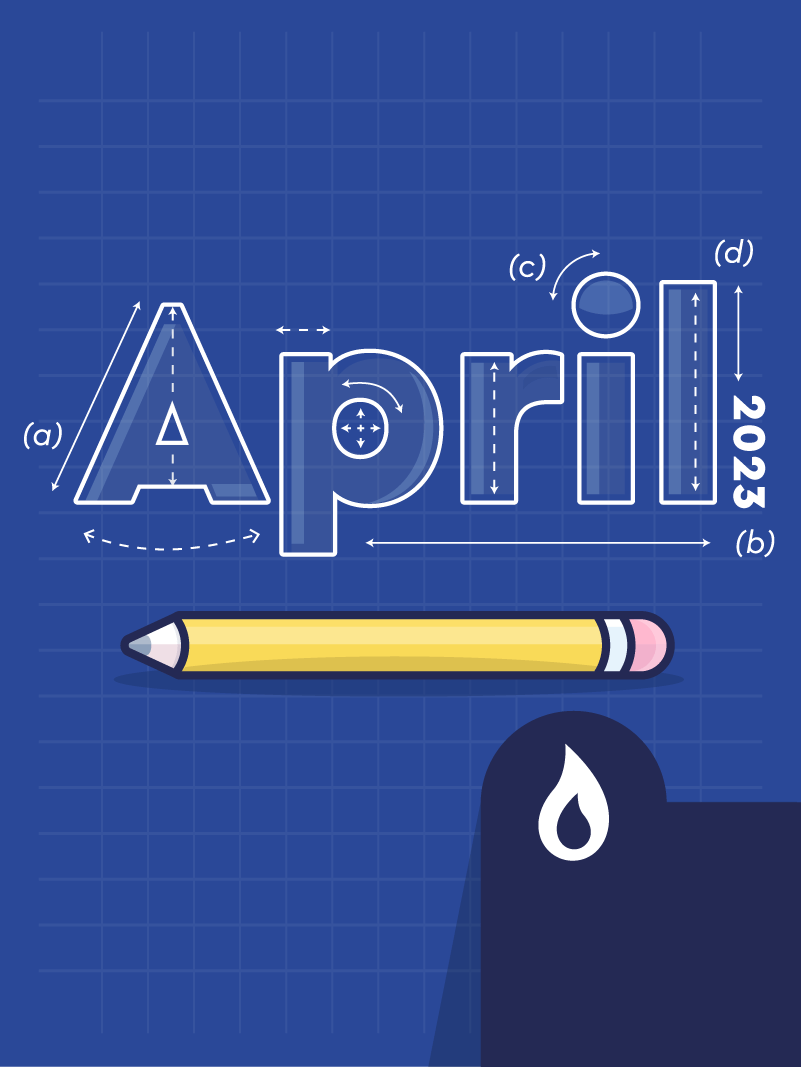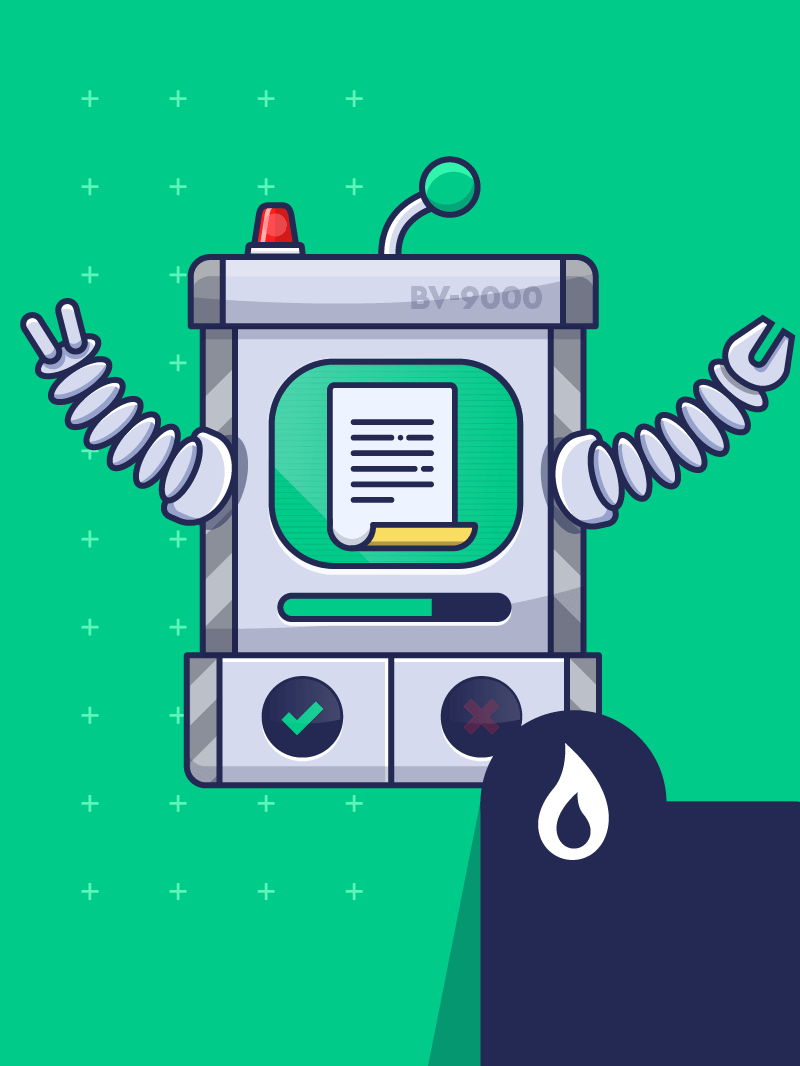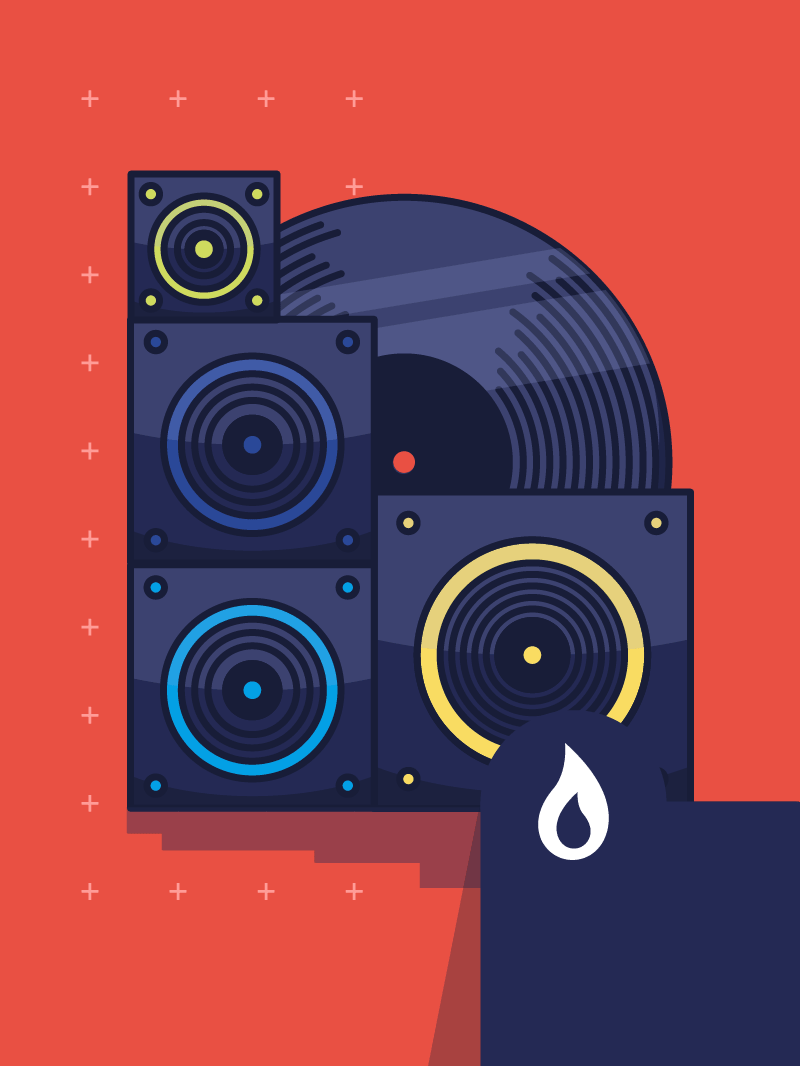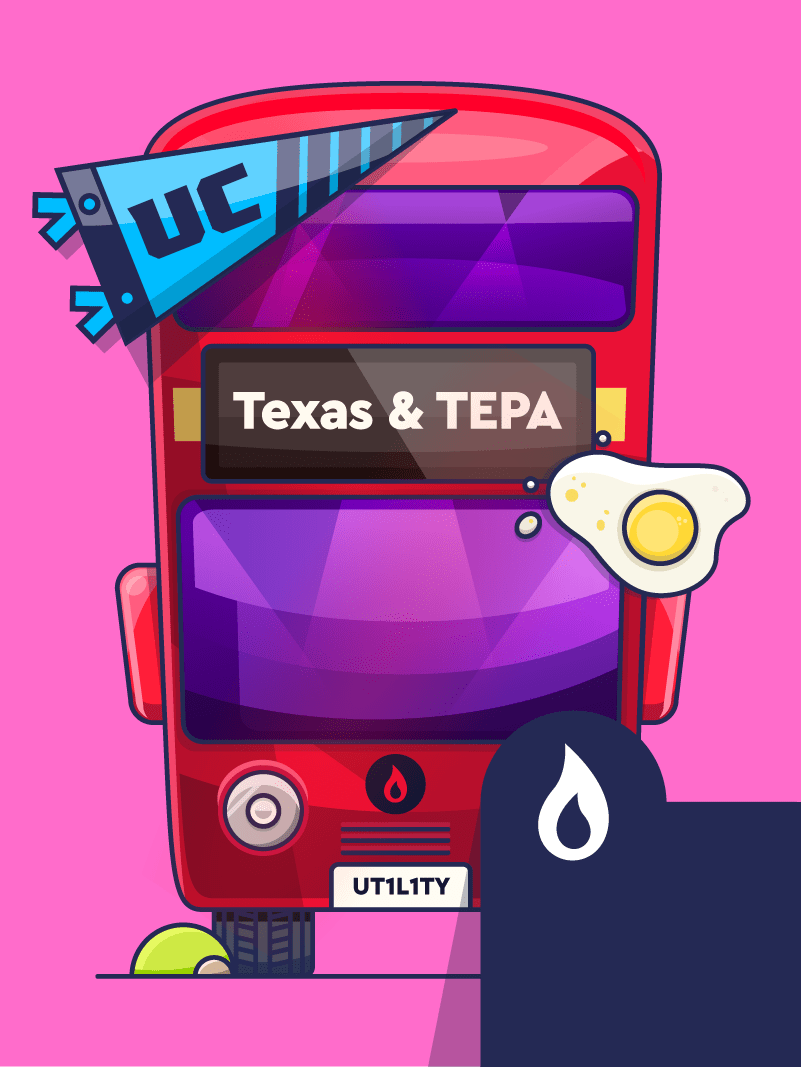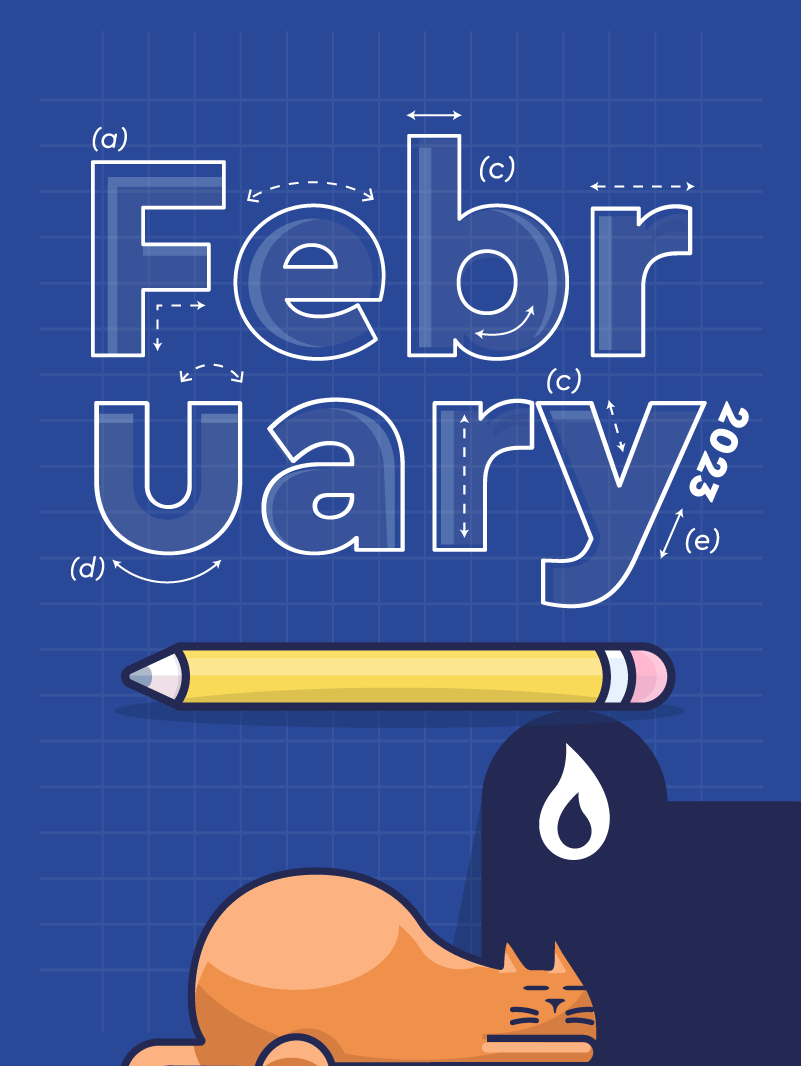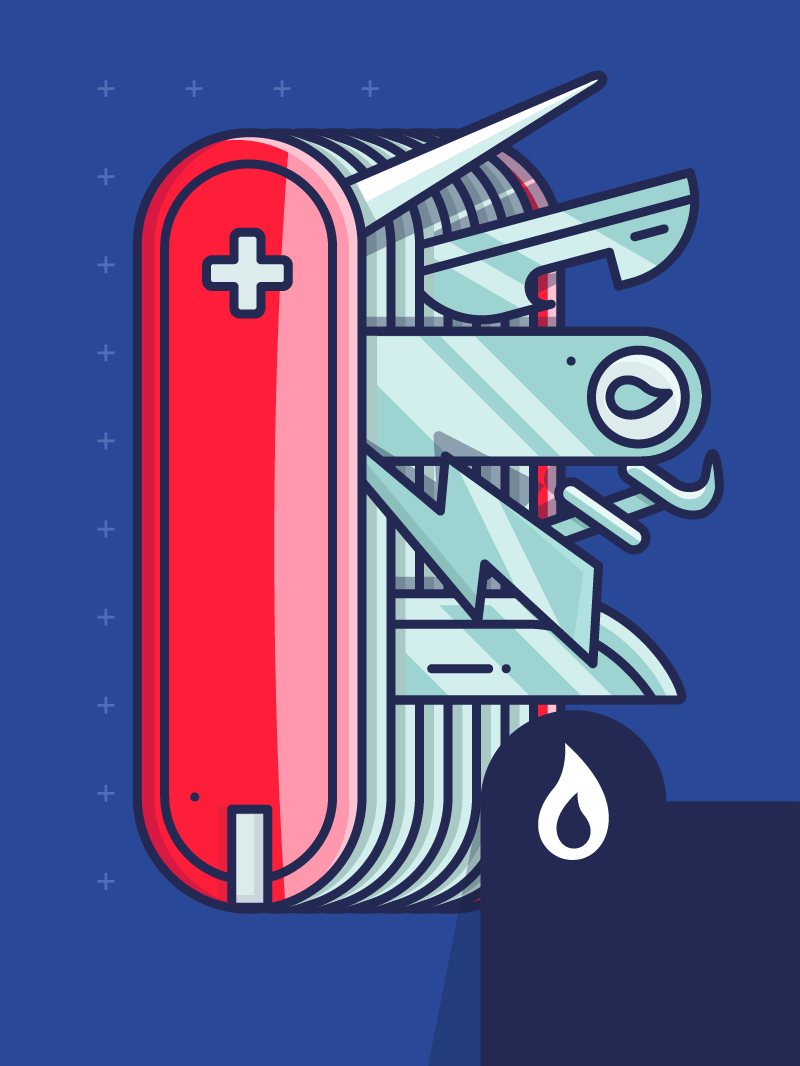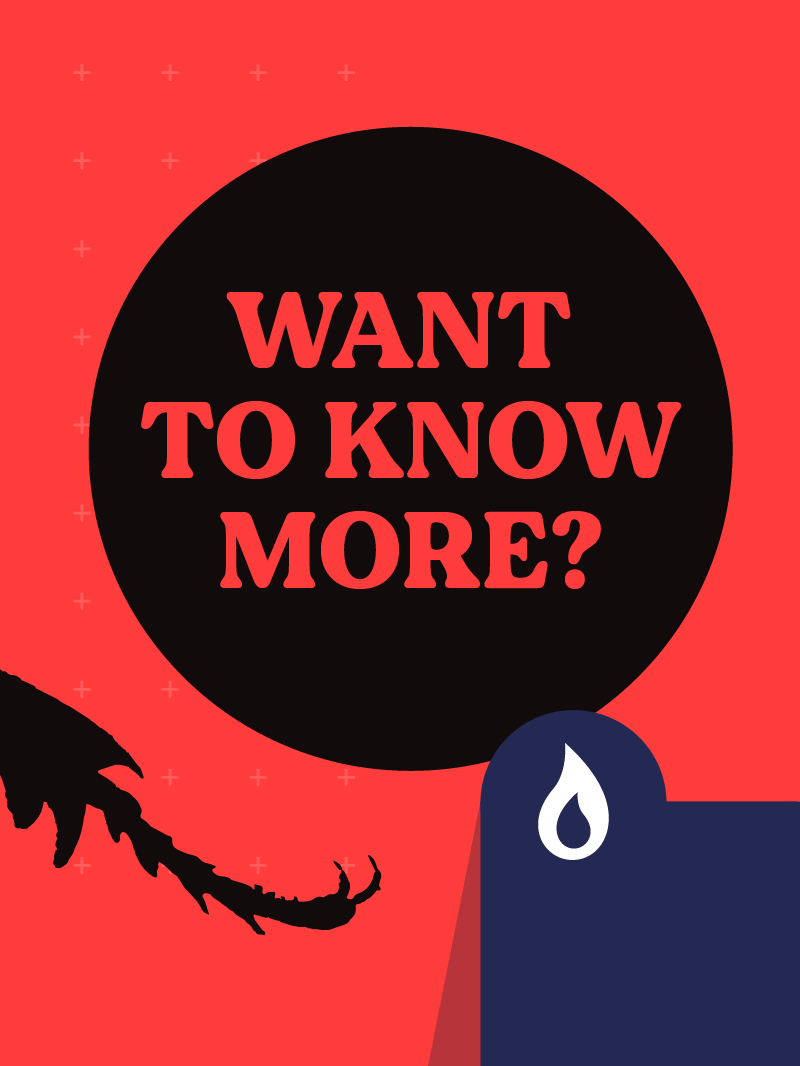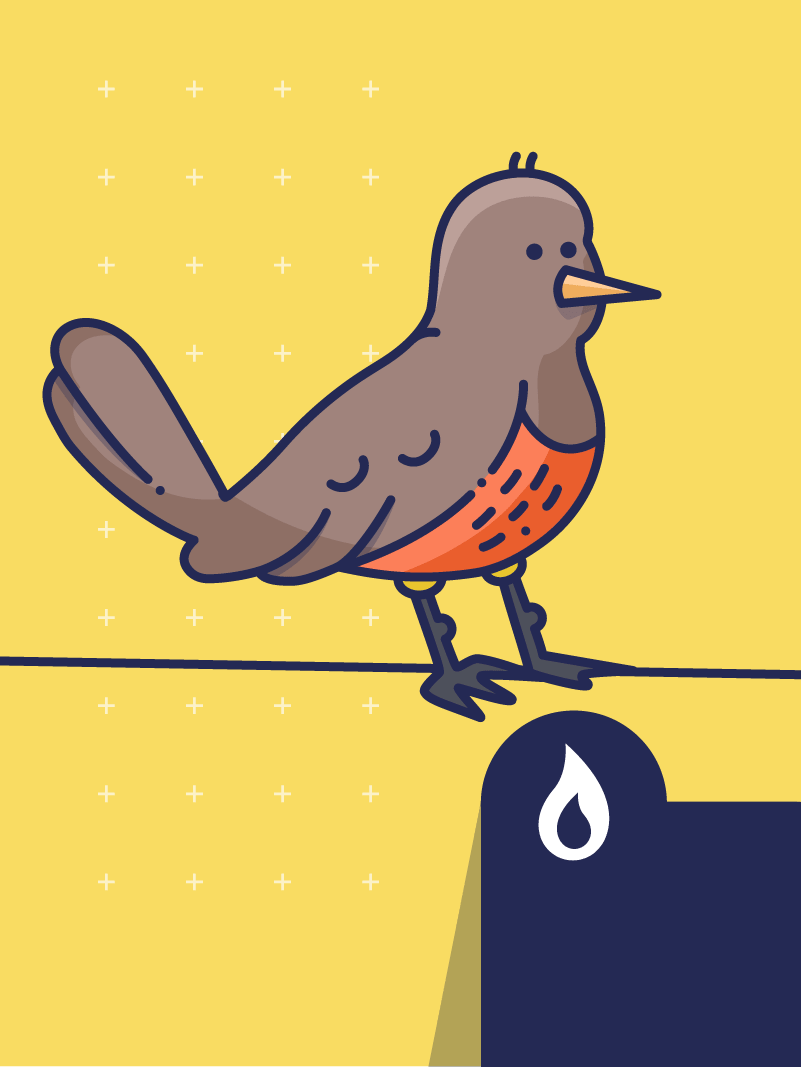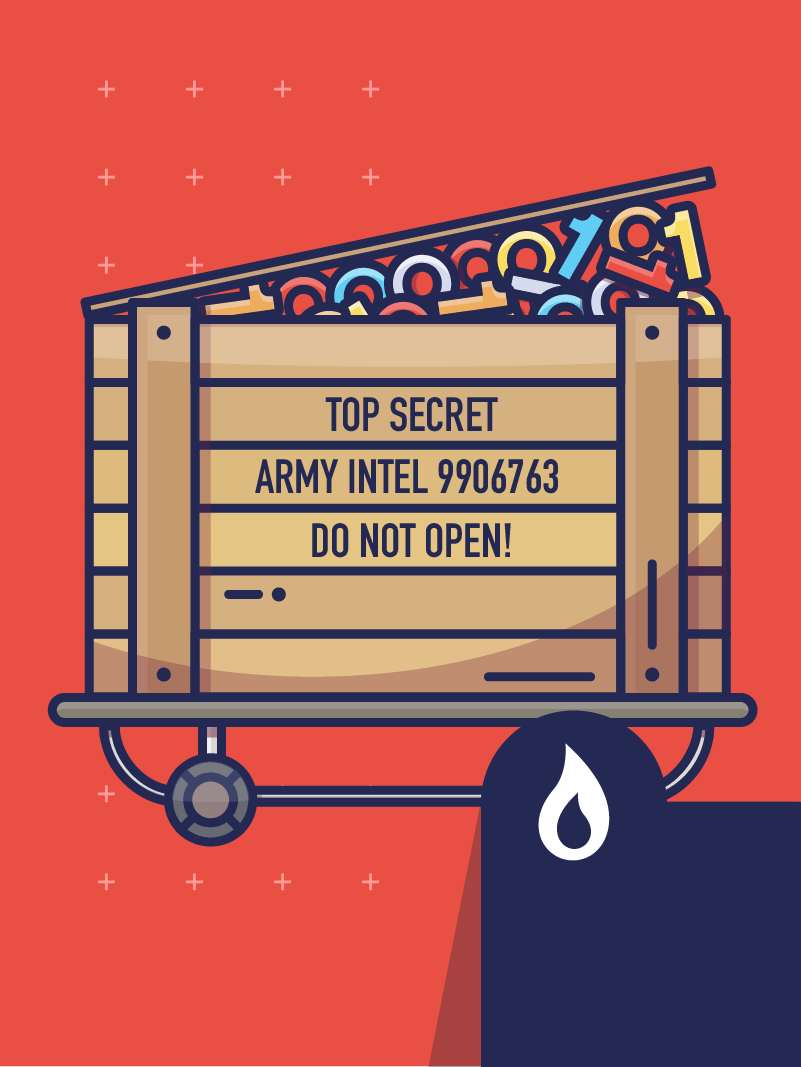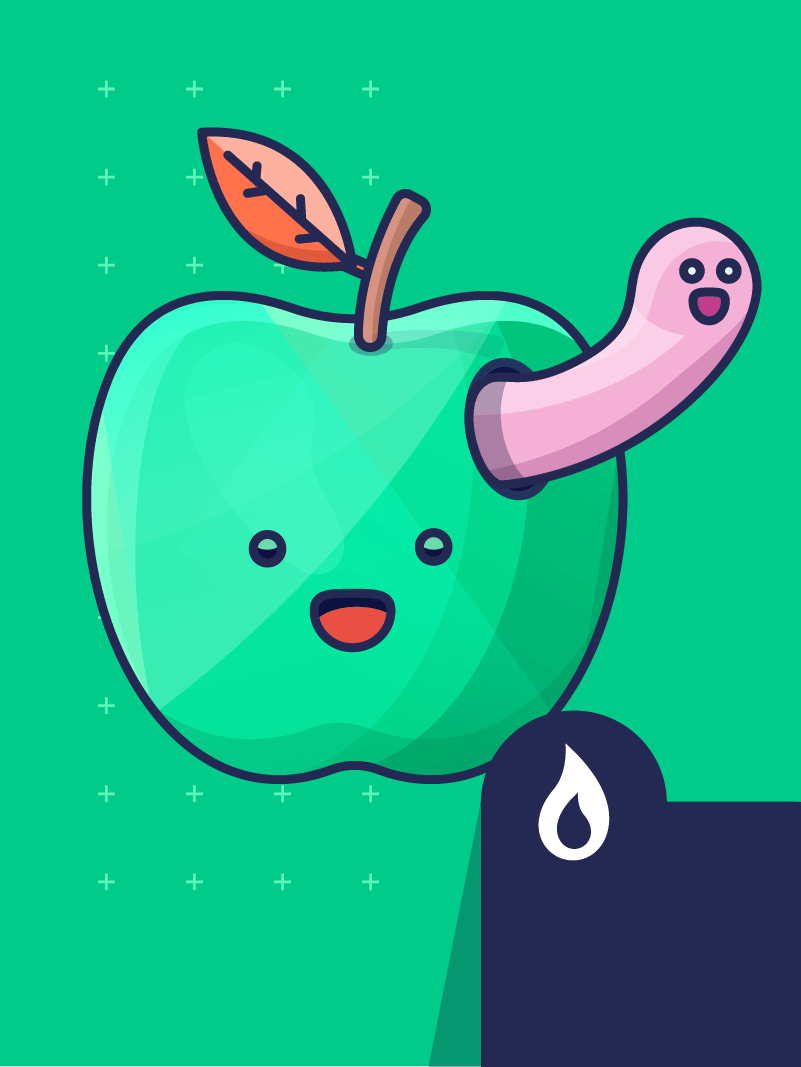Three demos and a baby
Once upon a time...
...We spent our days living in two different worlds. One where we kept all things workplace related; and another, completely separate, where our offspring would shout:
"Mum/Dad, I need a poo",
again and again, at the top of their voice.
Today those two worlds have very much collided and working practices over the last 12+ months have shifted significantly as a result.
Our team meetings have often been invaded, either by the physical presence, or vocal clues, of other littler beings, just a door handle away.
On the demo front - We've had customers that have needed three calls, where previously they would have had one. Each demo being brought to an impromptu close with the recipient needing to stop to offer unexpected childcare.
We are no longer alone - these worlds have joined. But isn't that amazing?
As a society, we have had some rough hits over this last year but there are also some wonderful positives to find amongst the debris.
Businesses are being forced to relax and show their personality, warts and all. For us, that's been great, especially for our demos. We see them as a chance to chat, get to know someone new and see if there's a mutual fit.
We always have.
What's great now, is that when a new face joins us on a Teams call, they're already accustomed to that approach, having experienced it twenty times previously since this all began.
Our CRM may be all-encompassing but that doesn't mean our demos need to be. We more than welcome the potential family invasion and if you need, we can tailor our demos so that even your two-year-old can enjoy it.
So if you would like to book a demo with us don't worry about having to bring the tribe along.
We'll take you through it all.
Once, twice or three times.
All in baby steps.
Latest articles...
Development Update – May 2023
The month of May has been a particularly HUGE month within the dev team. It's been a…
Development Update – April 2023
Welcome to our dev update for the month of APRIL, or, if we drop the 'R' and the 'L',…
Enter your email below and we’ll write to you about once every 2-3 weeks.
Meet Bill Val - Beep beep
At the end of last year, we announced that our new product, Bill Val, had entered a beta phase and was ready to demo. We were rather delighted with the clamour from customers to check it out.
After 2 months of gathering feedback and refining, we’re excited to declare it’s now officially ready and being used in earnest by our customers.
But what is it?
Studies suggest that
"...as many as 1 in 5 utility bills contain errors that could cause the recipient to overpay."
With our new Bill Val product, you can give your clients peace of mind that their bills are thoroughly checked prior to payment.
It’s a tool that allows you to upload bill data direct files from the supplier straight to our system. Once uploaded our system systematically examines each entry to ensure it’s correct.
* Source: www.energylivenews.com
How does it work?
Import your bill data file from the Supplier (.EDI, .CSV, .XLS, etc.).
Our system thoroughly performs all relevant checks.
Any errors are clearly marked ready to be actioned or reported on.
Wait, there's more!
We’re investing heavily in Bill Val, with our dev team currently busy working away on additional power management features. If you sign up for our current Bill Val product you’ll be able to shape the evolution of future improvements, plus early adopters will benefit from favourable subscription reductions on any prospective upgrades.
A Secret Track - UtilityClick Jukebox
...
...A little while back one of our clever developers created UtilityClick Jukebox - a video boombox embedded directly within our CRM.
We encourage our dev team to experiment and innovate as much as possible so these little side projects are always a welcome surprise.
Isn't that a waste of their time?
Ok, we admit that a jukebox within a CRM might not seem like a useful addition, but we believe that in these moments of experimentation, great ideas (and subsequently, features) are born. Up until now, our jukebox has only been available to UC employees but we thought the world could do with a boost and so UC Jukebox has now been added to the system for all to enjoy.
Once switched on you can listen to some great* tunes whilst managing those important opportunities.
All that bopping got us thinking... and so, here's our perfect top 5 Energy Brokerage tracks that you just might hear on the UC Jukebox...
Marvin Gaye
I Heard It Through The Pipeline
Dolly Parton
KPI Will Always Love You
Guns N' Roses
Sweet Parent/Child Tender Of Mine
Jackie Wilson
Your Love Keeps Lifting Me Supplier And Supplier
Stevie Wonder
Signed, Sealed And Set A Renewal Notice For 24 Months
We don’t just create innovative music features, we also make great software to help procure energy. If you would like to see a demo of our system and understand more about how we can help you dance to a better beat – feel free to get in touch, we’d be happy to show you around.
*The term “great” depends on your love for MMMBop by Hanson.
Further reading...
Development Update – May 2023
The month of May has been a particularly HUGE month within the dev team. It's been a…
Development Update – April 2023
Welcome to our dev update for the month of APRIL, or, if we drop the 'R' and the 'L',…
Top 5 Tips For Transferring Data
Transferring your data from one system to another is complex, sometimes incredibly so.
Anyone who tells you otherwise has presumably got a long wooden nose and a father called Geppetto.
Whether you are transferring data from an Excel spreadsheet or an intricate CRM system, logic dictates that the process will be fraught with complication.
You are taking data stored in a particular way and moving it into data tables that will be structured entirely differently to which they came.
Planning is vital here (as is a wealth of experience).
We wanted to amalgamate our experience of data transfers and share our top 5 things for you to be mindful of:
Data Mapping:
The first important task is to take your existing data and map it to the relevant fields within the new system. There will be naming convention differences that will need to be adhered to.
It’s also likely that some data will be missing from your data set. Where this is the case, additional data will need to be sourced to fill in the absent sections.
Structuring Your Data:
This process is complex when moving data from Excel. The beauty of a spreadsheet is it gives you the ability to write and structure your data however you want to. However, this freedom leads to huge inefficiencies in how the data is stored, especially if your data is crammed into a single sheet.
The most efficient way of structuring data is to make your data tables as small as possible with data sets being linked from one sheet to another. A process of de-aggregating the data and building it back up needs to occur to get everything ready for a clean import.
Making Logical Assumptions:
You may find in some instances that your data does not match the mandatory fields of the new CRM. There will never be a situation where you hold every facet of data for the CRM you are importing into. Where these examples occur, logic and consistency need to be used to make assumptions against your data. Normally this is enough for the data to operate correctly in your new system but it requires oversight of what makes good data assumptions.
Prioritising Your Imports:
It might feel intimidating to move to a new CRM and you will likely have tens of thousands of data lines. However, you can take the pressure away from the project by prioritising core data for the initial import.
Core data can be defined by data that has an immediate impact on your business. E.g. Live customers, live meters and commission statements for your current and previous financial year only. Any data that sits outside of this can either be stored locally (for auditing purposes) or can be loaded into your new CRM at a later date.
Profiling Your Data:
Trying to load ALL data within your first bulk import is a sizable challenge. You will likely have huge numbers of PDF documents and notes on accounts that go back a number of years. It’s prudent to split these out from your initial import.
PDF documents, for example, can be loaded in by the team once they start using the system on an account by account basis. This will spread out the workload for bulk importing and allows your data set to be built up to 100% over a more manageable period, taking the pressure off the initial exercise.
Our UtilityClick team has plenty of experience when it comes to supporting data imports. We have gone through this process a number of times with our clients and the imports have always been successful.
In brief with UtilityClick you have:
A Double Threat
A Software Company that not only understands data but understands the Energy Industry too.
Unprecedented Knowledge
Unprecedented knowledge in supporting the data import process.
A Deep Understanding
An understanding of the data structure required to efficiently represent your portfolio information.
Personable Team
A friendly team that can guide you through the process every step of the way.
Salesforce and Hubspot
Experience with transitioning data from off the shelf CRMs such as Salesforce and Hubspot.
If you would like to see a demo of our system and understand more on how we can help you transfer your data to our system then feel free to get in touch and we’d be happy to show you around.
A Gift Guide For Energy Brokers
A Gift Guide
for Energy Brokers...
(according to the movies)
Unsure what to get that special Energy Broker in your life? We’ve taken inspiration from some Christmas movie classics to bring you the definitive present list to spoil a TPI with (and you probably already have them in your home!)
A White Vest
As worn by John McClane in Die Hard
It’s Christmas so it’s time to dispense with the formal and get comfortable. Give them a sleek white vest to relax in. All the better if they accidentally spill some red cranberry sauce down the front.
They’ll be so impressed they’ll be sure to say:
"Yippee-Ki-Yay M..."
World's Best Cup of Coffee
As championed by Buddy in Elf
We know what it’s like, the kids will have you awake long before the sun comes up, eager to open those presents. So give that special broker the helpful wakeup they’ll need with the world’s best cup of coffee.
One sip and they'll be saying:
"You did it! Congratulations! Great job everybody... It's great to meet you"
A Gangster Movie on VHS
As watched by Kevin in Home Alone
Everyone loves a good gangster flick so grab them a classic oldie and cuddle up on the sofa with some popcorn.
Just make sure you choose a good one, otherwise they’ll be saying:
"I'm gonna give you to the count of 10, to get your ugly, yella, no-good keister off my property..."
Keep the change, ya filthy animal!
From all of us here at UtilityClick!
Have a great Christmas!
Further reading...
Thank You TEPA, Thank You Texas!
Howdy! We sent our two brightest minds to meet you all at the recent TEPA conference in…
Development Update – February 2023
This month we're bringing you something a little different for our regular update.…
Introducing The Swiss Army CRM
UtilityClick has reached a rather considerable milestone. We’ve now developed well over 100 optional add-ons for our PRO CRM.
What's an add-on?
That's a good question! When a customer talks to us about using our services, 99 times out of 100 the response is:
"Your system is great but we have this one slightly quirky thing we absolutely need it to do - could you build it?"
If the item is integral to your workflow, then more often than not the answer is “Yes”. Even more often, that add-on becomes incredibly useful, not just for that one customer but for many of our existing customers too.
It’s a process that’s allowed us to build on an already complete product and turn it into the fully customisable behemoth that we have today.
Check out a few of the 100+ optional add-ons that you could enable in your account:
Climate Change Levy Toggle
Include CCL as default into your cost proposals.
Sales Pack Requirement
Force your agents to complete Sales Packs prior to accepting quotes.
Team Filters
With a click of a dropdown, you can filter your data by Teams as well as Agents.
Meter Status Automation
Meters are automatically marked as inactive once a site is marked as inactive.
Bulk Issue Terminations
Add a button to speed up the process for multiple contracts in Pipeline.
And that barely scratches the surface...
We understand that your business is different from any other. You shouldn’t have to adapt your systems to rigid software. You simply need software that fits your workflow.
Interested in seeing how UtilityClick can fit your workflow? Watch our latest advert for a brief summary of UtilityClick, then check out our core features to see what it can do out of the box.
If there’s anything you think you’ll need that’s missing: Get in touch for a demo. Chances are we’ve already built it and it can be enabled for your business as one of our ever-growing optional add-ons.
The only good bug is a dead bug
You may have seen the BBC article discussing how Public Health England used Excel to track coronavirus cases with disastrous consequences.
Although it’s easy to blame those filthy bugs, it’s actually the choice of software that’s at fault.
(for a 20-minute demo)
The BBC interviewed data expert Jon Crowcroft (a professor at the University of Cambridge), who had this to say:
"Excel was always meant for people mucking around with a bunch of data for their small company to see what it looked like, and then when you need to do something more serious, you build something bespoke that works."
We've done our part...
That’s exactly why at UtilityClick we’ve built you your very own bespoke CRM.
With our Pro CRM you can:
Upload Leads, manage call-backs, then track and convert into Customers. Once they’re onboarded you can generate mass pricing quotes, manage multi-site locations and forecast your commission, all from one powerful system.
Latest articles...
Development Update – May 2023
The month of May has been a particularly HUGE month within the dev team. It's been a…
Development Update – April 2023
Welcome to our dev update for the month of APRIL, or, if we drop the 'R' and the 'L',…
Enter your email below and we’ll write to you about once every 2-3 weeks.
"The Wire" vs. CRM Support
Receiving support for a CRM can be a bit like watching the TV show The Wire. You’re sure that what you’re seeing on screen is of the highest quality, yet you’re unable to follow exactly what’s going on.
Learning how to use a powerful CRM for the first time can be daunting enough without any additional language barriers and it doesn’t matter how good the software is if users can’t understand how to use those awesome features.
Which brings us nicely back to The Wire – The TV show is generally held aloft as “The greatest of all time” but most find it an incredibly hard watch due to the thick Baltimore accents and complex dialect.
...CRM support requests in the world of The Wire might read:
"We're ON THE SHELF, MOUNTING UP for A DUNKER of a CRM. Enlighten us on a customer's 10–29 and send a quote, so we can OUTTIE 5000? YOU FEEL ME?"
(roughly translated: We're in the office and ready to use your wonderful CRM. Could you please tell us how we can check a customer's record and send them a quote? Then we can all go home on time. Does that all make sense?)
Like The Wire, UtilityClick may or may not be “The greatest of all time” (we think it probably is…) but thankfully we take the “Daphne from Fraser” approach on language.
When choosing something as integrated as a CRM you need to ensure that the company you choose can speak your language. Not just during the sales process when everything is rosy but when things get serious and concise support is vital.
That’s why we’ll get you started by talking to you and your team with terminology they’ll understand. What’s more, we offer phone support FREE with every subscription – real people, speaking your language, available when you need it most.
Latest articles...
Development Update – May 2023
The month of May has been a particularly HUGE month within the dev team. It's been a…
Development Update – April 2023
Welcome to our dev update for the month of APRIL, or, if we drop the 'R' and the 'L',…
Enter your email below and we’ll write to you about once every 2-3 weeks.
The Lost Arc Of Securing Your Data
As a broker, you know that securing your data is extremely important. From a data privacy point of view, this is obviously crucial but, in many ways, your data is your most valuable asset. It is your Intellectual Property and is what separates you from the rest of the pack. It should be your first and last crusade to keep it safe.
It’s more than likely that you are using a CRM system to manage the bulk of your data. These systems take on additional responsibility in the sense that they store all of your core business information, from customer data to financials.
For CRM systems, it is imperative that they have the necessary security measures in place to ensure that your data is well protected.
Here we look at the main security requirements that should come as standard when choosing a CRM system you can trust:
Reputable Hosting:
When using a CRM, your data is entered through a front-end web app and then stored in a database. If this is a cloud-based application, a provider outside of the company managing your CRM system will host the environments that the data is held within.
It’s important that a credible provider is used for hosting so that suitable security protocols are in place. Providers such as Microsoft and Amazon are good bets.
Single Tenant Database:
If you are using a CRM system, it’s a certainty that lots of other companies are too. If your data is stored on a database, you ideally want your data separated from other companies.
If it isn’t, then if you ever need your data rolled back, the CRM provider may not be able to do this as they would have to roll back all data within that database, affecting other companies. Also, it increases the chance of cross-contamination of data (your data appearing somewhere where it shouldn’t). Single Tenant Databases give you peace of mind that your data is stored on its own independent database.
Encryption At All Levels:
Unfortunately, there are hackers in the technology world who attempt to gain access illegally to system databases. Encryption is in place to ensure that, if this were to happen, your data is unreadable.
Secure Socket Layer (SSL) should be set against the web app you are using to protect your data against unlawful visitors. The data stored in the database should also be encrypted (at-rest) and the data should also be encrypted when it moves from the database to the web-app (in-transit).
Password Lock-Out:
Hackers or an untrustworthy employee may try to log into the system by using your username or email address and trying to guess your password. Hackers use something called Credential Stuffing, where they’ll use automation to guess your password multiple times.
The best way to protect your business from these types of behaviours is to put a limit on the number of times a password can be guessed incorrectly before your account is locked out. 3 opportunities tend to be the industry standard.
It may be frustrating for your team if they are continuously getting locked out but this is much preferred to your data being vulnerable to attack.
IP Filtering:
One of the great benefits of cloud-based applications is that they can be used anytime, anywhere. However, it may be that you don’t want your team using the system at home. There may be no need for them to do this.
Where this is the case IP Filtering can help to ensure that only a pre-selected list of IP addresses can gain access to the system outside of your office location. For example, just your management team.
And that barely scratches the surface...
Our UtilityClick system has been built from the ground up with security in mind. We have invested heavily in our system to ensure that industry standard technologies are used to protect your data.
In brief with UtilityClick you have:
Microsoft Applications
Microsoft applications being utilised for optimum data protection.
Isolated Databases
An isolated database so your data is stored separately from other broker data.
Data Encryption
Data encryption applied at all levels to ensure that your data is only readable by our Software.
Account Monitoring
Account lock-out where multiple unsuccessful password submissions are made.
Restrict By IP Address
IP Filtering to provide flexibility on who can use the system outside of your office.
If you would like to see a demo of our system and understand more on how your data is protected within our PRO CRM system, feel free to get in touch and we’d be happy to show you around.
Could a CRM give you pleasure?
I’m going to hazard a guess – you, the reader, have once felt some kind of strong emotional response while:
- Watching a movie
- Listening to a piece of music
- Gazing at a work of art
…but probably never while online, confirming the purchase for your favourite detergent?
Let's take a step back for a moment...
Apple
Whether you love or hate their products, there's no denying their success.
Their ginormous resurgence over the last couple of decades hasn’t come from creating the best hardware but by how it makes a user feel.
Case in point – A common question hurled at Apple customers might be:
"Why would you pay $3,000 for something that would only cost $1,000 for the PC powered equivalent; you absolute buffoon!?"
It’s a fair question (minus the buffoon) and the answer was found by Steve Jobs and his team back in 2001, with the release of the original iPod.
They posed a radical question – What if Apple’s ultimate goal wasn’t (like their competitors) to increase profits. Instead, what if their primary goal was to give consumers pleasure from buying and using Apple products? Then the profits would take care of themselves.
It’s a discovery that has shaped many products since.
By replacing archaic clicking actions with more natural gestures, giving the user a feeling of goal completion through touch, or simply adding visual flourishes or animation when moving between processes.
If you can create something that feels natural and gives emotionally positive feedback when used, we as human beings will feel connected with it. If done right it will trigger chemical reactions within the brain, known as pleasure.
Which brings us nicely back to your CRM.
If you are using a CRM to manage your day-to-day business, you’re likely interacting with it more than you interact with your own family. As such, shouldn’t it be as pleasurable as possible to use?
We’re humbled to hear the positive feedback we get from our customers about how nice our system is to use but we know there is always work to be done.
Just like Steve, at UtilityClick we take user experience very seriously and continuously improving the UX is very much part of our roadmap. Over the next few months, we’ll be making even more improvements to ensure that our customers days are that little bit more pleasurable.
Get in touch below if you’d like to be the worm in our apple.
Latest articles...
Development Update – May 2023
The month of May has been a particularly HUGE month within the dev team. It's been a…
Development Update – April 2023
Welcome to our dev update for the month of APRIL, or, if we drop the 'R' and the 'L',…
Enter your email below and we’ll write to you about once every 2-3 weeks.