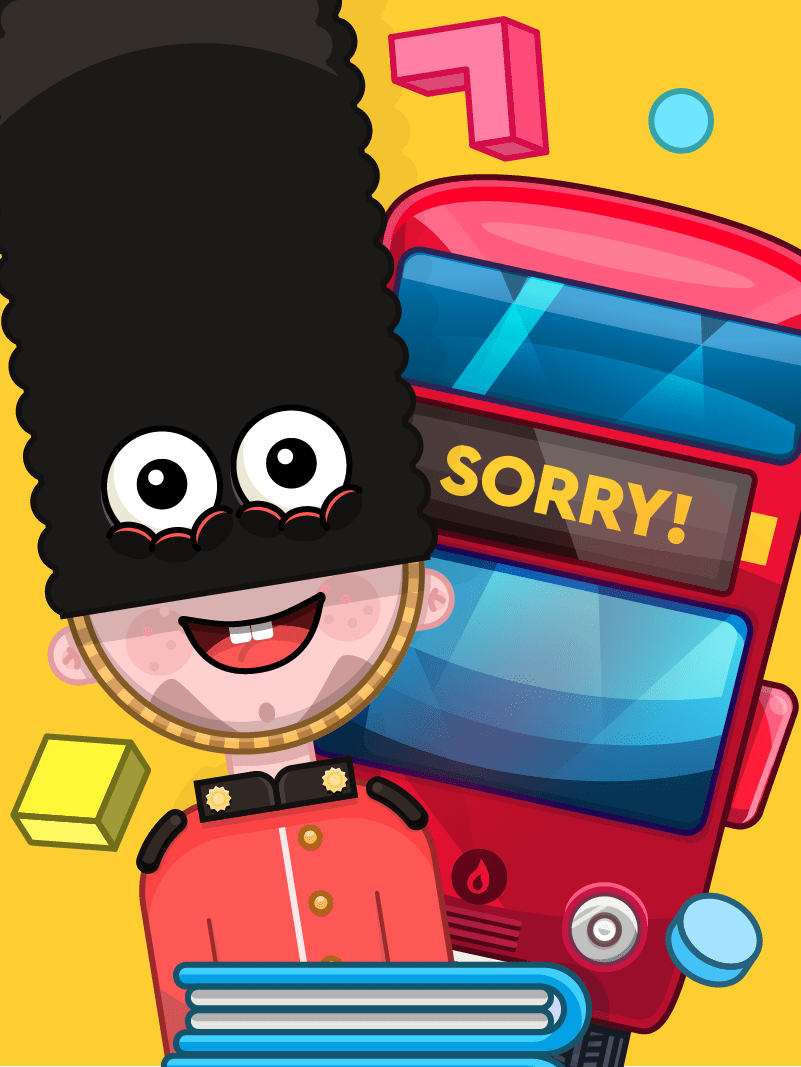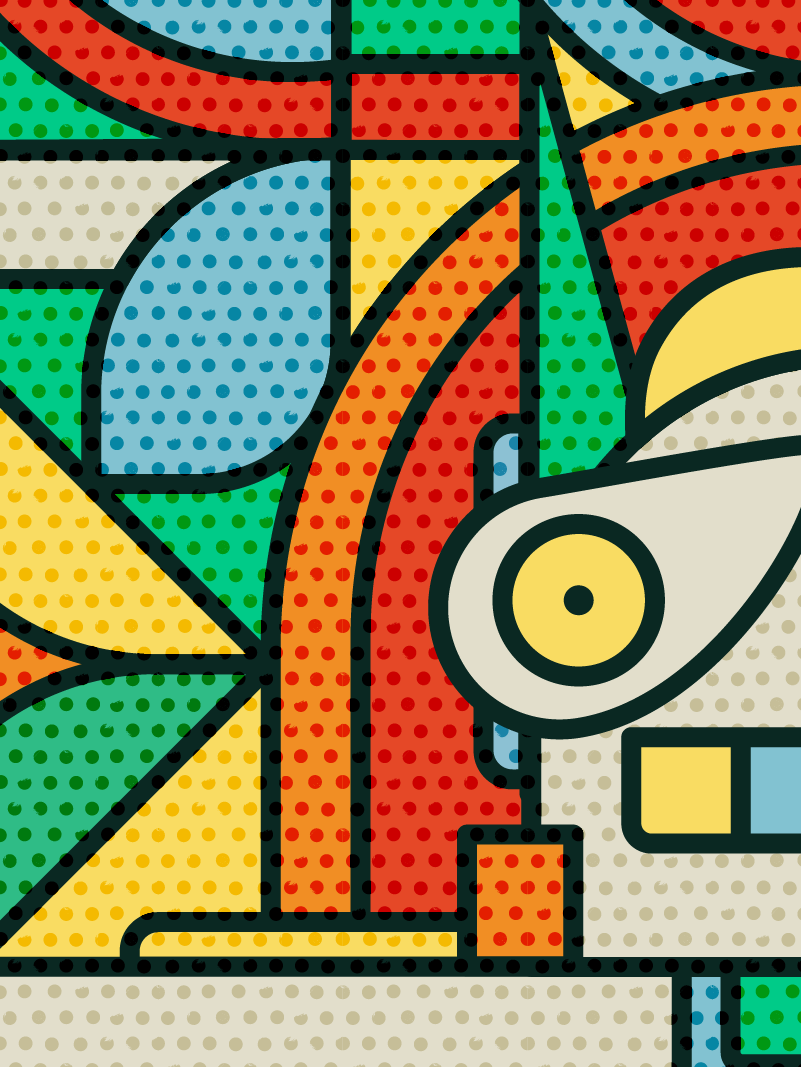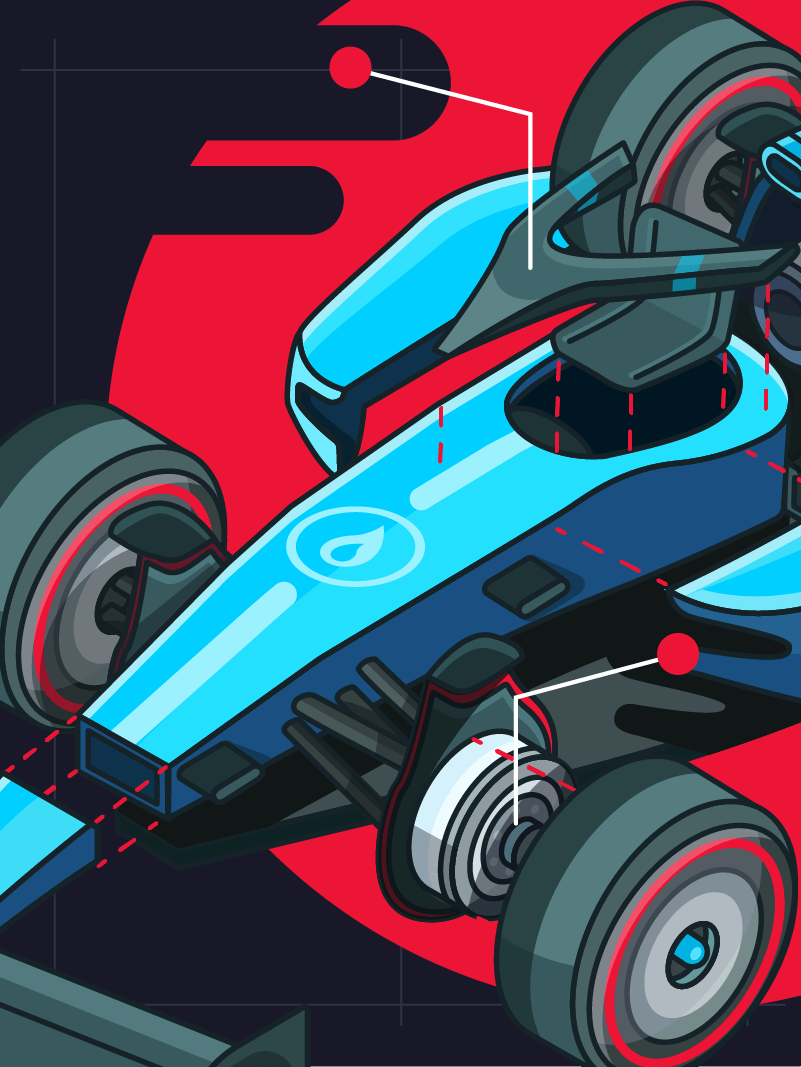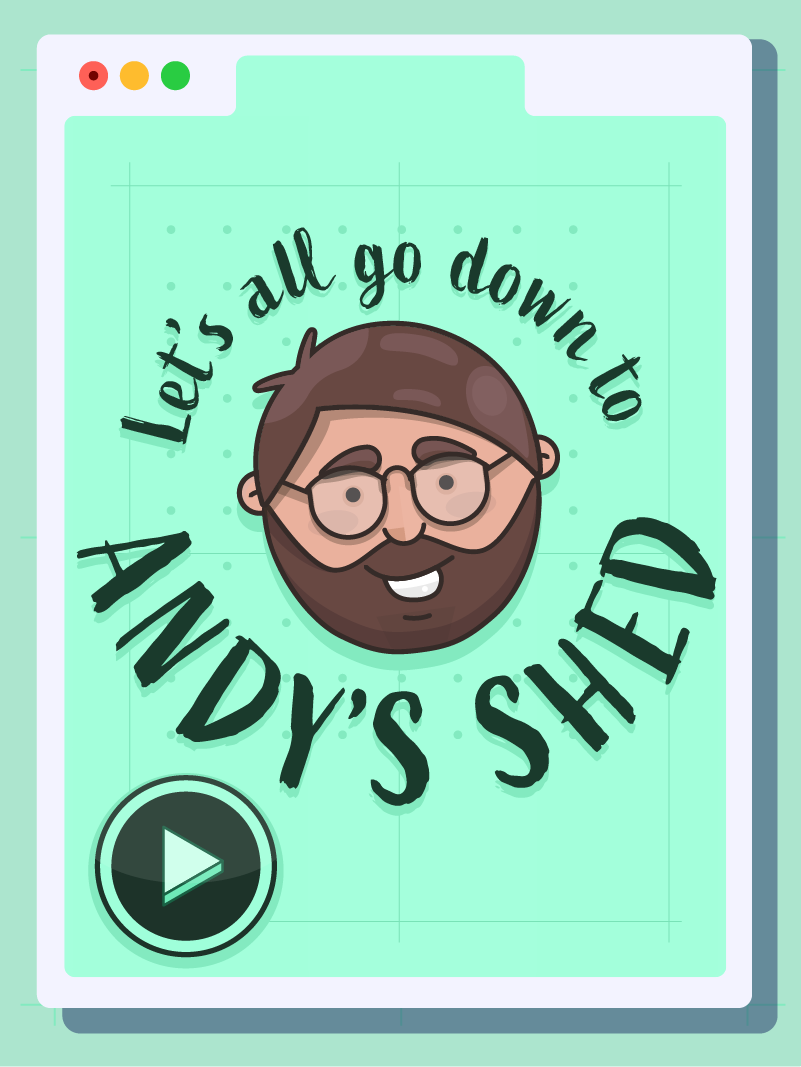MHHS Industry Update
MHHS
Industry Update
What This Means for You
As part of the Market-wide Half Hourly Settlement (MHHS) programme, there are industry-wide changes to how electricity meters are recorded. The most visible change is the replacement of the 3-digit MTC (Meter Timeswitch Code) with a 4-digit SSC (Standard Settlement Configuration).
We’ve been preparing for this milestone and want to reassure you that our software is up to date. Here’s what you need to know:
Software Changes Already in Place
We’ve made several updates behind the scenes so you can continue working without disruption:
Flexible MTC/SSC field – the "MTC" field can now accept either 3 or 4 characters, meaning you can store either the MTC values or the new SSC codes. Migration tracking – each electricity meter screen now includes a "MHHS – Migration Complete?" checkbox, letting you record whether a meter has been migrated into the new settlement arrangements. Top Line Support – when you add a new meter via our Meter Lookup tool, the SSC will be pulled through automatically. You can also manually update top lines or use our Meters Update import for bulk changes.
What This Means for You
The SSC update is the most significant change to date, but it does not require large-scale software updates. You can continue to use the system as normal. Supplier communications may vary, but we’re monitoring these closely and updating our software wherever needed. For any specific queries about MHHS, we recommend speaking directly with your supplier/s.
Want More Detail?
We've pulled together some FAQs on how our software supports MHHS, covering:
How top lines are managed Matrix pricing and when it’s affected What “DUoS Tariff ID” means What happens when moving from NHH to HH under MHHS
In Summary
Decoding British Politeness
A
(Not-So-Serious)
Guide For
UK To US
Business
Transatlantic trade is in the headlines again. While politicians argue over tariffs on steel, whisky, and tea, there’s another UK export quietly landing on US shores every day: business conversations.
If you’re a US energy broker, these chats can be valuable - UK companies can bring market expertise, technology honed in one of the world’s most competitive deregulated energy markets, and the occasional charming accent.
You've likely noticed it - British business etiquette can be as polite as Mr Bean apologising to a lamppost but if you've ever wondered, "What do they really mean?". Read on, you're in luck.
Here’s your
Unofficial British-to-American
Decode Book:
Ok, our tongue is firmly in cheek
But here’s where we drop the act…
When it comes to running your brokerage, PRO CRM doesn't do "no rush" or "let's agree to disagree."
It bulldozes through inefficiency.
We know the US market pain points:
Reconciling commissions across dozens of suppliers with different payment schedules. Managing multi-site and national accounts without drowning in spreadsheets. Chasing suppliers for status updates when you could be closing deals. Losing days to manual uploads, mismatched data, and rejected contracts. Missing renewal windows because your "system" is buried in someone’s inbox.
That's why we built PRO CRM for US Brokers. To tackle these and many other navigable pain points.
PRO CRM doesn’t smile sweetly and say “no rush” to any of that. It was built in the UK and optimised for the US energy broker market.
With it, you and your team will be:
Pricing entire portfolios in minutes, tracking every commission dollar, flagging renewals before they expire, and keeping supplier comms in one tidy place.
Polite on the outside.
Brutally effective on the inside.
"You helped save us over $100,000 in missed commission"
Jim Risk – Statistical Energy
BILL VAL 3.0
BILL VAL
Three Point Zero
HAS ARRIVED
Clearer, faster, and more intuitive energy bill validation.
BILL VAL 3.0 is our most advanced version yet - built to help you save time, reduce errors, and gain total visibility over your energy billing.
Say goodbye to clunky workflows and hello to a new era of intelligent automation.
Take a look at the colossal features we've added:
🧠 Smarter Validation with Intelligent Parsing
Our upgraded parsing engine does the heavy lifting. BILL VAL 3.0 automatically extracts and verifies key billing data, so you can catch issues faster with less effort.
🎯 NEW: Consumption Targets
Help your customers hit their energy goals. BILL VAL 3.0 lets you bulk or manually set consumption targets per supply, perfect for budgeting and ESG (Environmental, Social, and Governance) tracking.
🧼 Redesigned for Simplicity
A clean, modern interface makes navigating your bill validation process effortless. BILL VAL 3.0 delivers a smoother experience from start to finish.
🚀 NEW: Quick Add Batch
Whether it's a CSV, a PDF, or scrawled notes from a supplier, Quick Add Batch lets you get invoices in fast.
📊 Enhanced Reporting That Delivers
Spot savings and issues at a glance. BILL VAL 3.0 features more powerful reporting tools to keep you and your customers one step ahead.
Get a First Look at BILL VAL 3.0
This is more than an upgrade it’s a clearer, smarter way to work.
If you’re ready to see how BILL VAL 3.0 can transform your invoice validation process, let’s talk.
Dev Recap USA: Summer 2025
2025
Summer
Development Recap
(For our 🇺🇸 US Customers)
Welcome to the US Summer edition of our development roundup. Here we showcase some of the delightful features we’ve developed over the past few months.
This time:
For this edition, we join forces with Andy, our CEO as he takes us through some of the highlights... all from his very own shed at the bottom of the garden.
Join Andy and watch the complete update above. Or play along at home and check off each update, one by one...
"Commission" has been the major buzzword for the last month as we help you make efficiency gains when uploading supplier payment files...
Smart Failing
Previously when uploading a receipt from the supplier, a batch would fail if one line couldn't find a match or contract to reconcile against. This would ultimately force the user to amend the upload and try again.
This latest update now allows all successful lines to pass and collates the failed ones under a new tab labelled "Failed". Within the failed tab, you can then drill down to find the line in question and manually assign it to the correct account.
Built for: PRO CRM
History Of Account ID
You can now view, store and amend any historical changes to Account IDs. This in itself can be useful but more so, this feature becomes invaluable when uploading payment files. If the system can't immediately match between the listed value and the one being uploaded, it will now retroactively search the account ID history as well.
But that's not all! Some suppliers include details of prior/new account IDs within the payment file. Our system will monitor for any changes of the Account ID within the uploaded file and, if it spots an update, it will automatically log the new stored value for you.
Built for: PRO CRM
Combined Import Template
Importing data into any system can be tedious. We're always asking "How can we help with this tedium?". This latest update to the import process looks to do just that by combining potentially multiple updates into just one.
Where previously you may have had to upload a set of data for your customers, another for accounts, another for contracts, etc., etc. Now you can simply combine them all into one sheet. What's more, the system is smart enough to recognise where customer data already exists and, if so, will only add the new data and assign it to the preexisting customer.
Built for: PRO CRM
Roadmap
For the first time ever, we're pulling back the curtain and giving you a peek at what we’re building, what we’ve just launched, and what’s coming next.
Many of the features found within our software exist because of customer feedback and this is the next step in our collaborative approach. Whether you're a long-time partner or just getting started with us, you can now follow along with our development progress in real time.
Built for: EVERYTHING
Commission Dashboard Improvements
We've been working on improvements to how we present data to you via the dashboard section. There are financial reports to show what you expected to receive vs. what you actually received. We've also built up partner reporting so you can see payments sent or received on a per-partner basis.
Built for: PRO CRM
That’s it for this time.
Our software evolves at such an exciting rate so please feel free to get in touch to discuss any of the functionality we’ve added since you last saw it. We’ll be more than happy to arrange a demo to show you around!
Dev Recap UK: Summer 2025
2025
Summer
Development Recap
(For our 🇬🇧 UK Customers)
Welcome to the UK Summer edition of our development roundup. Here we showcase a select few of the delightful features we’ve developed over the past few months.
For this edition, we join forces with Andy, our CEO as he takes us through some of the highlights... all from his very own shed at the bottom of the garden.
Join Andy and watch the complete update above. Or play along at home and check off each update, one by one...
Meter Read Submission
First up it's brand new Meter Read functionality between the Customer Portal (an online portal you can rebrand as your own and give access to customers) and the Partner Portal (a place where you can manage your day-to-day tasks).
Now when your customer submits a meter read, an email will be sent to their account manager, and an activity auto-generated to track the read's progress. Emails can also be triggered to both the supplier and to the user, thanking them for submitting the read.
Built for: PRO CRM
Bespoke User Permission
We understand that not all users need the same access privileges. Previously, accounts have needed to fall under a specific category - "Super Admin", "Team Members", "Lead Manager" etc. but sometimes you need your own set of configurable user settings where you can cherry-pick what a specific user can see. Thank goodness for the new 'Bespoke User Permission'. Available as an optional feature now.
Built for: EVERYTHING
LITE CRM
Since launching PRO CRM in 2016 we've had approximately 3,223,456 enquiries asking "I don't have supplier relationships and I don't need all of the features that PRO CRM offers - can you help?". Well, with the launch of LITE CRM we can finally say "Yes".
LITE CRM is the smaller cousin to PRO CRM but with built-in access to exclusive supplier pricing through our approved aggregator, UCR Consultants. It comes ready to prospect, price and procure for brokers looking for great features on a smaller budget.
Built for: LITE CRM
Consumption Targets
Giving your customers clear visibility of any energy targets is key to helping reduce their energy usage. You can now bulk or manually add consumption targets on a per-supply basis and help users with their energy budgeting. These will then be relayed to the user within their own branded customer portal.
Built for: BILL VAL
Quick Add Batch Bespoke Charges
Sometimes you just need to get the bill information loaded in, no matter if the supplier has provided Excel/CSV/PDF/ or written it on the back of a napkin. For these instances, our Quick Add Batch tool can be a lifesaver. What's more, you can now add any bespoke charges with the tool too.
Built for: BILL VAL
Roadmap
For the first time ever, we're pulling back the curtain and giving you a peek at what we’re building, what we’ve just launched, and what’s coming next.
Many of the features found within our software exist because of customer feedback and this is the next step in our collaborative approach. Whether you're a long-time partner or just getting started with us, you can now follow along with our development progress in real time.
Built for: EVERYTHING
That’s it for this time.
Our software evolves at such an exciting rate so please feel free to get in touch to discuss any of the functionality we’ve added since you last saw it. We’ll be more than happy to arrange a demo to show you around!
LITE CRM Launch
We’re super excited to officially launch a powerful new tool built especially for small to medium brokers who want to do things properly, without breaking the bank.
3 Reasons To Love LITE
LITE CRM is all about giving you access to the tools you need right now. Helping you win business, stay organised, and offer competitive pricing to your customers. We think it's the perfect starting point for brokers looking to grow.
Here’s what makes it special:
1.
Built for Now, Ready for Later
Being an energy broker shouldn’t mean choosing between spreadsheets and expensive software.
2.
Keep Control of Your Pipeline
LITE CRM helps you manage all your customer and lead data in one place, so nothing slips through the cracks.
When it’s time to close the deal, it integrates with DocuSign or Signable to generate pre-filled contracts in a few clicks. That means less admin, fewer mistakes, and more time doing the work that gets you paid.
3.
Access The Pricing You Deserve
Let’s face it, getting access to competitive supplier rates can be a major hurdle for new brokers.
That's why LITE CRM connects you with our trusted aggregator partner, giving you access to exclusive supplier pricing that you wouldn’t usually see at this stage. So you can go toe-to-toe with the bigger players and win.
Formula One Is Back
Thank Goodwood
Formula One Is Back!
Start Your Engines
As we bring you the epic battle of Formula One Vs. PRO CRM.
At first glance, an F1 car and a CRM system might seem worlds apart. One tears through circuits at 200mph+, the other helps brokers streamline their workflow.
Look a little closer, and you’ll see that both are built for precision, speed, and delivering winning results.
So, how does PRO CRM stack up against an F1 car? Buckle up!
The Halo
Protecting What Matters
The Halo is a life-saving innovation that shields drivers from projectiles or in the event of the car rolling. In PRO CRM, our security and single-tenant database act as the Halo for your data, ensuring that customer information, contracts, and pricing details remain protected at all times.
With strict user permissions and two-factor authentication, you can focus on winning deals without worrying about security threats.
Fun Fact
Did You Know?
The Halo on an F1 car only adds 6KG to the weight of the car but is strong enough to support the weight of two African elephants! But then you really shouldn't be racing near a zoo enclosure anyway.
The Nose
Leading the Charge
An F1 car’s nose is designed to hold the weight of the front wing to create further downforce and slice through the air efficiently.
In PRO CRM, your dashboard and reporting tools do the same, cutting through complex data to provide clear, actionable insights that put you ahead of the competition.
Fun Fact
Did You Know?
The nose of an F1 car has a tiny hole at the front to funnel air into the cockpit to keep the driver cool with the gushing air.
Rumour has it that if you drive the car without your trousers on it feels really really nice.
Engine Revs
Powering Your Performance
An F1 engine can reach an astonishing 15,000 RPM, delivering relentless power.
Similarly, PRO CRM is built to handle high workloads effortlessly, allowing brokers to process thousands of contract calculations, commission reports, and pricing requests without missing a beat. It’s designed for peak performance, ensuring you never lose momentum.
Fun Fact
Did You Know?
The current engine size of an F1 car is only 1.6 litres but with its hybrid electrical power and turbo unit, it deploys over 1,000 bhp and can reach a staggering top speed of 246.9mph.
Which is ironic as Andy, our CEO, can get up to 24.6mph in his 1.6 family saloon.
Diffuser
Enhancing Efficiency
An F1 car’s diffuser increases aerodynamic efficiency, keeping the car stable while maintaining high speed.
Likewise, PRO CRM’s intelligent automation ensures brokers work at maximum efficiency by streamlining contract management, pricing, and reporting, allowing them to operate at full speed without turbulence.
Fun Fact
Did You Know?
The diffuser creates nearly 50% of all the car's downforce and when combined with the wings, generates enough downforce for the car to be able to drive upside down, on the ceiling.
Although, drivers do often have to relieve themselves during a long race which could be risky if they're upside down.
Drive To Survive
Both an F1 car and PRO CRM are built with one goal in mind: to help you win.
Whether it’s cutting through daily inefficiencies, staying ahead of the competition, or ensuring smooth handling in high-pressure situations, PRO CRM is engineered for brokers who want to dominate the energy brokerage race.
Want to put PRO CRM through its paces? Get in touch today and take it for a test drive.
Loving The Features
A Testimonial
Switching
Group