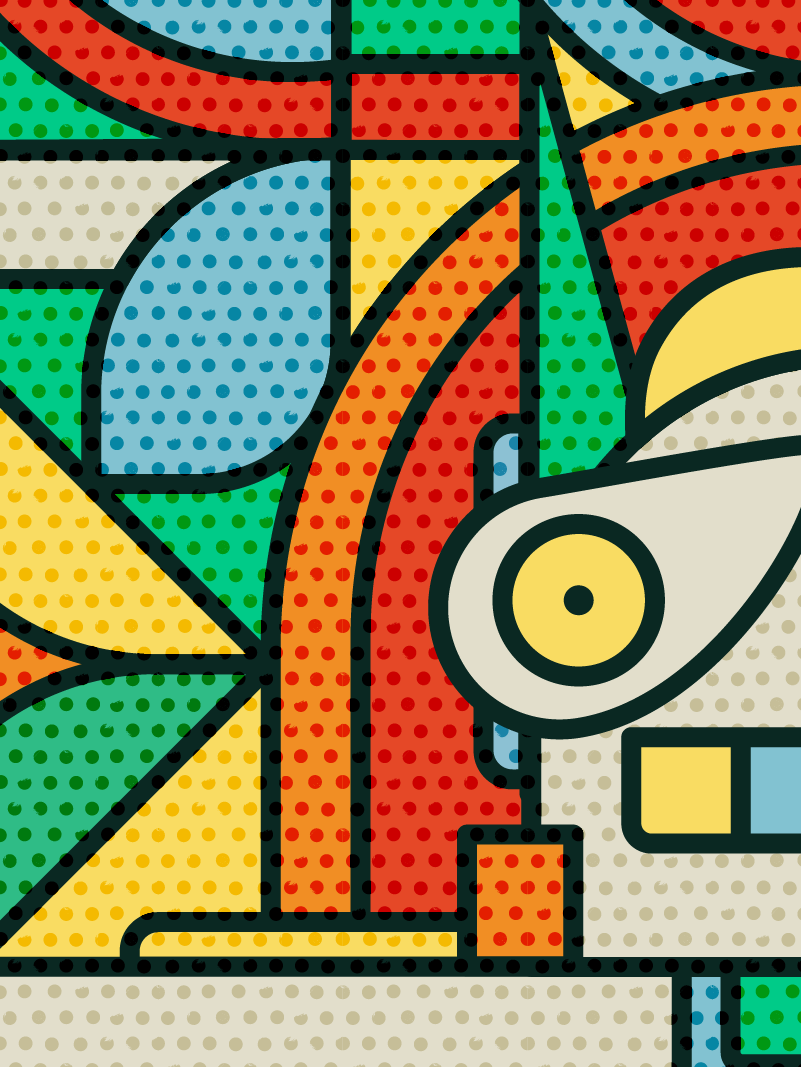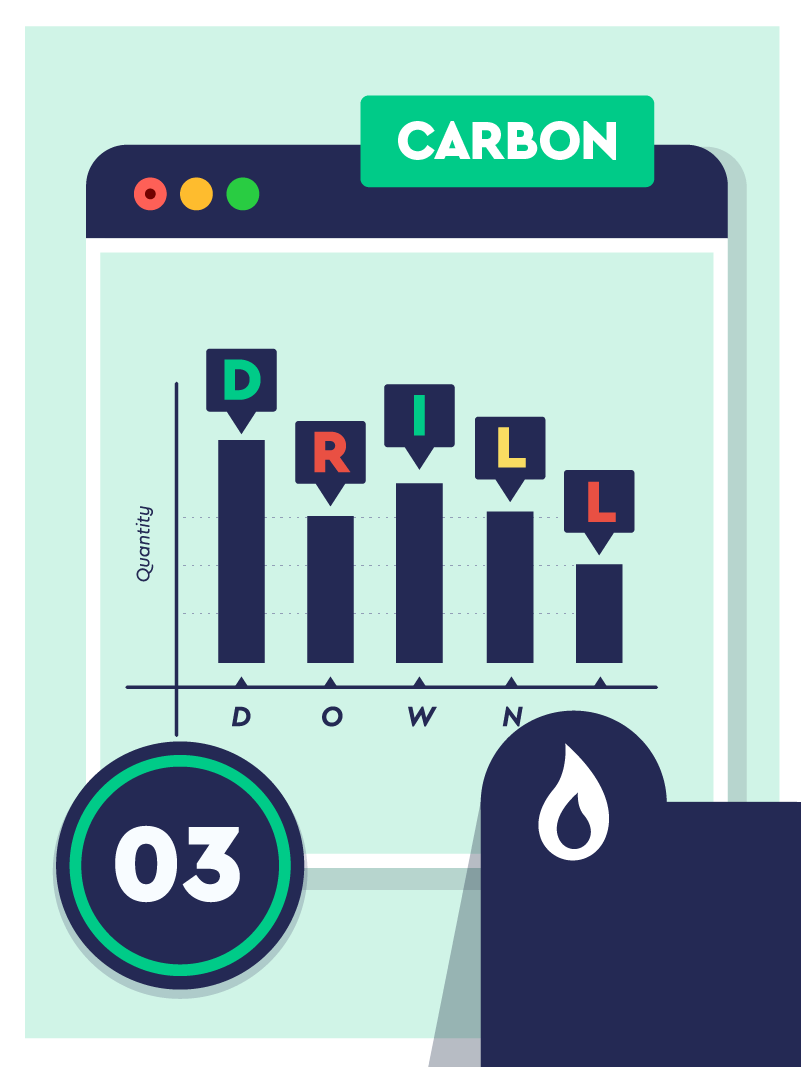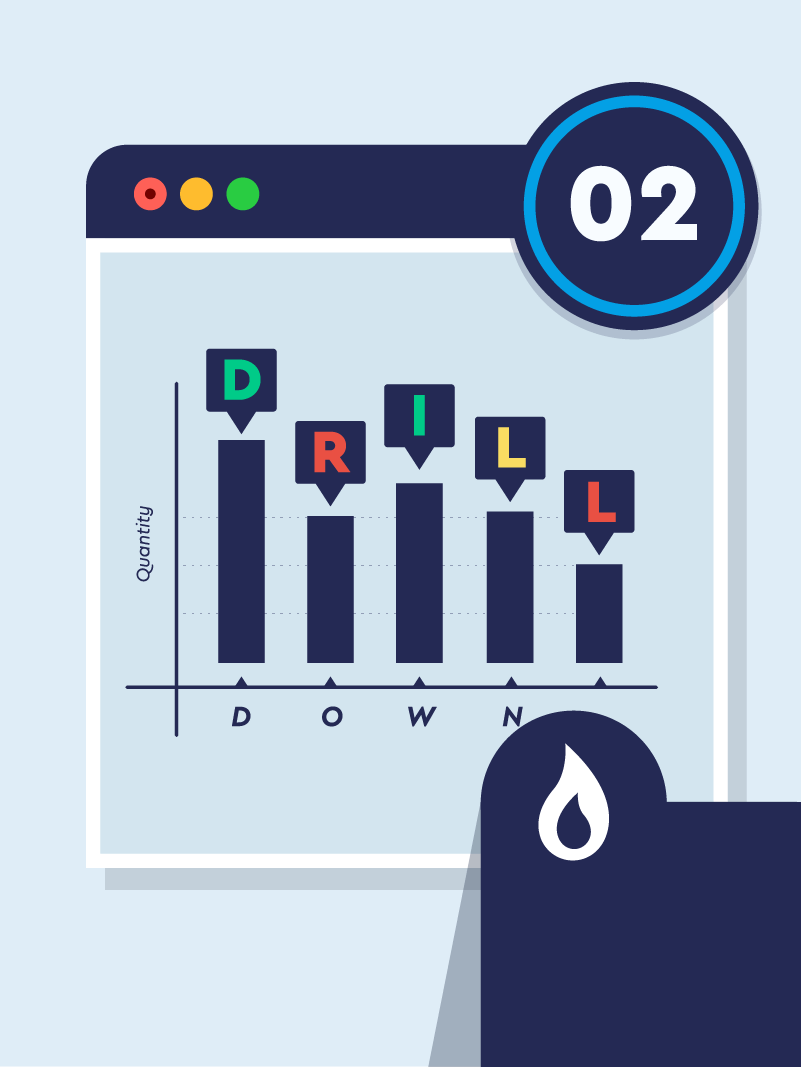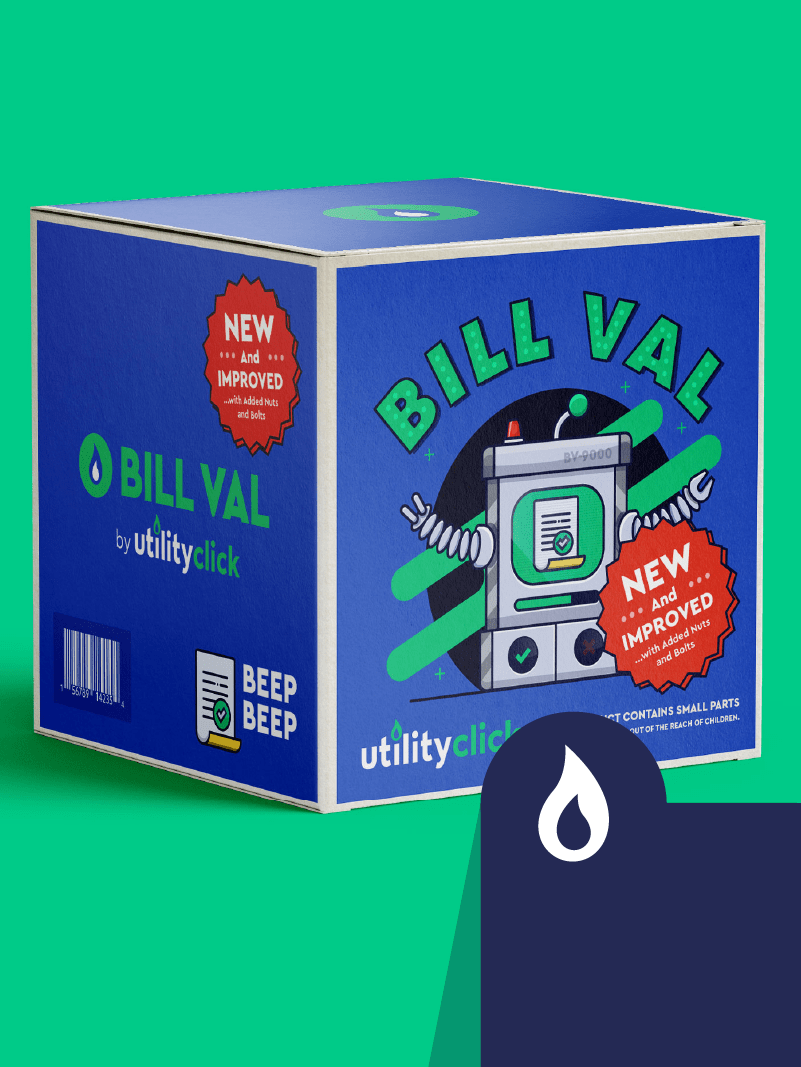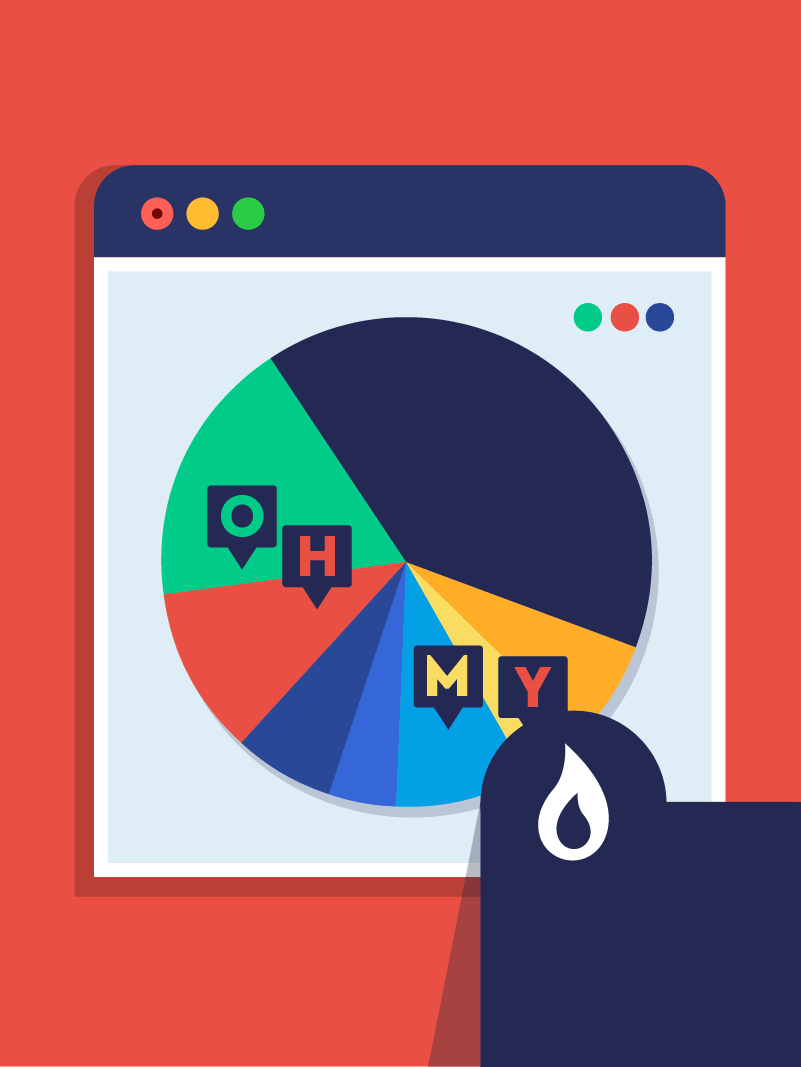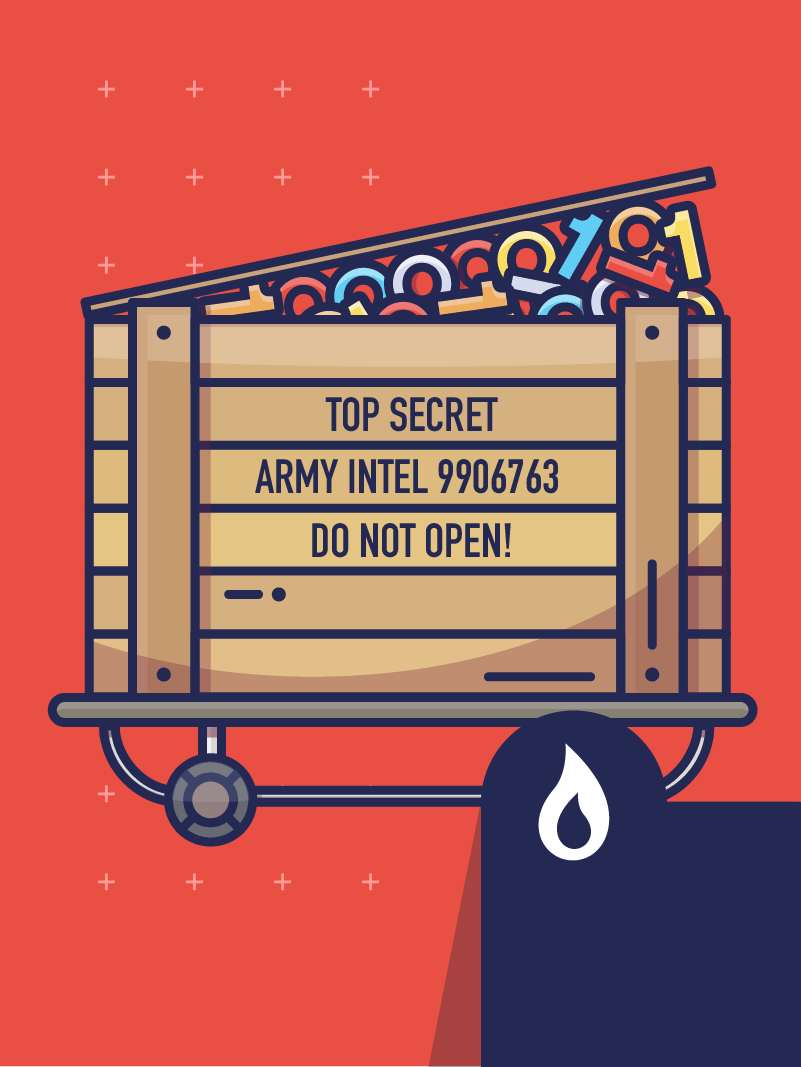BILL VAL 3.0
BILL VAL
Three Point Zero
HAS ARRIVED
Clearer, faster, and more intuitive energy bill validation.
BILL VAL 3.0 is our most advanced version yet - built to help you save time, reduce errors, and gain total visibility over your energy billing.
Say goodbye to clunky workflows and hello to a new era of intelligent automation.
Take a look at the colossal features we've added:
🧠 Smarter Validation with Intelligent Parsing
Our upgraded parsing engine does the heavy lifting. BILL VAL 3.0 automatically extracts and verifies key billing data, so you can catch issues faster with less effort.
🎯 NEW: Consumption Targets
Help your customers hit their energy goals. BILL VAL 3.0 lets you bulk or manually set consumption targets per supply, perfect for budgeting and ESG (Environmental, Social, and Governance) tracking.
🧼 Redesigned for Simplicity
A clean, modern interface makes navigating your bill validation process effortless. BILL VAL 3.0 delivers a smoother experience from start to finish.
🚀 NEW: Quick Add Batch
Whether it's a CSV, a PDF, or scrawled notes from a supplier, Quick Add Batch lets you get invoices in fast.
📊 Enhanced Reporting That Delivers
Spot savings and issues at a glance. BILL VAL 3.0 features more powerful reporting tools to keep you and your customers one step ahead.
Get a First Look at BILL VAL 3.0
This is more than an upgrade it’s a clearer, smarter way to work.
If you’re ready to see how BILL VAL 3.0 can transform your invoice validation process, let’s talk.
Energy Reporting: 03 Carbon Reporting
Welcome to the future – UtilityClick presents our new Carbon Reporting module...
Energy brokers, you know it's more important than ever to provide additional value to your customers. This is why we've built our carbon reporting module. With it, you can give your customers the analysis they need on their carbon credentials. Take a quick tour:
A Need To Do More
Whether it's from government or consumer pressure, your customers know that over the coming years they'll need to do more to reduce their carbon emissions. But if a business can't track how much carbon it's producing then it's extremely difficult for it to take the steps needed to reduce it.
With this new module you can give them the tools that they're already searching for.
Take a look at some of the key features that our Carbon Reporting offers:
Quickly and easily input a monthly snapshot of any company's carbon metric. Present beautiful carbon reporting for each of your customers. Show a quick snapshot of current carbon performance Vs. previous month. Data is presented in a useful and actionable way. Get month-on-month performance analysis Smart metrics show normalised performance, no matter the growth of the company
At UtilityClick, we recognise that in this ever-evolving energy sector, it’s about more than just procurement. Our solutions cover everything a modern broker needs to service their customer base, from Bill Validation to Energy Management, on top of an industry-leading Pricing CRM system.
Get in touch now for your very own whistle-stop tour of the UtilityClick system.
More Reporting Drilldown
BILL VAL 3.0
Say goodbye to clunky workflows and hello to a new era of intelligent automation. BILL…
Energy Reporting: 03 Carbon Reporting
Energy brokers, you know it's more important than ever to provide additional value to…
Energy Reporting: 02 Financials
In this Reporting Drilldown episode, we introduce you to our Financials Dashboards and take a look at what makes them the "best of the best".
Calling all CFOs!
You already know - reporting is such a key part of any business. If it's not up to scratch then it can directly jeopardize the company's income. This couldn’t be truer than within the energy sector.
Take a look at some of the key features that our Financial Dashboards offer:
A Useful Snapshot - A quick, uncomplicated overview of your financial position for the year. Comprehensive Drilldown – Need more detail? It can all be found in our 'Financial Tables' reports. Accurate Metrics – Measure your financials against various metrics, like opportunity type and utility type. Performance Analysis – Quickly review your best-performing suppliers and agents. Complete Customization – Use interactive tools to slice and dice your data. Or use the extensive filtering interface to get the data you need. Use It Your Way – Download your financial reports to Excel, CSV or PNG for easy internal distribution. And much more...
See our Dashboards in action today with a live demo...
Further reporting reading...
BILL VAL 3.0
Say goodbye to clunky workflows and hello to a new era of intelligent automation. BILL…
Energy Reporting: 03 Carbon Reporting
Energy brokers, you know it's more important than ever to provide additional value to…
Energy Reporting: 01 Introduction
Presenting a brand new UtilityClick series of video shorts that we call: Reporting Drilldown.
In this prologue to our Reporting Drilldown series, we introduce you to our Dashboards and take a look at what makes them the best of the best:
Beautiful – We’ve worked really hard to make sure that our reports look great. It’s easier not to get bored with report after report if they look fantastic! Industry Leading – No system out there comes close to how our Dashboards can present data in a clean, simple and useful way. Intuitive – Each chart is interactive, helping you to drilldown to the dataset you require. Configurable – Need your own report? Need changes made to your reports based on specific requirements? No problem. Our reports can be amended on the fly to support your business. Simple – Reports are useless if they’re overly complicated. Whilst our 10 out the box reports are comprehensive, they have been built based on customer feedback to ensure they only present the most useful information.
Keep an eye on our website and social channels over the coming weeks for new “Reporting Drilldown” video shorts, as we’ll look deeper at: Sales Opportunities, Employee Performance, Customer Rankings, Managing Your Financials, and much more...
Can't wait? See our Dashboards in action today...
Further reporting reading...
BILL VAL 3.0
Say goodbye to clunky workflows and hello to a new era of intelligent automation. BILL…
Energy Reporting: 03 Carbon Reporting
Energy brokers, you know it's more important than ever to provide additional value to…
Bill Val: A Big Box Of Upgrades
BILL VAL just received a big box of upgrades and it’s only going to get better.
At the beginning of 2021 we released Phase I of our new Bill Val product and we were rather delighted by the response. We received some brilliant feedback and since then we’ve been developing many of the requested features.
Remind me again...
What does it do?
We’ve designed it to be as simple as possible – It’s a tool that allows you to upload bill data files direct from the supplier straight to our system. Once uploaded our system systematically examines each entry to ensure it’s correct.
In short, it enables you to give your clients peace of mind that their bills are thoroughly checked prior to payment.
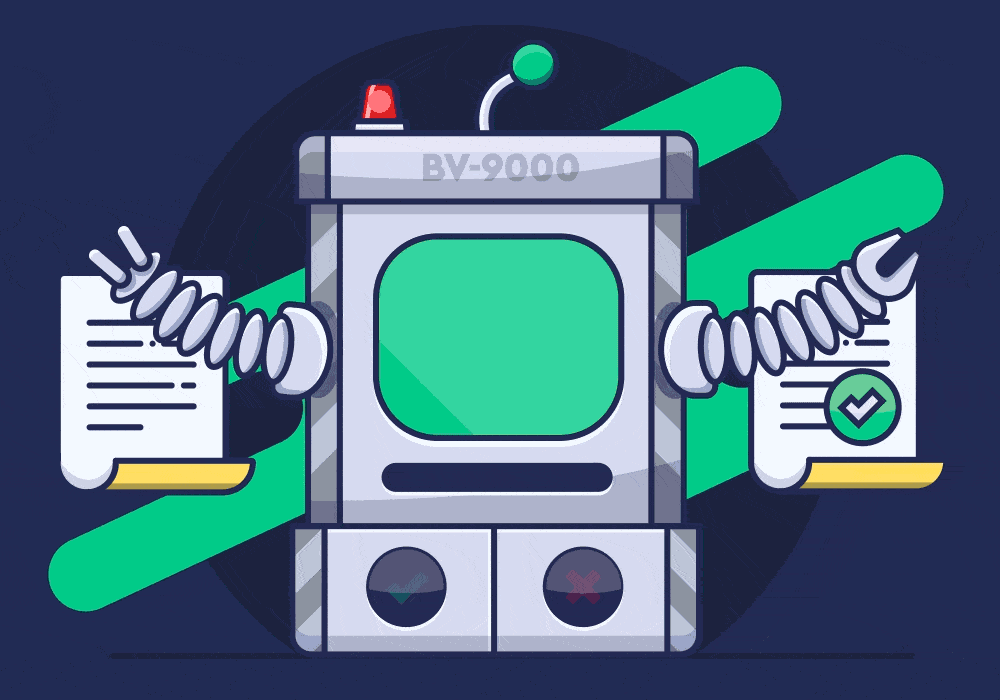
Tell me then...
What's new?
The most significant improvement we’ve made is to the upload process. No longer will you have to ensure you have the right datasheet format for the right supplier. We’ve developed one magic generic template that will work no matter the supplier or their format.
Additionally, we’ve made the system much easier to use. The error messaging has been drastically improved, meaning that if the system does spot a problem it’ll be instantly apparent where and why.
Wait, there's more!
This is by no means the end of our Bill Val product improvements. Sign up for a demo below. We’ll take you through the recent improvements and discuss the raft of additional improvements we’ll be releasing over the coming months.
Goodbye Ugly Reporting
...
Welcome to reporting with a bit of
“Oh me, Oh my!”
Why are so many reports so bland and hard to read? Your team's good performance should be reflected in smart, concise reporting. It should get the blood flowing!
Our new dashboard suite does just that.
Here are the five best things about it:
Looks
Our new dashboards look sensational!
Style
Sometimes less is more. Our reports focus on presenting the right data.
Flexibility
Need your own report? Need to filter your data in specific ways? No problem!
Responsiveness
Super quick reporting that won’t leave you waiting around.
Full Package
Report across everything, from KPIs to commissions. Keep it simple or dive into the detail.
Further reading...
BILL VAL 3.0
Say goodbye to clunky workflows and hello to a new era of intelligent automation. BILL…
Dev Recap USA: Summer 2025
Welcome to the USA Summer edition of our development roundup. Here we showcase the…
Top 5 Tips For Transferring Data
Transferring your data from one system to another is complex, sometimes incredibly so.
Anyone who tells you otherwise has presumably got a long wooden nose and a father called Geppetto.
Whether you are transferring data from an Excel spreadsheet or an intricate CRM system, logic dictates that the process will be fraught with complication.
You are taking data stored in a particular way and moving it into data tables that will be structured entirely differently to which they came.
Planning is vital here (as is a wealth of experience).
We wanted to amalgamate our experience of data transfers and share our top 5 things for you to be mindful of:
Data Mapping:
The first important task is to take your existing data and map it to the relevant fields within the new system. There will be naming convention differences that will need to be adhered to.
It’s also likely that some data will be missing from your data set. Where this is the case, additional data will need to be sourced to fill in the absent sections.
Structuring Your Data:
This process is complex when moving data from Excel. The beauty of a spreadsheet is it gives you the ability to write and structure your data however you want to. However, this freedom leads to huge inefficiencies in how the data is stored, especially if your data is crammed into a single sheet.
The most efficient way of structuring data is to make your data tables as small as possible with data sets being linked from one sheet to another. A process of de-aggregating the data and building it back up needs to occur to get everything ready for a clean import.
Making Logical Assumptions:
You may find in some instances that your data does not match the mandatory fields of the new CRM. There will never be a situation where you hold every facet of data for the CRM you are importing into. Where these examples occur, logic and consistency need to be used to make assumptions against your data. Normally this is enough for the data to operate correctly in your new system but it requires oversight of what makes good data assumptions.
Prioritising Your Imports:
It might feel intimidating to move to a new CRM and you will likely have tens of thousands of data lines. However, you can take the pressure away from the project by prioritising core data for the initial import.
Core data can be defined by data that has an immediate impact on your business. E.g. Live customers, live meters and commission statements for your current and previous financial year only. Any data that sits outside of this can either be stored locally (for auditing purposes) or can be loaded into your new CRM at a later date.
Profiling Your Data:
Trying to load ALL data within your first bulk import is a sizable challenge. You will likely have huge numbers of PDF documents and notes on accounts that go back a number of years. It’s prudent to split these out from your initial import.
PDF documents, for example, can be loaded in by the team once they start using the system on an account by account basis. This will spread out the workload for bulk importing and allows your data set to be built up to 100% over a more manageable period, taking the pressure off the initial exercise.
Our UtilityClick team has plenty of experience when it comes to supporting data imports. We have gone through this process a number of times with our clients and the imports have always been successful.
In brief with UtilityClick you have:
A Double Threat
A Software Company that not only understands data but understands the Energy Industry too.
Unprecedented Knowledge
Unprecedented knowledge in supporting the data import process.
A Deep Understanding
An understanding of the data structure required to efficiently represent your portfolio information.
Personable Team
A friendly team that can guide you through the process every step of the way.
Salesforce and Hubspot
Experience with transitioning data from off the shelf CRMs such as Salesforce and Hubspot.
If you would like to see a demo of our system and understand more on how we can help you transfer your data to our system then feel free to get in touch and we’d be happy to show you around.
The Lost Arc Of Securing Your Data
As a broker, you know that securing your data is extremely important. From a data privacy point of view, this is obviously crucial but, in many ways, your data is your most valuable asset. It is your Intellectual Property and is what separates you from the rest of the pack. It should be your first and last crusade to keep it safe.
It’s more than likely that you are using a CRM system to manage the bulk of your data. These systems take on additional responsibility in the sense that they store all of your core business information, from customer data to financials.
For CRM systems, it is imperative that they have the necessary security measures in place to ensure that your data is well protected.
Here we look at the main security requirements that should come as standard when choosing a CRM system you can trust:
Reputable Hosting:
When using a CRM, your data is entered through a front-end web app and then stored in a database. If this is a cloud-based application, a provider outside of the company managing your CRM system will host the environments that the data is held within.
It’s important that a credible provider is used for hosting so that suitable security protocols are in place. Providers such as Microsoft and Amazon are good bets.
Single Tenant Database:
If you are using a CRM system, it’s a certainty that lots of other companies are too. If your data is stored on a database, you ideally want your data separated from other companies.
If it isn’t, then if you ever need your data rolled back, the CRM provider may not be able to do this as they would have to roll back all data within that database, affecting other companies. Also, it increases the chance of cross-contamination of data (your data appearing somewhere where it shouldn’t). Single Tenant Databases give you peace of mind that your data is stored on its own independent database.
Encryption At All Levels:
Unfortunately, there are hackers in the technology world who attempt to gain access illegally to system databases. Encryption is in place to ensure that, if this were to happen, your data is unreadable.
Secure Socket Layer (SSL) should be set against the web app you are using to protect your data against unlawful visitors. The data stored in the database should also be encrypted (at-rest) and the data should also be encrypted when it moves from the database to the web-app (in-transit).
Password Lock-Out:
Hackers or an untrustworthy employee may try to log into the system by using your username or email address and trying to guess your password. Hackers use something called Credential Stuffing, where they’ll use automation to guess your password multiple times.
The best way to protect your business from these types of behaviours is to put a limit on the number of times a password can be guessed incorrectly before your account is locked out. 3 opportunities tend to be the industry standard.
It may be frustrating for your team if they are continuously getting locked out but this is much preferred to your data being vulnerable to attack.
IP Filtering:
One of the great benefits of cloud-based applications is that they can be used anytime, anywhere. However, it may be that you don’t want your team using the system at home. There may be no need for them to do this.
Where this is the case IP Filtering can help to ensure that only a pre-selected list of IP addresses can gain access to the system outside of your office location. For example, just your management team.
And that barely scratches the surface...
Our UtilityClick system has been built from the ground up with security in mind. We have invested heavily in our system to ensure that industry standard technologies are used to protect your data.
In brief with UtilityClick you have:
Microsoft Applications
Microsoft applications being utilised for optimum data protection.
Isolated Databases
An isolated database so your data is stored separately from other broker data.
Data Encryption
Data encryption applied at all levels to ensure that your data is only readable by our Software.
Account Monitoring
Account lock-out where multiple unsuccessful password submissions are made.
Restrict By IP Address
IP Filtering to provide flexibility on who can use the system outside of your office.
If you would like to see a demo of our system and understand more on how your data is protected within our PRO CRM system, feel free to get in touch and we’d be happy to show you around.