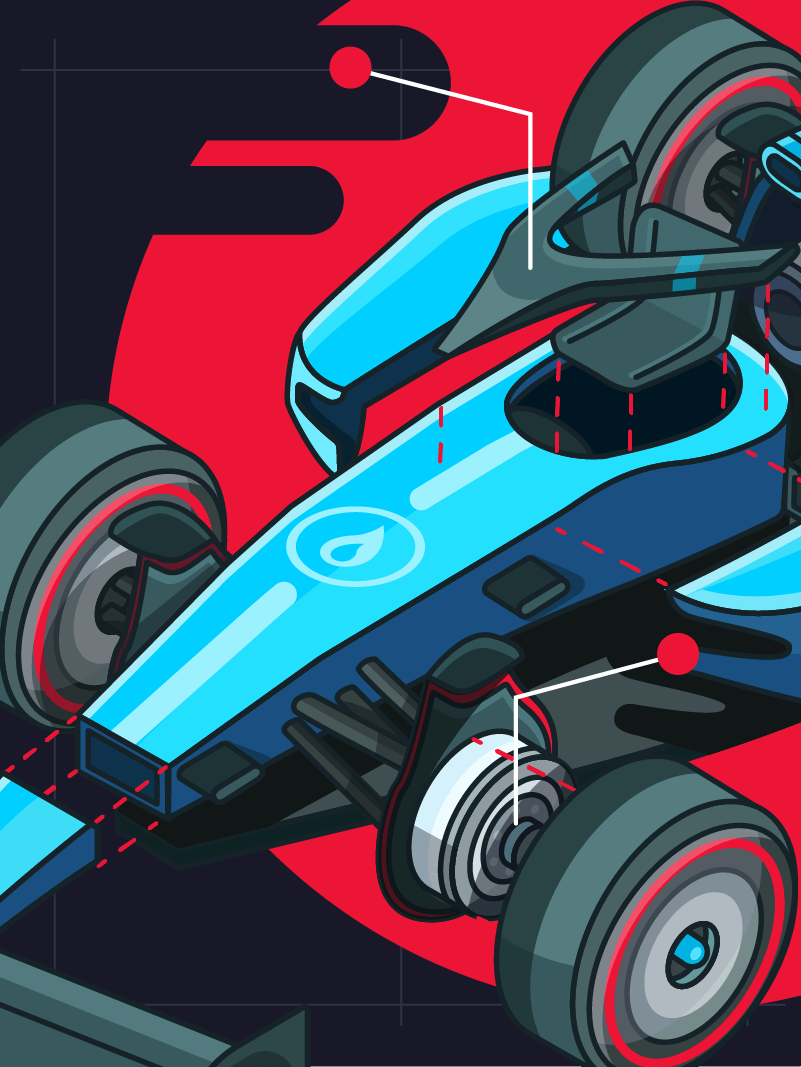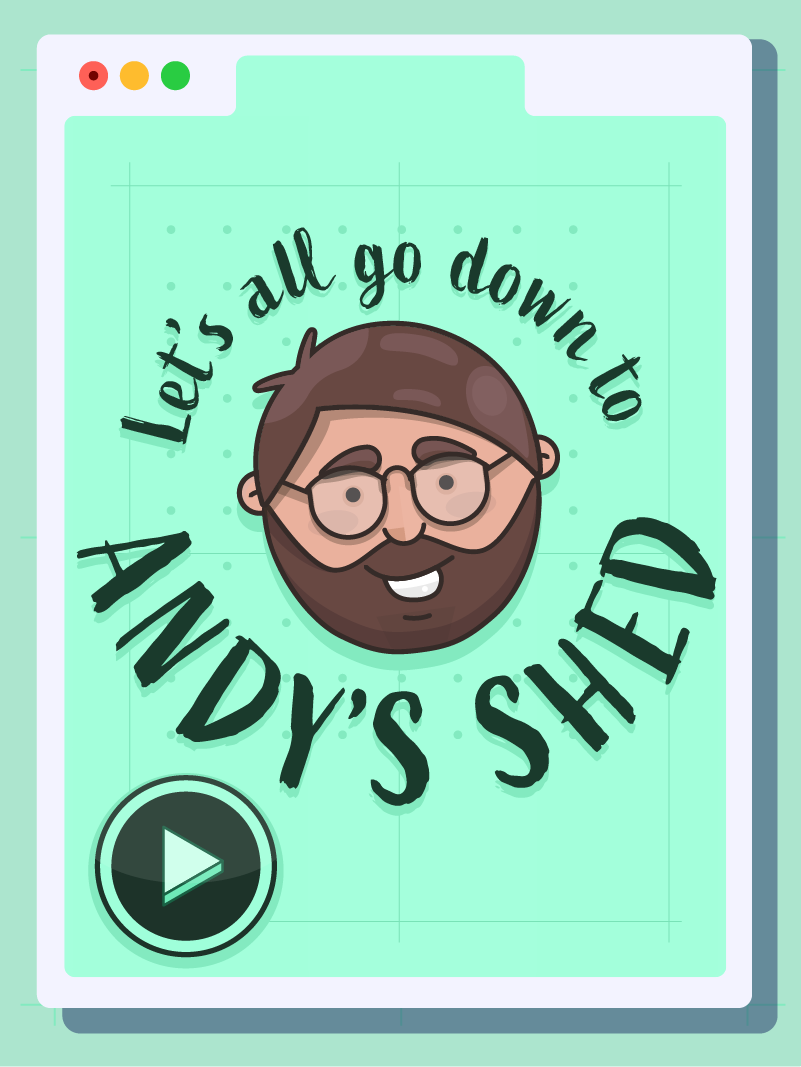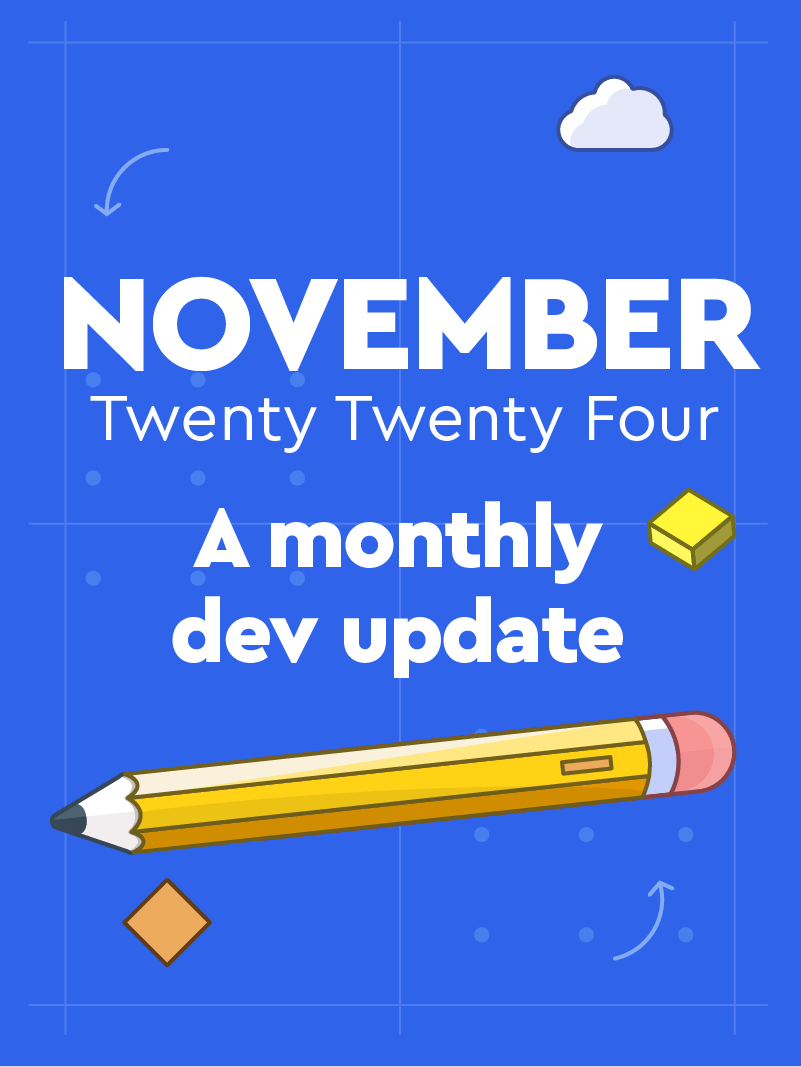Dev Recap USA: Fall 2025
2025
Fall
Development Recap
(For our 🇺🇸 US Customers)
Welcome to the USA Fall edition of our development roundup. Here we showcase a select few of the delightful features we’ve developed over the past few months.
For this edition, we’ve rolled out a mix of big and small improvements: From an all-new AI ChatBot, better filters in Activities, extended Advanced Search, to pass-through charges when building products.
AI ChatBot
We've introduced a new AI ChatBot within our support section, now available across all our software. It's trained to answer common queries instantly, helping you find solutions without the wait.
Of course, our brilliant 'real' human support team is still on hand whenever you need them – but when combined with the ChatBot and our Utiliversity video library, you'll always have quick access to the help you need.
Built for: EVERYTHING
Improved Filtering Within Activities
Activities are the backbone of managing tasks across your team, customers, and suppliers – so finding what you need quickly is key.
We've added new filters that let you view activities assigned to specific users and introduced a Date Added filter, so you can search not only by due date, but also by when an activity was first created. More control, less digging.
Built for: PRO CRM
Pass-Through Charges in Product Build
When building products to price, every detail matters. That's why you can now add pass-through charges directly during product setup. Whether it's Energy, Line Losses, Congestion, Ancillary Service, or ERCOT Admin Fees, each charge can be flagged as Included or Excluded – helping you save time and keep product definitions crystal clear.
Built for: PRO CRM (US)
Extended Advanced Search
Our Advanced Search tool makes it simple to find exactly what you need from a single search bar – no more hopping between fields. You can already look up things like MSN, Site Name, and Account Number in one place, and we've recently improved it within the Customer module for even more flexible customer searches.
Improved User Permissions
We know not every role fits neatly into our preset user levels. That's why we've extended permissions to give you even more flexibility. For example, you might want a Lead Generator to access Customers but not Contracts.
We've recently improved this feature, particularly in the Leads module and BILL VAL; So you can now fine-tune access at a more granular level – covering things like Cloud Documents, Adding Contacts & Users, and Resetting Passwords.
Notification Rules Enhancements
Notifications keep your team in the loop when things change – like a new lead being added or a quote status updated. We've made these rules more flexible, so you can now send alerts not just to a specified user level but also to individual teams and users. That means the right people get the right information, every time.
Built for: EVERYTHING
That’s it for this time.
Our software evolves at such an exciting rate so please feel free to get in touch to discuss any of the functionality we’ve added since you last saw it. We’ll be more than happy to arrange a demo to show you around!
Dev Recap UK: Autumn 2025
2025
Autumn
Development Recap
(For our 🇬🇧 UK Customers)
Welcome to the UK Autumn edition of our development roundup. Here we showcase a select few of the delightful features we’ve developed over the past few months.
For this edition, we've rolled out a mix of big and small improvements: From smart credit generation in BILL VAL, an all-new AI ChatBot, better filters in Activities, extended Advanced Search, to updates to support the ongoing MHHS migration.
Smart Credit Generation
You can now generate credit notes against invoices in just a few clicks. The system will automatically create a new batch with like-for-like reversals of the original invoice line values, using the invoice number you specify as the reference.
To keep everything connected, credits are now linked directly to their original invoice (and vice versa) via handy hyperlinks – making it easier than ever to trace and reconcile records.
Built for: BILL VAL
AI ChatBot
We've introduced a new AI ChatBot within our support section, now available across all our software. It's trained to answer common queries instantly, helping you find solutions without the wait.
Of course, our brilliant 'real' human support team is still on hand whenever you need them – but when combined with the ChatBot and our Utiliversity video library, you'll always have quick access to the help you need.
Built for: EVERYTHING
Improved Filtering Within Activities
Activities are the backbone of managing tasks across your team, customers, and suppliers – so finding what you need quickly is key.
We've added new filters that let you view activities assigned to specific users and introduced a Date Added filter, so you can search not only by due date, but also by when an activity was first created. More control, less digging.
Built for: PRO CRM
Extended Advanced Search
Our Advanced Search tool makes it simple to find exactly what you need from a single search bar – no more hopping between fields. You can already look up things like MSN, Site Name, and Account Number in one place, and we've recently extended this to BILL VAL and improved it within the Customer module for even more flexible customer searches.
UI Enhancements
Sometimes it's the little things that make the biggest difference. We've rolled out a set of UI improvements in BILL VAL to help you work faster and more comfortably:
1. Sticky table headers:
Keep column names in view as you scroll.
2. Clickable data links:
Jump straight to details (e.g. from a meter number).
3. Clearer interactions:
Buttons and labels are now unmistakably different.
4. Moving toolbars & pagination:
Important controls stay with you as you scroll.
5. Helpful hints & placeholders:
Every field tells you what belongs inside.
Each one saves a few seconds here and there – and over a year, that really adds up.
Improved User Permissions
We know not every role fits neatly into our preset user levels. That's why we've extended permissions to give you even more flexibility. For example, you might want a Lead Generator to access Customers but not Contracts.
We've recently improved this feature, particularly in the Leads module and BILL VAL; So you can now fine-tune access at a more granular level – covering things like Cloud Documents, Adding Contacts & Users, and Resetting Passwords.
Notification Rules Enhancements
Notifications keep your team in the loop when things change – like a new lead being added or a quote status updated. We've made these rules more flexible, so you can now send alerts not just to a specified user level but also to individual teams and users. That means the right people get the right information, every time.
Built for: EVERYTHING
MHHS Migration Functionality
As part of the Market-wide Half Hourly Settlement (MHHS) migration, there are some changes happening to how electricity meters are recorded.
To prepare for this, we’ve made updates in our software to make sure you can store the right information without any issues. For example, the LLF field has already been updated so it can accept both numbers and letters.
We’ve now added two further improvements:
1) On each meter screen, you’ll see a new checkbox called “MHHS – Migration Complete?”. This simply lets you record whether the migration has been completed for that particular meter.
2) The MTC field can now be saved using either three or four characters, giving you the flexibility you’ll need as the industry moves across to the new setup.
These changes are part of our ongoing work to keep your system aligned with industry requirements, so you can manage your data with confidence.
Built for: PRO CRM (UK)
That’s it for this time.
Our software evolves at such an exciting rate so please feel free to get in touch to discuss any of the functionality we’ve added since you last saw it. We’ll be more than happy to arrange a demo to show you around!
Dev Recap USA: Summer 2025
2025
Summer
Development Recap
(For our 🇺🇸 US Customers)
Welcome to the US Summer edition of our development roundup. Here we showcase some of the delightful features we’ve developed over the past few months.
This time:
For this edition, we join forces with Andy, our CEO as he takes us through some of the highlights... all from his very own shed at the bottom of the garden.
Join Andy and watch the complete update above. Or play along at home and check off each update, one by one...
"Commission" has been the major buzzword for the last month as we help you make efficiency gains when uploading supplier payment files...
Smart Failing
Previously when uploading a receipt from the supplier, a batch would fail if one line couldn't find a match or contract to reconcile against. This would ultimately force the user to amend the upload and try again.
This latest update now allows all successful lines to pass and collates the failed ones under a new tab labelled "Failed". Within the failed tab, you can then drill down to find the line in question and manually assign it to the correct account.
Built for: PRO CRM
History Of Account ID
You can now view, store and amend any historical changes to Account IDs. This in itself can be useful but more so, this feature becomes invaluable when uploading payment files. If the system can't immediately match between the listed value and the one being uploaded, it will now retroactively search the account ID history as well.
But that's not all! Some suppliers include details of prior/new account IDs within the payment file. Our system will monitor for any changes of the Account ID within the uploaded file and, if it spots an update, it will automatically log the new stored value for you.
Built for: PRO CRM
Combined Import Template
Importing data into any system can be tedious. We're always asking "How can we help with this tedium?". This latest update to the import process looks to do just that by combining potentially multiple updates into just one.
Where previously you may have had to upload a set of data for your customers, another for accounts, another for contracts, etc., etc. Now you can simply combine them all into one sheet. What's more, the system is smart enough to recognise where customer data already exists and, if so, will only add the new data and assign it to the preexisting customer.
Built for: PRO CRM
Roadmap
For the first time ever, we're pulling back the curtain and giving you a peek at what we’re building, what we’ve just launched, and what’s coming next.
Many of the features found within our software exist because of customer feedback and this is the next step in our collaborative approach. Whether you're a long-time partner or just getting started with us, you can now follow along with our development progress in real time.
Built for: EVERYTHING
Commission Dashboard Improvements
We've been working on improvements to how we present data to you via the dashboard section. There are financial reports to show what you expected to receive vs. what you actually received. We've also built up partner reporting so you can see payments sent or received on a per-partner basis.
Built for: PRO CRM
That’s it for this time.
Our software evolves at such an exciting rate so please feel free to get in touch to discuss any of the functionality we’ve added since you last saw it. We’ll be more than happy to arrange a demo to show you around!
Dev Recap UK: Summer 2025
2025
Summer
Development Recap
(For our 🇬🇧 UK Customers)
Welcome to the UK Summer edition of our development roundup. Here we showcase a select few of the delightful features we’ve developed over the past few months.
For this edition, we join forces with Andy, our CEO as he takes us through some of the highlights... all from his very own shed at the bottom of the garden.
Join Andy and watch the complete update above. Or play along at home and check off each update, one by one...
Meter Read Submission
First up it's brand new Meter Read functionality between the Customer Portal (an online portal you can rebrand as your own and give access to customers) and the Partner Portal (a place where you can manage your day-to-day tasks).
Now when your customer submits a meter read, an email will be sent to their account manager, and an activity auto-generated to track the read's progress. Emails can also be triggered to both the supplier and to the user, thanking them for submitting the read.
Built for: PRO CRM
Bespoke User Permission
We understand that not all users need the same access privileges. Previously, accounts have needed to fall under a specific category - "Super Admin", "Team Members", "Lead Manager" etc. but sometimes you need your own set of configurable user settings where you can cherry-pick what a specific user can see. Thank goodness for the new 'Bespoke User Permission'. Available as an optional feature now.
Built for: EVERYTHING
LITE CRM
Since launching PRO CRM in 2016 we've had approximately 3,223,456 enquiries asking "I don't have supplier relationships and I don't need all of the features that PRO CRM offers - can you help?". Well, with the launch of LITE CRM we can finally say "Yes".
LITE CRM is the smaller cousin to PRO CRM but with built-in access to exclusive supplier pricing through our approved aggregator, UCR Consultants. It comes ready to prospect, price and procure for brokers looking for great features on a smaller budget.
Built for: LITE CRM
Consumption Targets
Giving your customers clear visibility of any energy targets is key to helping reduce their energy usage. You can now bulk or manually add consumption targets on a per-supply basis and help users with their energy budgeting. These will then be relayed to the user within their own branded customer portal.
Built for: BILL VAL
Quick Add Batch Bespoke Charges
Sometimes you just need to get the bill information loaded in, no matter if the supplier has provided Excel/CSV/PDF/ or written it on the back of a napkin. For these instances, our Quick Add Batch tool can be a lifesaver. What's more, you can now add any bespoke charges with the tool too.
Built for: BILL VAL
Roadmap
For the first time ever, we're pulling back the curtain and giving you a peek at what we’re building, what we’ve just launched, and what’s coming next.
Many of the features found within our software exist because of customer feedback and this is the next step in our collaborative approach. Whether you're a long-time partner or just getting started with us, you can now follow along with our development progress in real time.
Built for: EVERYTHING
That’s it for this time.
Our software evolves at such an exciting rate so please feel free to get in touch to discuss any of the functionality we’ve added since you last saw it. We’ll be more than happy to arrange a demo to show you around!
Formula One Is Back
Thank Goodwood
Formula One Is Back!
Start Your Engines
As we bring you the epic battle of Formula One Vs. PRO CRM.
At first glance, an F1 car and a CRM system might seem worlds apart. One tears through circuits at 200mph+, the other helps brokers streamline their workflow.
Look a little closer, and you’ll see that both are built for precision, speed, and delivering winning results.
So, how does PRO CRM stack up against an F1 car? Buckle up!
The Halo
Protecting What Matters
The Halo is a life-saving innovation that shields drivers from projectiles or in the event of the car rolling. In PRO CRM, our security and single-tenant database act as the Halo for your data, ensuring that customer information, contracts, and pricing details remain protected at all times.
With strict user permissions and two-factor authentication, you can focus on winning deals without worrying about security threats.
Fun Fact
Did You Know?
The Halo on an F1 car only adds 6KG to the weight of the car but is strong enough to support the weight of two African elephants! But then you really shouldn't be racing near a zoo enclosure anyway.
The Nose
Leading the Charge
An F1 car’s nose is designed to hold the weight of the front wing to create further downforce and slice through the air efficiently.
In PRO CRM, your dashboard and reporting tools do the same, cutting through complex data to provide clear, actionable insights that put you ahead of the competition.
Fun Fact
Did You Know?
The nose of an F1 car has a tiny hole at the front to funnel air into the cockpit to keep the driver cool with the gushing air.
Rumour has it that if you drive the car without your trousers on it feels really really nice.
Engine Revs
Powering Your Performance
An F1 engine can reach an astonishing 15,000 RPM, delivering relentless power.
Similarly, PRO CRM is built to handle high workloads effortlessly, allowing brokers to process thousands of contract calculations, commission reports, and pricing requests without missing a beat. It’s designed for peak performance, ensuring you never lose momentum.
Fun Fact
Did You Know?
The current engine size of an F1 car is only 1.6 litres but with its hybrid electrical power and turbo unit, it deploys over 1,000 bhp and can reach a staggering top speed of 246.9mph.
Which is ironic as Andy, our CEO, can get up to 24.6mph in his 1.6 family saloon.
Diffuser
Enhancing Efficiency
An F1 car’s diffuser increases aerodynamic efficiency, keeping the car stable while maintaining high speed.
Likewise, PRO CRM’s intelligent automation ensures brokers work at maximum efficiency by streamlining contract management, pricing, and reporting, allowing them to operate at full speed without turbulence.
Fun Fact
Did You Know?
The diffuser creates nearly 50% of all the car's downforce and when combined with the wings, generates enough downforce for the car to be able to drive upside down, on the ceiling.
Although, drivers do often have to relieve themselves during a long race which could be risky if they're upside down.
Drive To Survive
Both an F1 car and PRO CRM are built with one goal in mind: to help you win.
Whether it’s cutting through daily inefficiencies, staying ahead of the competition, or ensuring smooth handling in high-pressure situations, PRO CRM is engineered for brokers who want to dominate the energy brokerage race.
Want to put PRO CRM through its paces? Get in touch today and take it for a test drive.
Andy's Shed - Episode One
Introducing
Welcome To Andy's Shed
Episode One
Some CEOs do their best work from their Caribbean penthouse. Some from their private jet. Andy, our CEO, does much of his good work in a shed at the bottom of his garden.
What is this?
We love the energy industry, we love software, but let's face it, both can be a little serious at times. We want to show you what we've been working on, without the stuffiness.
Join us as Andy takes us through the latest UtilityClick news from the comfort of his own shed. There'll be new features galore, thoughts, tutorials, and answers to your questions. It's all here, straight from the horse's mouth.
Come on, let's all go down to Andy's shed.
P.S. If you'd like to submit a question for next month's episode, please do so via our contact page.
Dev Update: December 2024
December
Twenty Twenty Four
How To Build
Energy Software
(A monthly dev update)
Each month we coax our dev team into a room (using an elaborate set of food-based traps) and get them to tell us what they’ve been working on. Then we write it all down for you to read.
This month:
1. Manage Historic Invoice Records
2. Mandatory Fields For Each Data Import
3. Refresh Button For Dashboards
4. Add Cost Line To Invoiced Volume Reporting
5. Batch Name Added To Invoice Exported
6. Search By Batch Name
7. YU Energy EDI Parsing
8. Improved User Interface Of 'Your Account' page
9. History & Notes Added To Meter Lookups
10. Ability To Delete Historic Account IDs
11. New Commission Types Added
Happy New Year once again to all our friends and colleagues as we return from our Christmas hibernation.
Join us as we dust off the powdery coating from our chins (we think that's from the top of the mince pies but it could be eczema) and wipe the drool from our PJs as we look back at everything that we released last month.
If our dev team were distracted by the excitement of the jolly red man coming down their chimneys, it certainly didn't show in the number of items that we released.
There's plenty to unwrap (see what we did there?) in this month's update. One seemingly insignificant item worth taking note of though, is the 'Your Account' page. Although it's present-ly (sorry, we'll stop now) only a very minor improvement, it's the beginning of big changes within the admin of your account. Over the coming months, you'll see it develop much further and ultimately give you the power to add optional features, manage invoices and administer your users.
For this and everything else, take a look at our December dev update below:
Manage Historic Invoice Records
Having historical invoice data available to compare against the new could obviously be very beneficial. Whether that's old data found before you began validating for your customers; or exported data from another bill validator that you'd like to utilise within UC. We're happy to reveal that we've created a couple of great tools for managing historical invoices.
First up, when clicking "Import Batch" you can now download and subsequently use a new 'historic invoice' template. Here you can add extra information to your historic batches, such as 'Date Originally Validated', the 'Validation Result', together with any 'Notes' you'd like recorded.
Then, once added, you'll find a brand new tab labelled 'Historic' from which you can drill down and view/edit this historic information.
Built for: BILL VAL
Mandatory Fields For Each Data Import
Our system is vast and so is the potential amount of data that needs importing. As you'll likely know, we provide a handy set of templates to add your data to before attempting to upload. Some of these templates have mandatory fields as the system needs the information before it can successfully add it to your account. For instance, you can't bulk-add a list of customers without a name for each customer.
We know how fraught importing data on a large scale can be and we're passionate about making the process as pain-free as possible. We'll be putting a lot of focus into this area throughout 2025. As a first step, we've added a new simple feature that details each mandatory field required within each template. Now, (within Admin - Data Import) when you select a particular import, the required information is clearly shown so you can check off each column before attempting a new upload.
Built for: EVERYTHING
Refresh Button For Dashboards
We understand you want to see the latest data in your dashboards and given the volume of data, it's not always possible for the system to be continuously checking for new imported data to account for. Case in point, when importing supplier receipts the system needs to be told to go back and crunch the new numbers, taking into account the recently imported data.
We want to put the power in your hands so we've added a new "Update Now" button to key dashboards (Commission by US State, Financials USA, Financials (Tables) USA, and Partner Financials). Now you can be sure that the data visualised within your reporting is reflective of the data that's just been manually imported.
Built for: PRO CRM – US ONLY
Add Cost Line To Invoiced Volume Reporting
A simple but handy addition has been added for your customers within the customer portal Invoice reporting. We've updated the "Invoices: Cost & Usage Overview" dashboard to show the Total Cost overlayed as a line within the Invoiced Volume bar chart.
Built for: BILL VAL
Batch Name Added To Invoice Exported
When you're exporting invoice data (via Analytics - Export Data - Invoices) you'll now see all 'Batch Name' data associated with that invoice within the outputted file.
Built for: BILL VAL
Search By Batch Name
A new search field has been added to the bill validation results page that allows you to retrieve results based on the Batch Name.
Built for: BILL VAL
YU Energy EDI Parsing
EDI files from YU Energy have been mapped and can now be parsed within your BILL VAL account.
Built for: BILL VAL
Improved User Interface Of 'Your Account' page
The UI of the 'Your Account' page (Help - Your Account) has been brought up to date and a more accurate detail of your current subscription is shown.
Built for: EVERYTHING
History & Notes Added To Meter Lookups
When a Meter Lookup is performed against any meter, the returned information is now recorded to the 'History & Notes' section for that meter. This can be useful if you periodically wish to review the information via a new lookup, allowing you to see when the information was first recorded and if it warrants a new lookup to check for changes.
Ability To Delete Historic Account IDs
Mistakes happen. If you've accidentally updated an account ID with an incorrect value then it can affect the way the system also accounts for commissions related to that account. Within the History & Notes section, you're now able to delete any incorrect additions.
Built for: PRO CRM – US Only
New Commission Types Added
When setting up the commission structure for a referral partner, you can now choose to add two new options to your arsenal, Fixed Fee and Combined.
Fixed Fee ensures the referral partner gets paid a fixed fee regardless of the consumption or commission put in place by the agent. Note that with this option, it's possible the split will be higher than the total commission for the contract. As such we've added a handy warning when this is the case.
Combined ensures a p/kwh commission and a Fixed Fee commission is applied. This will work in the same way as the traditional commission type with the exception that it will be for p/kwh and a fixed fee on top rather than a p/kwh and standing charge commission.
Built for: PRO CRM
That’s it for this month.
Our software evolves at such an exciting rate so please feel free to get in touch to discuss any of the functionality we’ve added since you last saw it. We’ll be more than happy to arrange a demo to show you around!
Dev Update: November 2024
November
Twenty Twenty Four
How To Build
Energy Software
(A monthly dev update)
Each month we coax our dev team into a room (using an elaborate set of food based traps) and get them to tell us what they’ve been working on. Then we write it all down for you to read.
This month:
1. Improved COT Submission For The Customer Portal
2. Tender Consumption Added To Bulk Imports
3. Clearer Note Visibility Within The Customer Portal
4. Customer Financial Details Logged In History
5. Save & Add Button Added To Quick Add Batch
6. Log Call Button Added To Customer Snapshot
7. New Bill Validation Checks
8. Better Error Checking Within Meter Reads
9. New Mapping For PE Solutions Bills
10. New Referral Partner Commission Types
Welcome to the November issue of our monthly dev update. Depending on whichever side of the pond your heart lies, November typically makes you first think of either Fireworks or Thanksgiving.
We'd say on the UtilityClick dev team that we've felt a bit of both.
There's been the 'pop' 'pop' 'pop' of some really illuminating new features, like the UI adjustments made to make note visibility from Activities to the Customer Portal more obvious.
And there have been new features added to be thankful for too. Ones that aim to save time and effort, like the addition of Tender Consumption on Bulk Imports OR the new 'Save & Add' button within Quick Add Batch for BILL VAL.
For this and much more, take a look at everything we released throughout November:
Improved COT Submission For The Customer Portal
Our COT submission tool (within the customer portal) has proved useful for many of your customers but you've told us it would be great if we collected a few more questions within the form.
You've also told us that it would be useful upon a successful COT submission if an Activity could be auto-created with the details of the submission. Good news. We've added a new optional feature that ticks both these boxes. Contact your account manager to find out more.
Built for: PRO CRM
Tender Consumption Added To Bulk Imports
Previously there was no way to bulk update tender consumptions. We've added a column to Data Imports > Updates > Tenders so that multiple tenders can be overwritten. If the cell is empty then the system will leave the consumption as it is. When an update is made in this manner, you'll also see a change to History & Notes with the details of the change.
Built for: PRO CRM
Clearer Note Visibility Within The Customer Portal
We've built the Activity module to be as comprehensive as possible. With that brings complexity, especially around which Task and Activity types allow their subsequent notes to be visible within the customer portal.
We've added some better UI so that now, when an Activity is created with a Task or Activity Type that isn't compatible with the customer portal, the user is shown via a greyed-out checkbox. We're hoping this will help offer less confusion about which combinations can be sent to the customer and which can't.
Built for: PRO CRM
Customer Financial Details Logged In History
When a customer's financial details (e.g. Direct Debit) are created, updated or deleted, you can now see a 'History & Notes' log (via the Select Action button) of what's been changed and when.
Built for: PRO CRM
Save & Add Button Added To Quick Add Batch
We love efficiency gains and you told us it's annoying that when using the 'Quick Add Batch' feature, once completed, the popup disappears and you have to find and reload the feature to add another quick batch. We've made a simple change that means you can now choose to "Save & Add New Bill". Getting you right back to where you want to be quicker.
Built for: BILL VAL
Log Call Button Added To Customer Snapshot
Within the Leads module of our CRM you're able to quickly log any and all calls made to a specific prospect. You told us that it would be great to also have this feature within the Lead Snapshot section (when viewing each individual lead), rather than returning to the main Lead page each time. Consider it done.
Built for: PRO CRM
New Bill Validation Checks
We've added two new validation checks should you wish to utilise them. The first checks if the Customer Name on the invoice/batch matches the Customer Name against the corresponding contract in the system.
The second, checks if the First Line Of The Billing Address on the invoice matches Billing Address Line 1 against the relevant Customer within the system.
Built for: BILL VAL
Better Error Checking Within Meter Reads
When a customer first submits a meter read via the customer portal, we've added additional error-checking to help the customer spot when they've misentered their meter read.
Built for: PRO CRM
New Mapping For PE Solutions Bills
We've added new mapping details so that PDF bills from PE Solutions (previously Pozitive Energy) will now be correctly validated within the system.
Built for: BILL VAL
New Referral Partner Commission Types
We've created two additional commission types to use with your referral partners. There's "Fixed Fee" which will calculate a fixed fee regardless of the consumption or commission put in place by the agent.
And there's "Combined" which will accommodate the scenario when both a p/kwh commission and a fixed amount is required.
Built for: PRO CRM
That’s it for this month.
Our software evolves at such an exciting rate so please feel free to get in touch to discuss any of the functionality we’ve added since you last saw it. We’ll be more than happy to arrange a demo to show you around!
Dev Update: October 2024
October
Twenty Twenty Four
How To Build
Energy Software
(A monthly dev update)
Each month we coax our dev team into a room (using an elaborate set of food based traps) and get them to tell us what they’ve been working on. Then we write it all down for you to read.
This month:
1. Supplier Matrix Contract Pads: New Fields Mapping
2. Quick Add Activity
3. Bulk Uplift Tool Improvements
4. History/Notes for Vendor, MOP and DC
5. Easily Re-Assign Open Activities
6. 'Need A Refresher?' Utiliversity Content Tab
7. A Total Count Added to All Pages
8. Additional Auto-Calculations in Quick Add Batch
9. Bulk Creation and Amendments to Products
10. Lead Questions - Ability to Bulk Export
Welcome to the October edition of our regular look back at everything released last month. Just like the "years" in the All Star hit song by Smash Mouth: the features start coming and they don't stop coming.
This month you'll find a variety of features designed to help improve efficiency, like Quick Add Activities, Bulk Uplift improvements and Account Manager reassignment tools. There is also one particular release that in all honesty, some of us wish to put far out of our minds (Hello 'Supplier Contract Field Mapping'). It's been a long hard slog with many manhours spent but the team has done a great job and they are all now updated.
For this and much more, take a walk through everything that went out in October, right here:
As Smash Mouth would say:
"Hey now, you're a UtilityClick user, Get your game on, go play"
Supplier Matrix Contract Pads: New Fields Mapping
A couple of new requirements were updated within the new contracts so we’ve now got a field called Standing Charge Uplift ready to map which will automatically populate with the £/M/Y value stored in our system.
We’ve also asked the developers to create a new mapping for Annual Broker Commission to save you having to manually enter this value. While we were mapping the contracts, we also added some new LOA mappings for Sole Trader Date of Birth and Home Address (for the last 5 years).
Built for: PRO CRM (UK Only)
Quick Add Activity
Our Activity section is great for reminding you that an action is required on a customer, tender or bill for example - however, we've been looking at ways we can make actually adding an activity much quicker for users.
So, now when you’re updating a deal status on a tender, keep an eye out for our new Quick Add Activity checkbox which allows you to (you guessed it) quickly add an activity from the same location as your status is updated.
Built for: PRO CRM
Bulk Uplift Tool Improvements
Previously, you could use the Bulk Uplift tool to change the uplift for matrix tenders. We've now improved this feature to also allow bespoke tender prices to have their uplift changed.
What's more, we've tailored the tool to be compatible with date filtering. So now, you can make a duration selection within 'Input Prices' (e.g. selecting the '12 months' tab) and then use the checkbox to select all quotes you wish to affect, finally, you can select the 'Bulk Change Commissions' option from 'Tender Tools'.
Note this is an optional feature so you may need to contact your account manager in order to see this new feature.
Built for: PRO CRM
History/Notes for Vendor, MOP and DC
You might have noticed that we’ve already got a way of seeing a history of changes within many parts of the system. We want to expand that functionality to all areas so that it’s easier for you to track who has changed what.
Vendor, MOP, DC and DA have been sitting in the background of our system a little neglected but it’s about to be their time to shine (more to follow on that in the near future) - we’ve started by ensuring any changes to Vendor, MOP, DC and DA are logged in their history.
Built for: PRO CRM
Easily re-assign open activities
Each customer in your system is assigned to an account manager, and as the account manager works through their daily tasks they might create multiple activities to action later.
But what happens to those activities when a customer's account manager changes? Well, at the top of our main customer screen, there is a button labelled ‘Actions’ which allows you to re-assign any selected customers to a new account manager. Within that screen, we’ve now added a checkbox that allows you to also re-assign all of the open activities to the same new account manager, all in one go!
Built for: PRO CRM
'Need A Refresher?' Utiliversity Content Tab
No matter how much training you had at the beginning of your UtilityClick journey, there are always going to be things that slip your mind that you need a refresher on. Our most common queries are related to customers, data imports and BILL VAL - look to the top right-hand corner of any of those screens and you’ll see a new ‘Need a Refresher’ tab has appeared. If you rollover it you will see a video tutorial and links to other useful helpers for the section you’re visiting.
A Total count added to all pages
This is only a small one but a great little update in terms of user experience. Maybe you know this already, but each user can choose how many items they’d like to see on their results page (just go to My Settings > Items per Page within your user profile).
When result lists roll over to multiple pages we naturally show the page numbers at the top so you can navigate between them; included alongside that, we show a total number of records. If the results all showed on one page though, there was no way of knowing how many items were listed. We’ve fixed that so you can now see the total count of results no matter how many pages they’re listed on.
Additional auto-calculations in Quick Add Batch
Quick Add Batch has been a lifesaver for when suppliers change the layout of their bills and they temporarily can’t be read by our BILL VAL parser.
We touched on this in our last update but it’s definitely worth mentioning again: we already had time-saving auto-calculations for Total Unit and CCL charge but we’ve now added an auto-calculation for Total Standing Charge too, this is based on the read from and read to dates so it’s really accurate, and because we’ve got so many other fields populated, the Amount Due net of VAT can now also be calculated leaving less and less for you to manually fill in.
Built for: BILL VAL
Bulk Creation and Amendments to Products
We love giving you a bit more freedom to be in charge of your own data. One job that we get asked to do quite a lot is update payment terms and payment term settings.
You no longer need to request this via support. Anybody with SuperAdmin status can now do this by visiting ‘Suppliers’ and downloading a pre-populated template that can be edited in bulk.
Our system will recognise the changes and overwrite each product with the new information. These changes only apply new contracts after the amendments have been made, to retain your contracts and their historical forecasts.
Built for: PRO CRM
Lead Questions: Ability to bulk export
Two exciting additions have been made to our exports this month. The first is the ability to download lead questions from Analytics > Export Data. This is something that wasn’t possible until now but gives you the chance to view all of your data-gathering questions in one place, or filter to just one customer/lead, or even to a specific account manager.
The next great addition is our meter read export. Again, until recently you could only export meters from a singular customer screen, now it’s possible to download reads for all of your customers, or to filter by customer, site name and utility to name just a few.
Built for: PRO CRM
That’s it for this month.
Our software evolves at such an exciting rate so please feel free to get in touch to discuss any of the functionality we’ve added since you last saw it. We’ll be more than happy to arrange a demo to show you around!
Dev Update: September 2024
A Dev Update
Special
Better Bigger Billyer?
This month we bring you something a little different as we focus on the many features we’ve added to BILL VAL.
We’re delighted to have Charlotte (our Head of Product) present us with a whistle-stop tour of the fifteen latest (yes fifteen!) features to be added.
This month:
New Quick Add Batch Option
We've developed a 'Quick Add Batch' option so that if an import fails (or you simply need an invoice in the system as soon as possible), you now have the ability to quickly add a batch by manually adding the details.
Improved Sorting Of All Batches
We've overhauled the batch overview screen with better organisation of your uploaded invoices. Here you'll now find batches sorted under 'Batch Exceptions', 'Batch Imported', 'Under Query', 'Complete' 'Manual Batches' and 'All'. With the ability to move batches from one process to another via a simple 'Go' and click.
Monthly Consumption & Cost Tolerance Added
You can now choose to validate and set a tolerance for the previous month's consumption or the previous month's cost tolerance. This means that if a customer's cost or consumption has varied drastically from the previous month, you'll be alerted to it. Previously you could only validate from data for the previous year.
Pass And Fail Multiple Entries At Once
We've added a multi-select UI to the invoice screen so you can quickly bulk-select entries to mark as either passed or failed.
Allow 'Quick Add Batch' With Errors
You told us how useful the 'Quick Add Batch' button was but one of its quirks was that it was super fussy with its validation of data.
It's fair to assume that if you want to quickly add something you'll likely not mind if the data isn't 100% complete. As such, now when adding data via the 'Quick Add Batch' button the system allows the data to be submitted but will alert the user with relevant warnings on the incorrect data.
Editable Meter Type Via 'Quick Add Batch'
The 'Quick Add Batch' button is great at pulling through the relevant meter details where you need them but what if the meter type is now different to when it was first setup? (Ok, we admit we hadn't foreseen this as a possibility)
You've told us that for various reasons you may have initially set a meter with a different meter type than what is now required. Now when adding data via the 'Quick Add Batch', you can change the meter type (for that specific validation).
New High-Level Fail Summary
You told us that going through each individual invoice that has failed and checking the reason can be time-consuming whilst also making it difficult to spot trends.
Now when viewing all invoices within a batch, we've added a failed overview summary button that can be clicked to reveal further information on each failure. We've also added a handy 'Fail Reason' search field so you can drill down to invoices that have failed for a particular reason.
Improved Advanced Search Functionality
We've made it easier to dig through completed batches by adding the ability to search via Reference Number, Date Range, Customer Name and Meter Number.
Toggle Specific Meters
You now have the ability to toggle all meters that should be validated (and the date range in which the validation should occur). When toggled, the system now understands which meters to alert for if validation data is missing.
Mark Half Hourly Received
Within the reporting dashboard 'Efficiency: Meter Analysis' users can now see the cumulative days that HH data has been received against any given meter. Useful if the HH collection has failed/wasn’t available for a portion of the month.
Better UI When Viewing Validation Results
Users can now easily navigate through validation results. With the aid of a handy 'Next' button, you can quickly jump through each result one after the other without having to return to the main validation result screen.
Ability To Save Batch Notes
When creating a batch of invoices, users can now save notes against them to be recalled at any given date or by other team members. Simply click 'Go' - 'History & Notes' within the invoice overview screen.
Unique Activity References Added
If you're looking to assign a new activity via the batch overview screen (or when examining individual invoices), the system will now automatically utilise the unique reference from either entry when creating the activity. Making it much easier to trace back the activity to the specific batch or invoice in future.
Notes Flag Added At Batch & Invoice Level
Within the batch overview screen and at the individual invoice level, we've added a useful flag to each row to show if there are any notes associated with that entry.
New Bill Validation Trends Dashboard
We've added a new bill validation trends dashboard, allowing users to see a detailed history of validation results against an individual supply. Here users can see an 'Invoice Summary', an 'Invoice Reads Summary' and a quick '12 Month Read History'.
That’s it for this month.
Our software evolves at such an exciting rate so please feel free to get in touch to discuss any of the functionality we’ve added since you last saw it. We’ll be more than happy to arrange a demo to show you around!