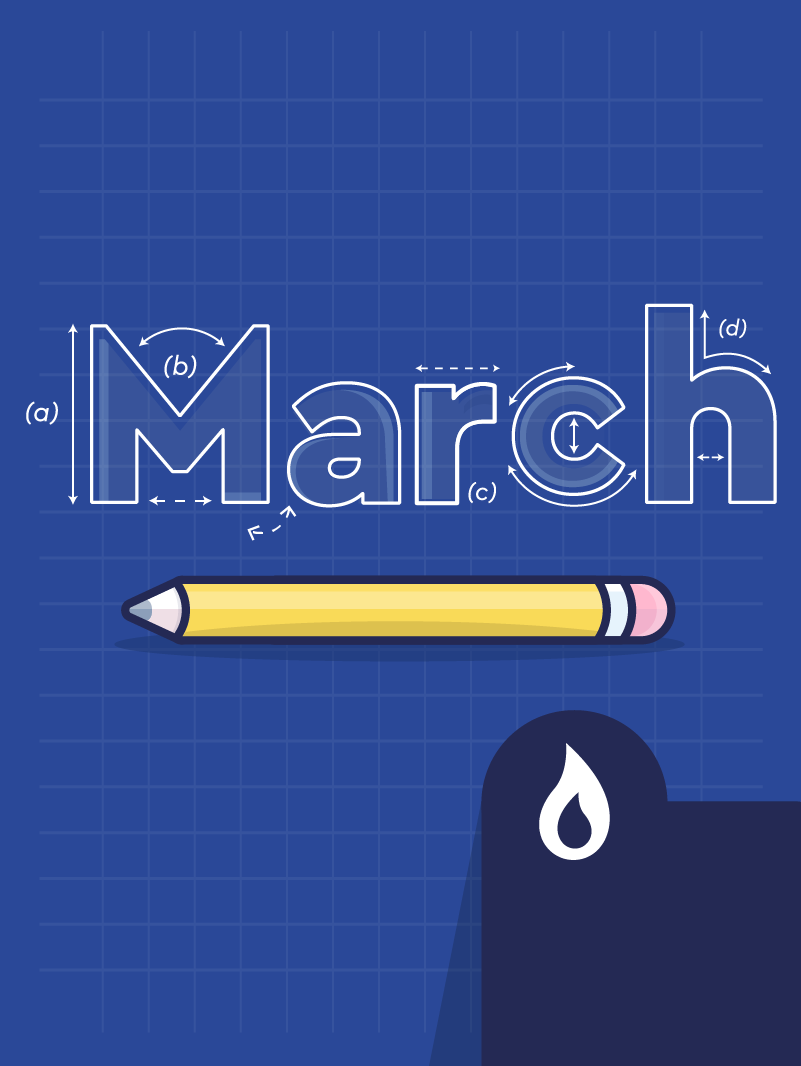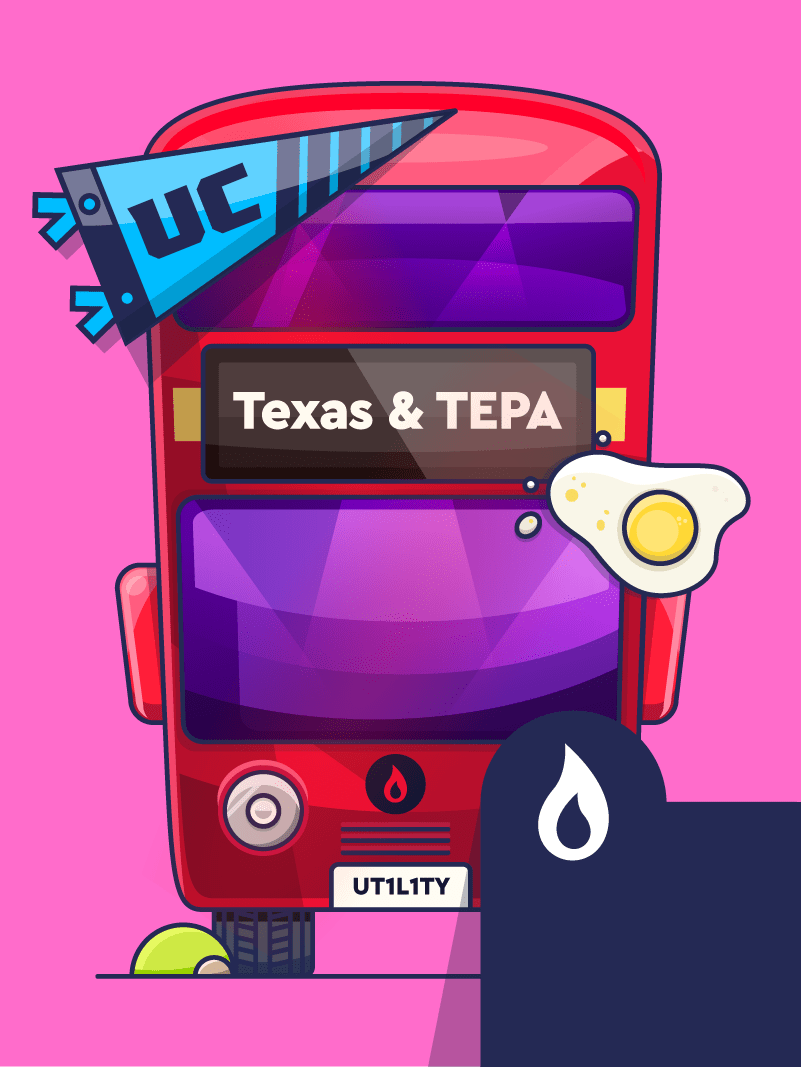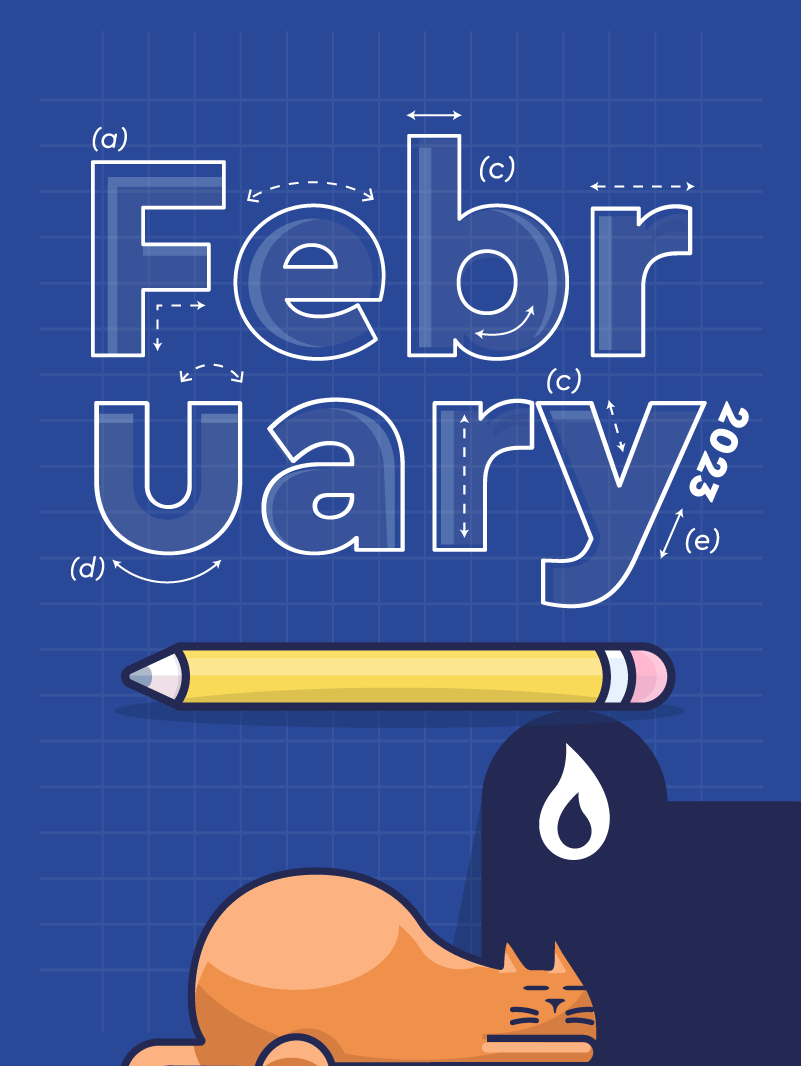Development Update - March 2023
This month:
As March came and spring (finally) seemed to have arrived, we really embraced the mantra of 'spring cleaning'. Over the last month, the team has been hard at work to add some useful features that should really help dust down your processes and clean up your workflows.
The pick of which comes in the form of two new additions to PRO CRM: Contract Generation Field Picker and Commission Snapshots.
The former will help give more control over customer contracts that are auto-generated upon a successful quote. Whilst the latter will allow the user to take a snapshot of forecasted commissions at any point in time, to be recalled and reported against at a later date, even if the consumption is revised.
Take a more in-depth look at these two useful new features below (as well as a mixture of 'Other Bits & Bobs'), all in our March development update...
Contract Generation Field Picker
If you're a PRO CRM user you'll know it allows you to initiate tenders and issue contracts for the winning quote. This generated contract will automatically inherit all the information from the quote and prepopulate the data into the relevant fields. A great time saver indeed! But what if for instance you wanted to populate the contract using the billing address instead of the registered address?
Previously it would have required manual editing but that's no longer the case! We've created a smart field picker that will appear when generating a contract that will allow you to swap out any pre-designated elements in the contract with any other information that you hold data on.
Built for: PRO CRM
Commission Snapshots
In most cases, commissions are a fluid commodity. As budget consumption or live dates change, so does the commission.
However, you may want to take a 'Snapshot' of commission to see how things have changed over time. To allow for this, we've introduced an optional feature called 'Commission Snapshots'. Allowing a user to take a snapshot in time of 'Commission' and 'Consumption Forecasts' from either the 'Meter - Commissions' section or from the 'Contract Overview' page.
Talk to your account manager to find out more and to get this feature switched on.
Built for: PRO CRM
Other bits and bobs...
We've also added the following other bits and bobs...
BG Lite, Crown Gas & Power and Shell Energy PDF Mapping
PDF bills supplied by BG Lite, Crown Gas & Power, or Shell Energy can now be uploaded through BILL VAL without the need to transfer to a CSV template. As mentioned previously, we'll continue to update BILL VAL to accept many more supplier PDFs each week.
Built for:
BILL VAL
Support for Miscellaneous Charges for EDF
We've adapted the validation process to now check any additional miscellaneous charges added by the supplier (e.g. 'Agreed Availability Charge', 'Reactive Power Charge', 'Settlement Agency Charge', etc.). This is currently enabled with EDF bills but can be rolled out for other suppliers where appropriate.
Built for:
BILL VAL
Meter Screen - View Contracts By Live Dates or Contract Dates
Within PRO CRM, you can view an overview of all meters/sites associated with a customer or lead. We've added an optional feature to allow you to select how contract dates should be displayed within this overview. Now, the "Current Contract" and "Next Contract" can either use the actual Live Dates or Contract Dates.
Built for: PRO CRM
Downloadable Error Log For Data Imports
If your data is raw then importing it into our software can be a big job, that's why we try and provide as much feedback from a data import perspective as possible. If there's a lot of data then there will potentially be a lot of feedback. We've made that feedback easier to work through by offering the ability to download a full error log of what needs to be fixed in order to upload successfully. Simply click 'Go' - 'Download Error Log' within the Data Import module.
Built for: PRO CRM
Improvement to Tasks in Customer Portal
We've made two small improvements to the Tasks section of the customer portal. Firstly, when a customer raises a new task they automatically have visibility of said task (previously a task wasn't visible to a customer unless switched on from the parent account, even if the customer had created it themselves). Secondly, it's now possible for a customer to add a new task with additional notes attached (previously it was only possible for a customer to create a new task with just the subject field and no further information).
Built for: PRO CRM
New Error Log Export for BILL VAL
A new workbook labelled 'Error' is now included as part of all BILL VAL invoice exports. This new workbook details only validations that have resulted in failures, making it easier to see what needs actioning/addressing.
Built for:
BILL VAL
Small BILL VAL Improvements
We've made a few little tweaks as detailed below:
Batch Reference Name / Invoice Period / Supplier Name / Client Name is now included at the top of the Batch Overview page.
Invoice Actual/Estimate is included on the Batch Overview page and included on the Invoice Details tab.
Total kWh is now pulled through to the Batch Overview page and included on the Invoice Details tab.
Built for:
BILL VAL
API Stats for Priced+ Users
Priced+ users can now keep an easy log on the number of API calls made over any given period by visiting the 'Admin - API Stats' section within their account.
Built for: API
That’s it for this month.
Our software evolves at such an exciting rate so please feel free to get in touch to discuss any of the functionality we’ve added since you last saw it. We’ll be more than happy to arrange a demo to show you around!
Thank You TEPA, Thank You Texas!
Here are a few takeaways from our visit:
The camaraderie within TEPA is unlike anything we've ever seen. You have so many options for how you'd like your eggs cooked: Sunny Side Up, Hard, Soft, Over Easy, Over Hard. It's mind boggling! There's a tremendous appetite to use technology to improve and evolve your internal systems. More work is needed to technologize an integration between brokers and suppliers (spoiler: we're on it!). A 'restroom' isn't somewhere you go for a rest at all. That famous Texan hospitality is alive and well!
The camaraderie within TEPA is unlike anything we've ever seen. You have so many options for how you'd like your eggs cooked: Sunny Side Up, Hard, Soft, Over Easy, Over Hard. It's mind boggling! There's a tremendous appetite to use technology to improve and evolve your internal systems. More work is needed to technologize an integration between brokers and suppliers (spoiler: we're on it!). A 'restroom' isn't somewhere you go for a rest at all. That famous Texan hospitality is alive and well!
We’ll be back to see you all again at the New York TEPA event in June.
Book a catchup call with us.
A bit about us
We are a software company that creates technological solutions for brokers and suppliers. What sets us apart is that we never have and never will take a penny from any brokered deal. We function solely from subscription costs alone.
Some key points:
Our flagship software for brokers is PRO CRM which is used by 250+ brokers in the US and UK to price and manage their processes. We are self-financed and self-owned, we don't need investment to develop. We are the owners, we make the decisions. We release quicker than anyone and average an update every 3 days. We are the only energy software designed for multi-site. We're investing big in the US and we're here to stay. We've been serving customers in the UK since 2016 and the US since 2019. We make our software look good. You'll be looking at it more than your own children so we want you to love it like your very own!
Our flagship software for brokers is PRO CRM which is used by 250+ brokers in the US and UK to price and manage their processes. We are self-financed and self-owned, we don't need investment to develop. We are the owners, we make the decisions. We release quicker than anyone and average an update every 3 days. We are the only energy software designed for multi-site. We make our software look good. You'll be looking at it more than your own children so we want you to love it like your very own!
If you’d like to find out more about what makes us different, download our handy ‘in a nutshell’ brochure below.
That about puts the rag on the bush. Until next time Texas.
Development Update - February 2023
This month:
This month we're bringing you something a little different for our regular update. You'll see below that there is the usual mix of feature additions and software improvements (more than 15 this month!) but there's also a little something extra.
You'll know that we put a lot of emphasis on improving our core products (Every. Single. Month) but what use would any of it be if we weren't to also offer you the support to fully utilise it?
We view support as being just as important a system as the software itself and we're delighted to announce further investment on this front.
Find out how this addition in support will help you directly, and check out the plethora of other feature enhancements, all in the February Dev Update:
The UtilityClick Support Cat
You may have noticed that we have a UtilityClick cat that pops up around the footer of our website from time to time. Well, now we have the real thing! Please join us in giving our newest Support recruit, Cat a very friendly and warm welcome.
Cat joins us with great experience in app development and quality assurance. She's here to help with any day-to-day queries that you might have and she can be reached with the rest of the support team at support@utilityclick.com. Welcome aboard Cat!
Other bits and bobs...
We've also added the following other bits and bobs...
Email Notifications When "Awaiting Lock In"
When a deal status is changed to “Awaiting Lock-In” an automated email is now sent to the Account Manager and Lead-Generator to notify them that the deal has been submitted to the supplier.
Built for: PRO CRM
General PDF Mapping Improvements
For PDF bills that include such information, we now extract and display: Total KWH, Supplier, Utility, Date Completed, Credit note information and if an invoice is estimated, actual or mixed.
Built for: BILL VAL
User Setting Functionality Extended
Our software allows a user to manage specific settings for their individual profile (User Profile - My Settings). We've extended this to include even more options (dependent on your user level). For instance, it's now possible to enable/disable features such as Meter Lookups and the UC Jukebox on an individual basis.
Built for: PRO CRM
Pozitive Gas and TotalEnergies PDF Mapping
PDF bills supplied by Pozitive Gas and TotalEnergies can now be uploaded through BILL VAL without the need to transfer to a CSV template. We will continue to update BILL VAL to accept many more supplier PDFs over the coming weeks.
Built for: BILL VAL
Restrict Sales Pack Email Notifications
Optional Feature: With this feature turned on only Lead Generators and Account Managers will receive Sales pack email notifications. Useful if your organisation structure requires only those selected user groups to be notified.
Built for: PRO CRM
More accurate logging when amending Supplier Payment Terms
When changing Supplier Payment Terms, users with the requisite privileges can now see an accurate historical log of what they were changed from and what they were changed to.
Built for: PRO CRM
Vendor Agreements Description Shown In Reporting
It has long been possible to add a description when adding a vendor agreement. The contents of this description can now be included in your reporting. Useful if wishing to include bespoke information not usually available within a vendor.
Built for: PRO CRM
Micro Businesses Label Added (Useful for ADR Scheme)
If a Lead or Customer has been set up as a 'Micro Business' then a label is now displayed above the left-hand menu, allowing users to quickly ascertain if it is a Micro Business or not. Additionally, if a Micro Business is Electric or Gas only, then this information is also displayed within the new label.
Built for: PRO CRM
Meter Serial Number Information Retained After Change
Previously if you were to update the Meter Serial Number (MSN) for a given meter, that number would also update when viewing historical reads. You've asked that when viewing historical reads you are shown the MSN at that point in time. Making it a useful tool to see if a meter exchange has occurred.
Built for: PRO CRM
A Restricted Dashboard For Sub-Admins
This new feature allows users with an access level of 'Sub-Admin' to be able to view a restricted version of the dashboard reporting suite. Only data for customers relating to that user will be visible.
Built for: PRO CRM
Improvement to BILL VAL "Invoices" Export
We've improved the functionality and the fields presented when exporting previous Invoices (through BILL VAL). New filters available include 'Batch Creation Date From', 'Batch Creation Date To' and 'Error Type'.
Built for: BILL VAL
Re-Run Previous Exports
We've added a new feature when exporting data via the Analytics module. When viewing current or previous exports ('Analytics' - 'Download Data') you can click the 'Select action' button and choose to 'Re-Export' a previously exported data set, saving you time reselecting the same filters.
Editable Docusign Contracts
Contracts automatically generated through UtilityClick via Docusign are traditionally uneditable. We've amended this so certain fields (Name, Address, Bank, Account No., Sort Code) can be edited by a customer prior to signing, if required.
Built for: PRO CRM
Warning Message If Contract Start Date Differs To Tender Contract
When adding a meter to a tender, a warning message is now displayed if any of the contract start dates are different to the main tender contract start date (from the previous step). If the user chooses to continue, the system will automatically update the tender contract start date to the earliest contract start date set against the meter.
Built for: PRO CRM
That’s it for this month.
Our software evolves at such an exciting rate so please feel free to get in touch to discuss any of the functionality we’ve added since you last saw it. We’ll be more than happy to arrange a demo to show you around!