Welcome to our October development update.
Regular readers will know that over the last few months (July and August in particular), we've been focused on many improvements that enhance the user experience (UX) of our software.
We're happy to say that October has been another month where we've taken strides to make things even better.
Importing data can be a real pain in the backspace and refining it can become a time-eater. You can tie yourself in knots, attempting time and time again to upload data that's previously failed. Our latest update looks to enhance the import process to give you a clearer picture of where the bad data lies.
Next on the UX front, we focussed on the customer portal. In particular, we wanted to ensure that your customers can effortlessly interact with you (through the portal), regardless of the device they choose. Making software "responsive" is critical for reaching a broader audience and it also ensures individuals with disabilities can utilise your services effectively, contributing to a more inclusive digital environment.
Read on to hear about this as well as the usual mix of 'Other Bits & Bobs', all in our October dev update...
Enhancing The Import Process
We've made helpful improvements to the import process (Admin > Data Imports). Importing data can be a tedious task, especially if it's raw and unformatted. With this latest enhancement, you can now choose to split any attempted imports into two separate sheets, one with the good data and one with the bad. This means you can choose to upload the good with confidence that it will all succeed and then analyse (or disregard completely) the bad data.
A Responsive Customer Portal
We've adjusted our customer portal to adapt, no matter the device used to view it.
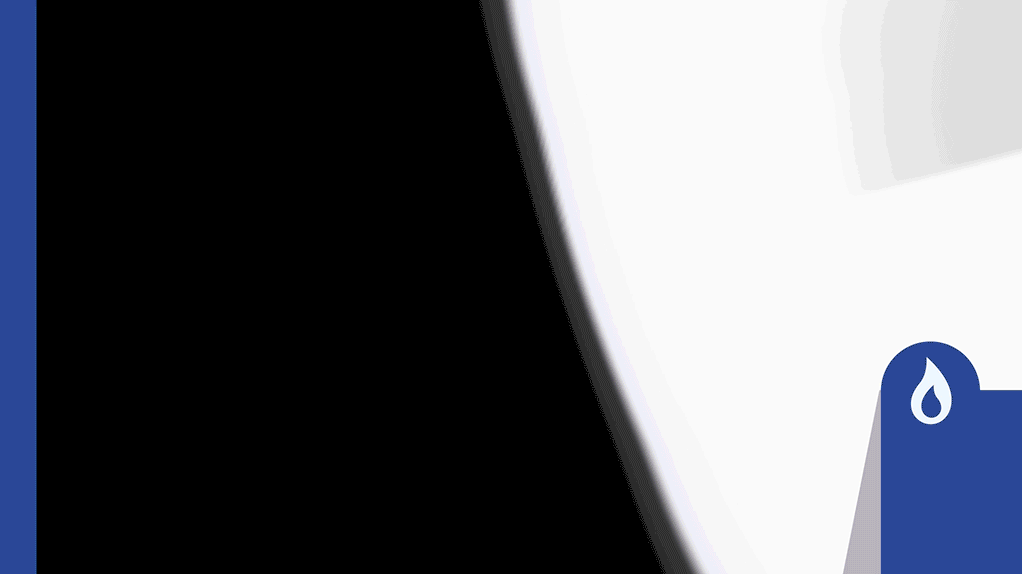
Narrower devices (e.g. a mobile phone) will still have access to the same useful features present when viewed on a desktop but the components will automatically adjust to make them easier to view and interact with at a smaller scale.
Built for: Customer Portal
Speed Increase When Importing Locations
If you have a lot of Location data that require importing (Admin > Data Imports), previously you may have been in for a bit of a wait. However, we've made some big SQL changes and it's estimated that large imports will now complete up to ten times quicker than before!
Built for: PRO CRM (USA Only)
Other bits and bobs...
We've also added the following other bits and bobs...
USA Specific Fields Added
We've made additions to our software so our US customers can record extra contract/customer information.
New fields added include:
Transmission Tag (found in Customers > Accounts).
Holdover Rate (found in Procurement > Create Quote)
Bandwidth Percent (found in Procurement > Create Quote)
Built for: PRO CRM (USA Only)
Smart Matching of Account ID With Commission Imports
We've developed a unique 'smart matching system' when importing commissions. Previously our system required an exact match between the suppliers commission statement and the account ID stored, in order to apply the commission to the correct account. With this update, our software will first check for an exact match and if that can’t be found it will expand the search to look for a 'closest' match instead. Meaning that even if a supplier has added additional data to the end of an account ID, the imported commission will still be correctly assigned.
Built for: PRO CRM (USA Only)
Customer References Now Searchable
If you have a Customer Reference assigned to a Customer (Customer > Customer References), you can now use information stored as a reference to search for results within Pipeline, Leads, and Customers.
Built for: PRO CRM
Time Since Deal Status Was Last Updated
When Exporting Tenders or Contract data (Analytics > Export Data) we've added a new column called "DS Last Edited Date" that indicates when a Deal Status was last amended.
This option was already present within Go > History & Notes but we’ve now added a column into the Tenders and Contracts exports too.
Built for: PRO CRM
Bulk Import of Customer Reference
When bulk importing Customer or Lead data (Admin > Data Imports), you can now bulk include any custom customer references alongside other customer/lead information.
Built for: PRO CRM
That’s it for this month.
Our software evolves at such an exciting rate so please feel free to get in touch to discuss any of the functionality we’ve added since you last saw it. We’ll be more than happy to arrange a demo to show you around!