This month:
Welcome to our August update. If you're a regular reader then you'll know that we put a lot of emphasis on the energy management side of our software. Procurement is of course the bread and butter for energy brokers but it’s value-added services which will shape the market over the years to come.
With this in mind, you'll see (below) that it's been another very busy month of releases that will assist in adding this value on to your customers.
Of particular note, we've added what we believe to be a game-changing gas lookup tool to give greater insight into a contract/meter. Whilst we've also extended FTP connectivity to have more HH data automatically imported from your chosen source. Take a look at this and much more below, in our August dev update:
Gas Lookup
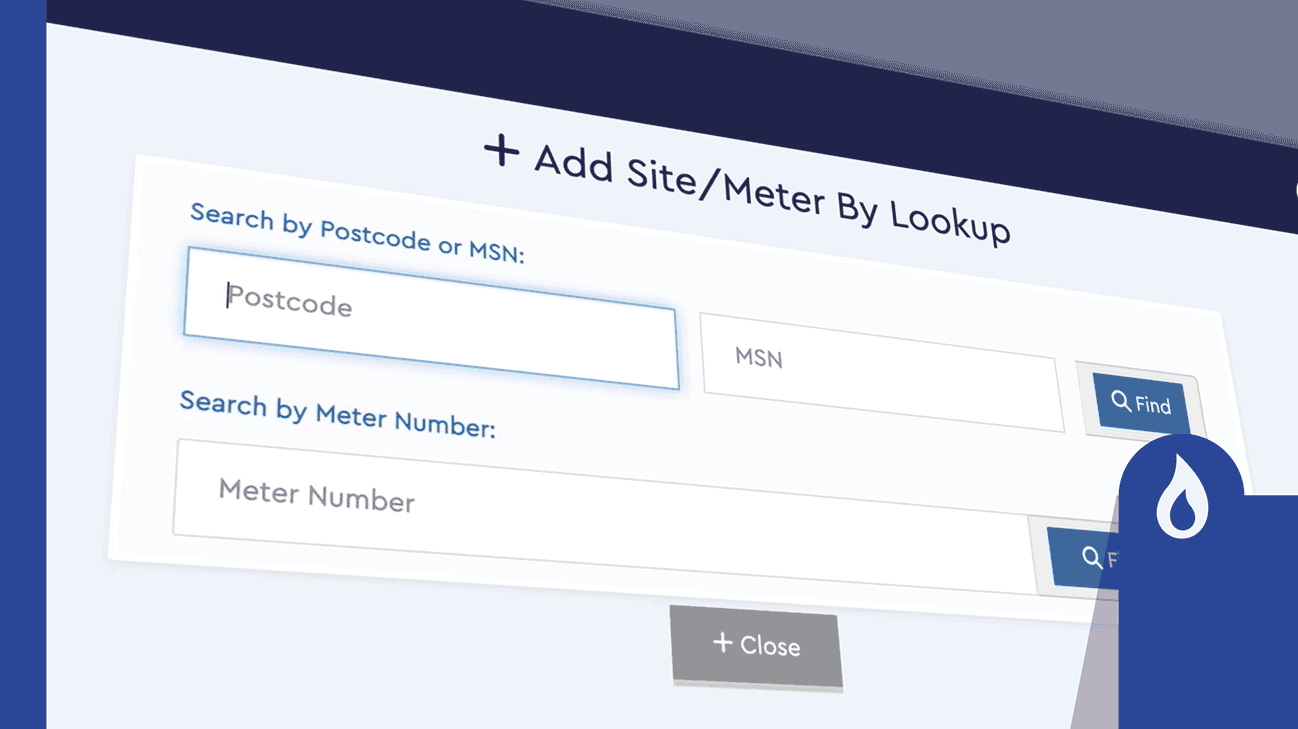
After adding lookup for electric last month, we've now added a similar feature for gas. Here's why we think you'll love it: Our new gas lookup functionality will allow you to search and return: 1) All meter details, 2) Current contract information, and 3) Current annual consumption. We think that's a pretty powerful tool to help our customers procure smarter.
Current customers, please contact your account manager to find out more.
Stark FTP Integration
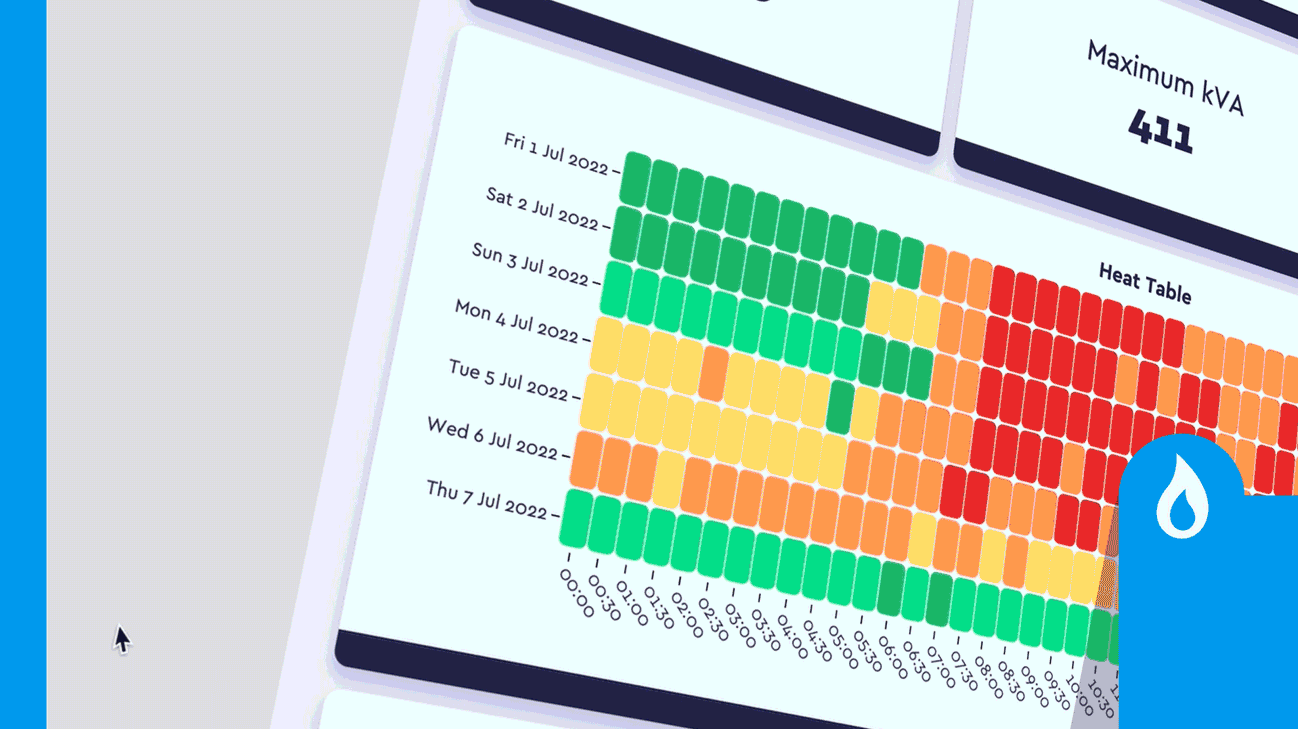
We already have HH data imported automatically to our system for meters supplied by Npower and EDF. We've now expanded this to also import information through the data collector, Stark. If you already utilise the aggregation services offered via Stark then you can now have that information seamlessly linked through to UtilityClick and delivered directly to your customers.
Search By Company Reg
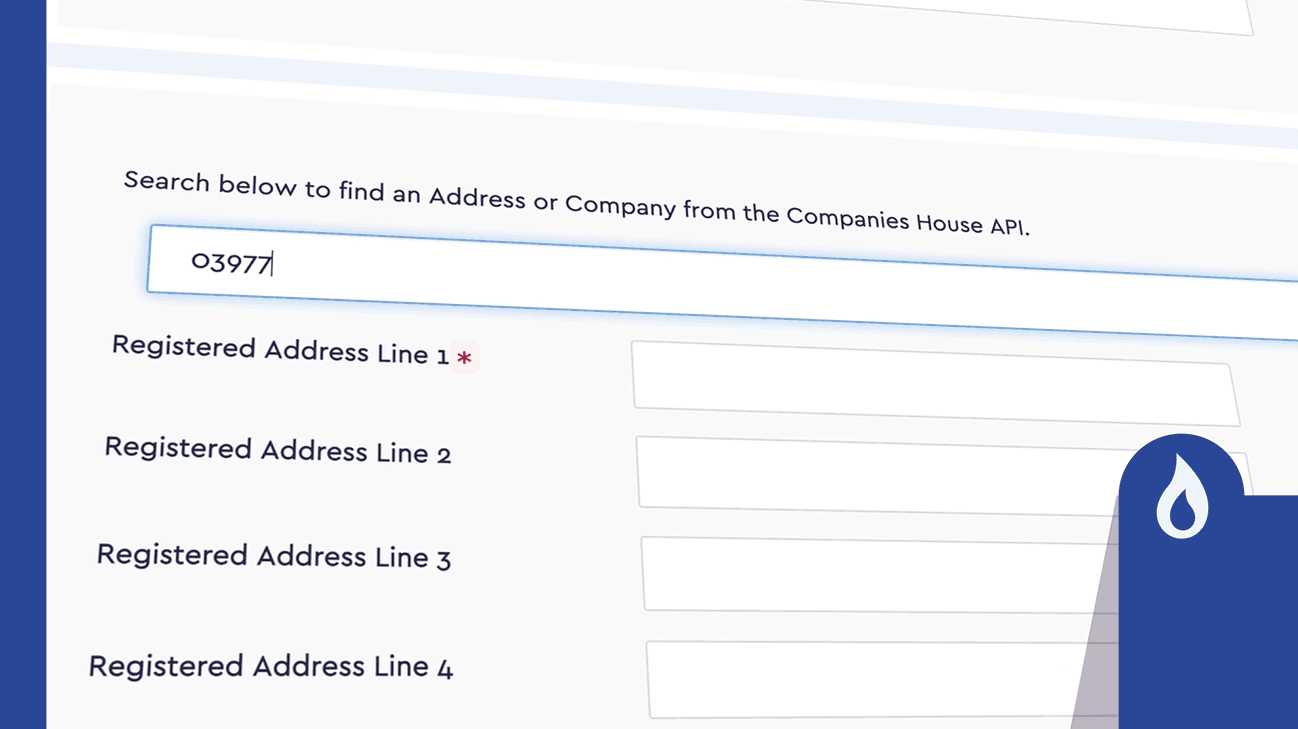
With any Customer Relationship Management tool, adding a new customer should be as easy as possible so we made it even easier. You've been able to search via 'Company Address' for some time but now you can use a 'Company Reg' number to add customers too.
Built for:
PRO CRM
Other bits and bobs...
We've also added the following other bits and bobs...
Track The History Of Users
Many components within our software has an inbuilt history state that allows users to review historical changes to an item, such as an Activity or Leads. We've now expanded this feature so admin users can review changes to Users too. This could be useful for checking when a user has changed a password or why they might have had their account locked (e.g. persistently entering an incorrect password).
Built for: PRO CRM
Extend SMTP/Office Email Template Functionality
Last month we brought you news that Super Admins can specify which email types are sent via a user's Office 365 email and which are sent via traditional SMTP. This month we've extended this functionality so you can now choose to route specific emails through Office 365 or SMTP. This can be configured under Admin > Email Settings.
Built for: PRO CRM
Bill Val UI Improvements
We've made some user interface improvements to BILL VAL. For instance: You can now view invoice details directly from each meter results screen, We've added the 'Start Read Date' and 'End Read Date' when viewing Site information within the Customer screen, and we've highlighted in red the 'Total Cost' and 'VAT' amounts when appearing as a negative value.
Built for:
BILL VAL
Invoice Frequency Displayed When Using "Customer Pays"
Within the Commission module, invoice tab you can now review the "Invoice Frequency" when a contract is set as "Customer Pays". Note that Customers Pays is an optional feature. Please contact your account manager for further information.
Built for: PRO CRM
Add Account Manager Filter to Customer Pays Overview Screens
When viewing monthly Commission data for contracts set as Customer Pays, you can now view and filter by Account Managers.
Built for: PRO CRM
(UK ONLY)
Red labelling colour Changed
It was reported to us that the shade of red used throughout our software to label important information can be difficult to read for people with certain visual impairments. We've adapted this value to be easier to read whilst still retaining the visual impact needed to make it stand out.
That’s it for this month.
Our software evolves at such an exciting rate so please feel free to get in touch to discuss any of the functionality we’ve added since you last saw it. We’ll be more than happy to arrange a demo to show you around!