This month:
A Slow Database
"You click, you wait.You wait some more.Finally, there it is.But no. For crying out loud.
You forgot to select 'that' filter.You select it now and click once more.That unbearable wait is about to begin.All over again."
- A poem by UtilityClick
Welcome to another edition of our monthly dev update. Poetry might not be our strong point but we are constantly striving to prevent a scenario like that detailed above.
Like any software company worth their salt, speed is massively important. No matter how well-designed a system is, slow software will create a bad UX (user experience).
In July we took another giant step forward in speed as we transferred to a database that can perform twice as fast as the previous. What's more, it can adapt to a customer's usage and utilise more resources when needed.
In other news, we've added a new feature that will allow users to jump straight in and mimic any account within the customer portal, without the need to setup a new username and password. Perfect for when you need to see what a particular customer can see.
Read on to hear about this as well as the usual mix of 'Other Bits & Bobs', all in our July dev update...
New vCore Database
The big contributor to speed in software lies in how quickly it can access and deliver data from the database. If the amount of data you hold in a system increases, so will the time it takes to load and present it.
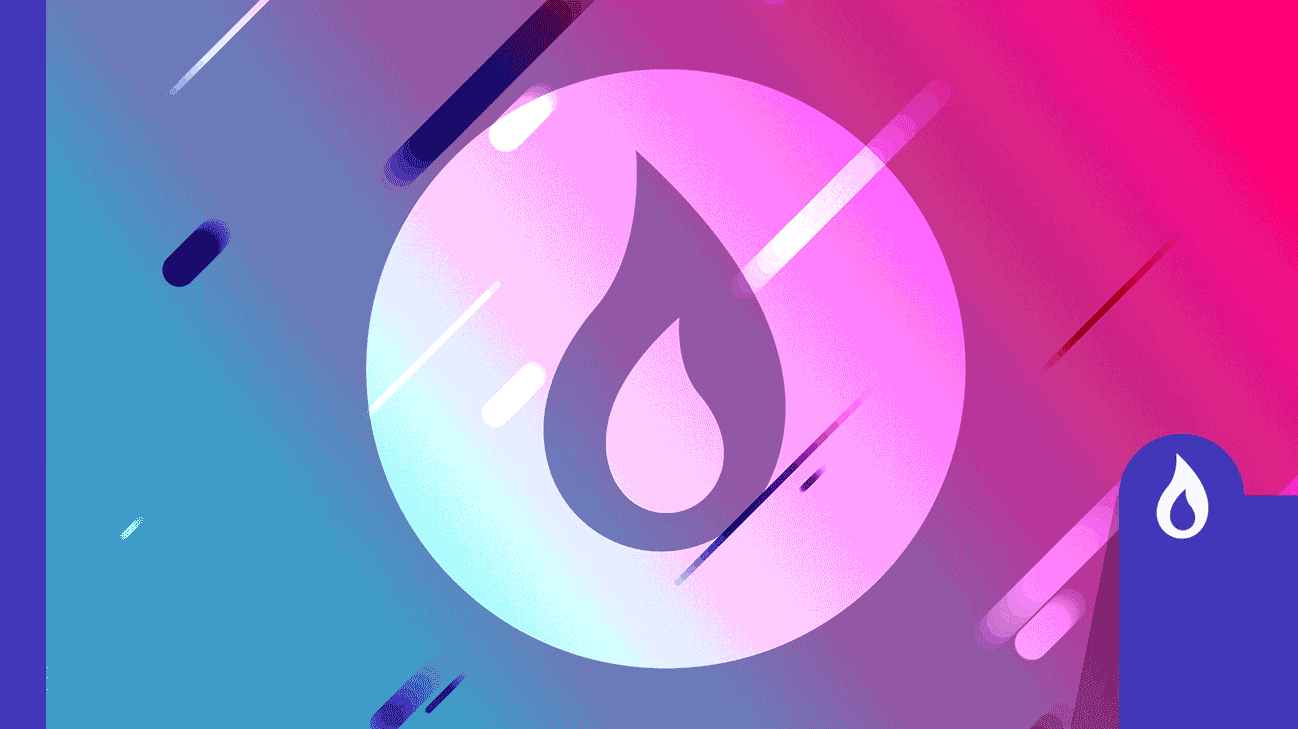
Customer Portal Account Preview
You can now preview any customer portal account from the 'Contacts & Users' section (within the Customers module). If your customer has at least one user account set (marked as 'Active?' and 'Customer Portal Access?' set to true), then a ‘View Customer Portal’ button will appear.
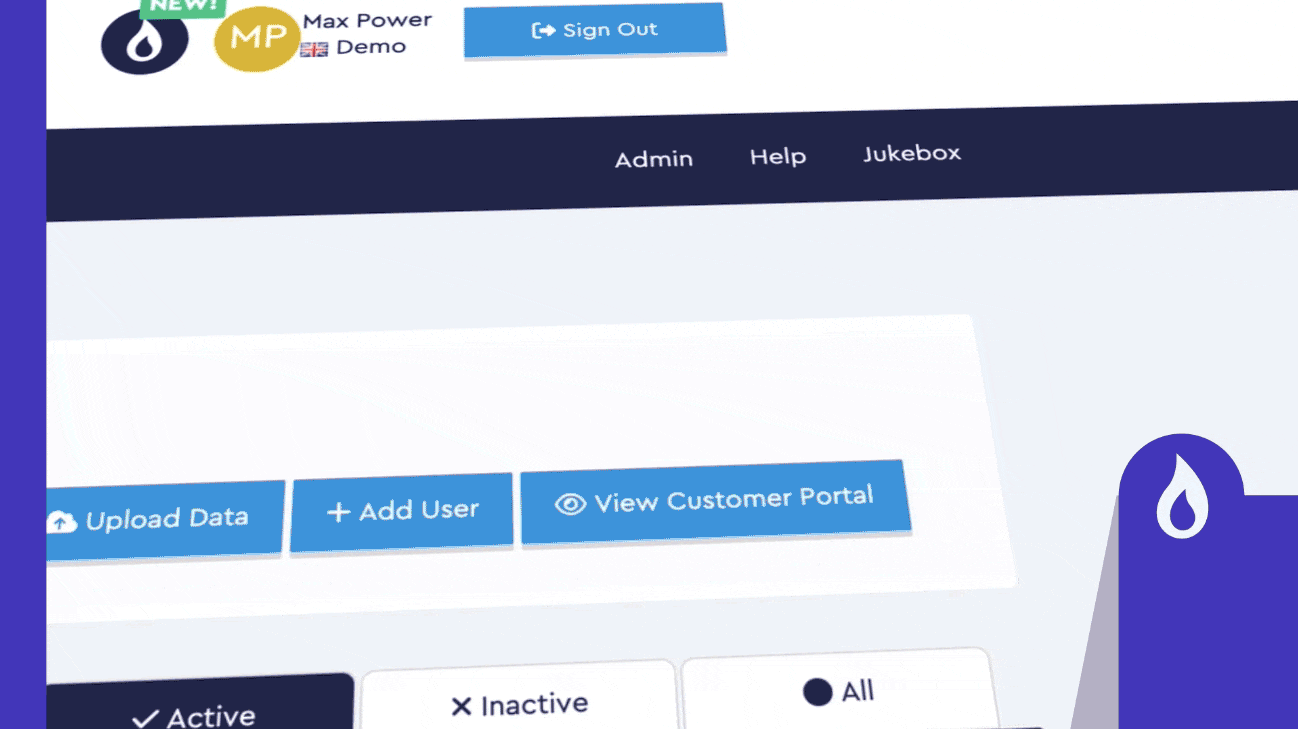
Clicking this button will allow you to jump straight into their account and preview how it will appear. Note: You'll be entering a live system and any changes made whilst previewing will affect the live customer account. Be sure to click the 'X' in the bottom right-hand corner to exit and return the account back to its owner.
Other bits and bobs...
We've also added the following other bits and bobs...
New Deal Status Added
We've added a new deal status to use when a COT is completed.
Now, when a COT is completed, the old contract can be stopped by amending the live end date to the date of the COT and the contract can be identified as a COT Out.
Built for:
PRO CRM
Exports optimization
We've made some SQL changes to optimise data exports. Exports affected are ones that contain contract information and fields that require next/latest/previous values (e.g. supplier name and CED). These optimisation changes will be most effective when attempting to export large batches of data.
Built for:
PRO CRM
Crown Gas & Power PDF Mapping
PDF bills supplied by Crown Gas & Power can now be uploaded through BILL VAL without the need to transfer to a CSV template. We'll continue to update BILL VAL to accept many more supplier PDFs.
Built for:
BILL VAL
Measurement Class For NHH Meters
Within the 'Meters' screen for a 'Customer', we've added an optional feature to store the 'Measurement Class' for their NHH meters.
Built for: PRO CRM
Experian Integration
We've created an optional feature that will allow customers to link with the credit reporting company Experian.
When enabled it will force the user to hit a “Check Credit” button within the Instant Quote module and pass an Experian credit check before any instant quote can be generated.
Please note that each partner will be required to set up and manage their own account directly with Experian for this feature to function.
Built for: PRICED+
BILL VAL Report Improvements
We've made a batch of improvements across BILL VAL to help with clarity. Examples of these improvements include:
+ Supplier 'Account Number' added to exports, + Percentage symbol added to the 'VAT percentage expected' report row, + 'Invoice Details' now specifies if the reading is actual, estimated or smart reading, + The option to export individual batches from the invoice validation result row dropdown, + 'Previous Read' added to Consumption Information within 'Invoice Details' when viewing validation results.
Built for:
BILL VAL
That’s it for this month.
Our software evolves at such an exciting rate so please feel free to get in touch to discuss any of the functionality we’ve added since you last saw it. We’ll be more than happy to arrange a demo to show you around!