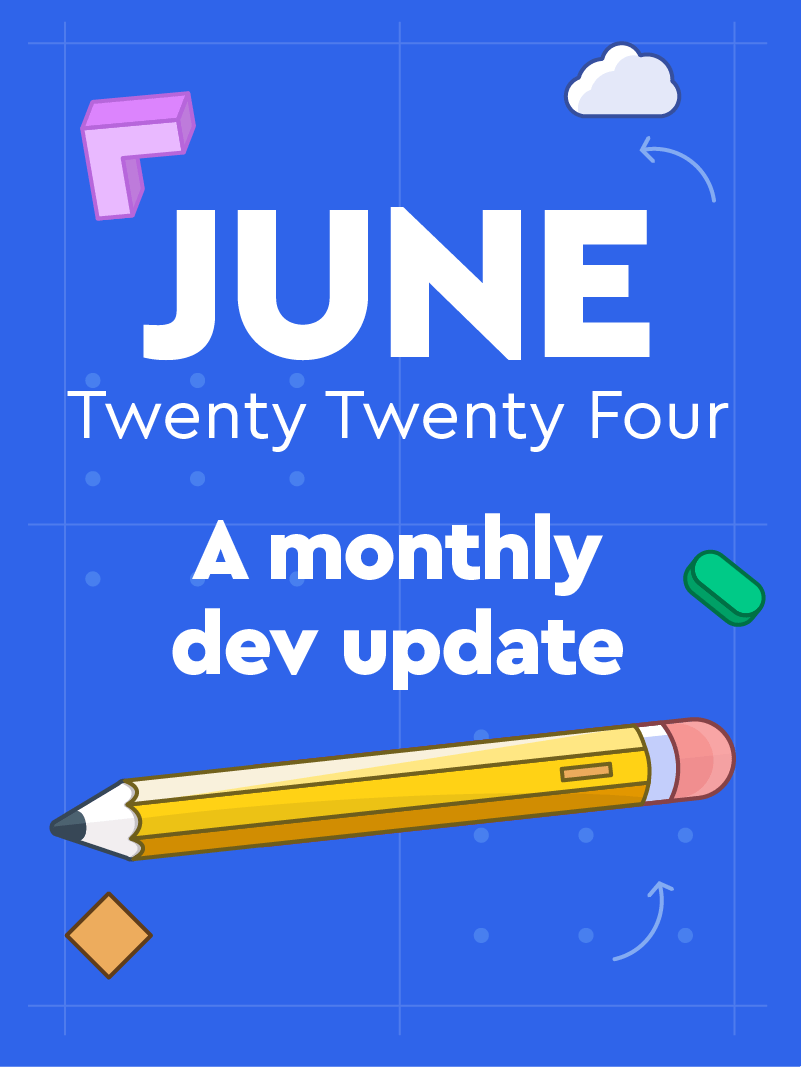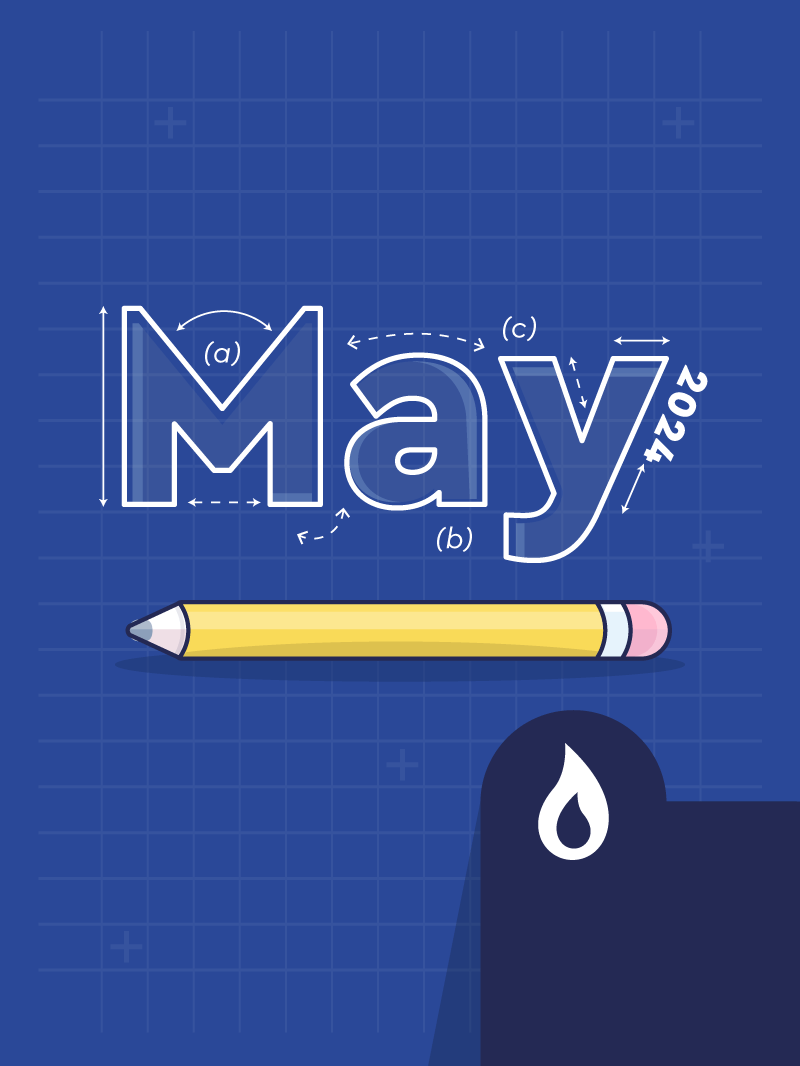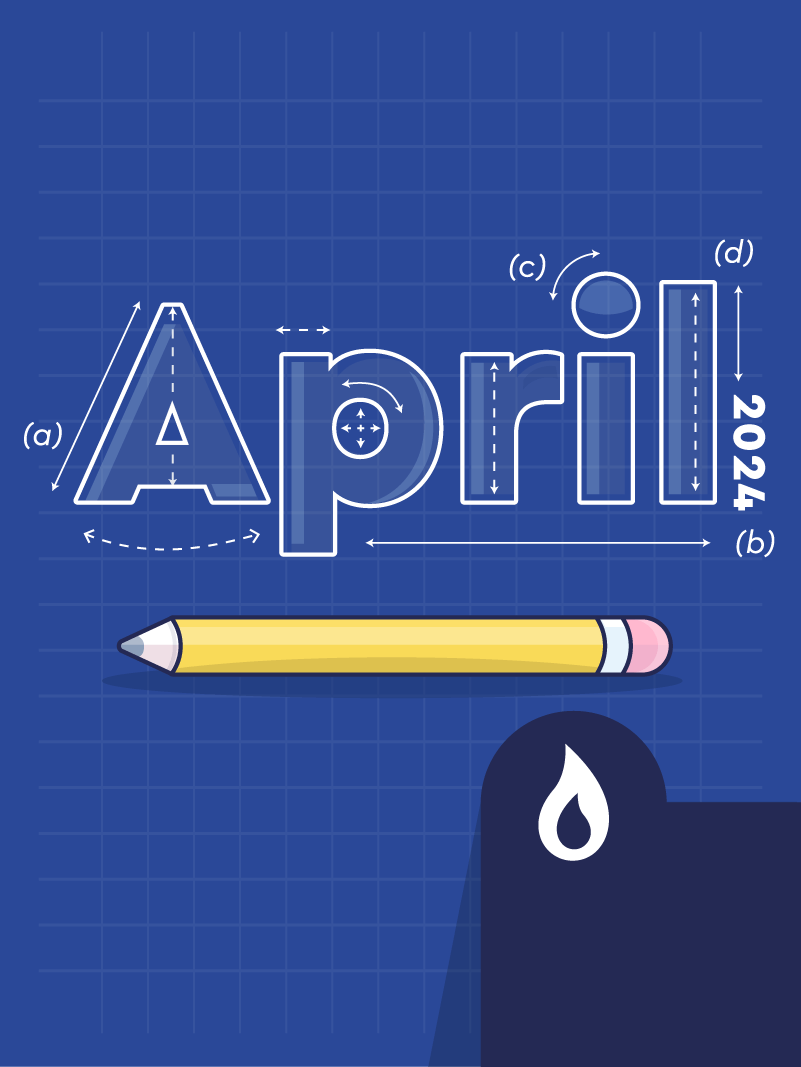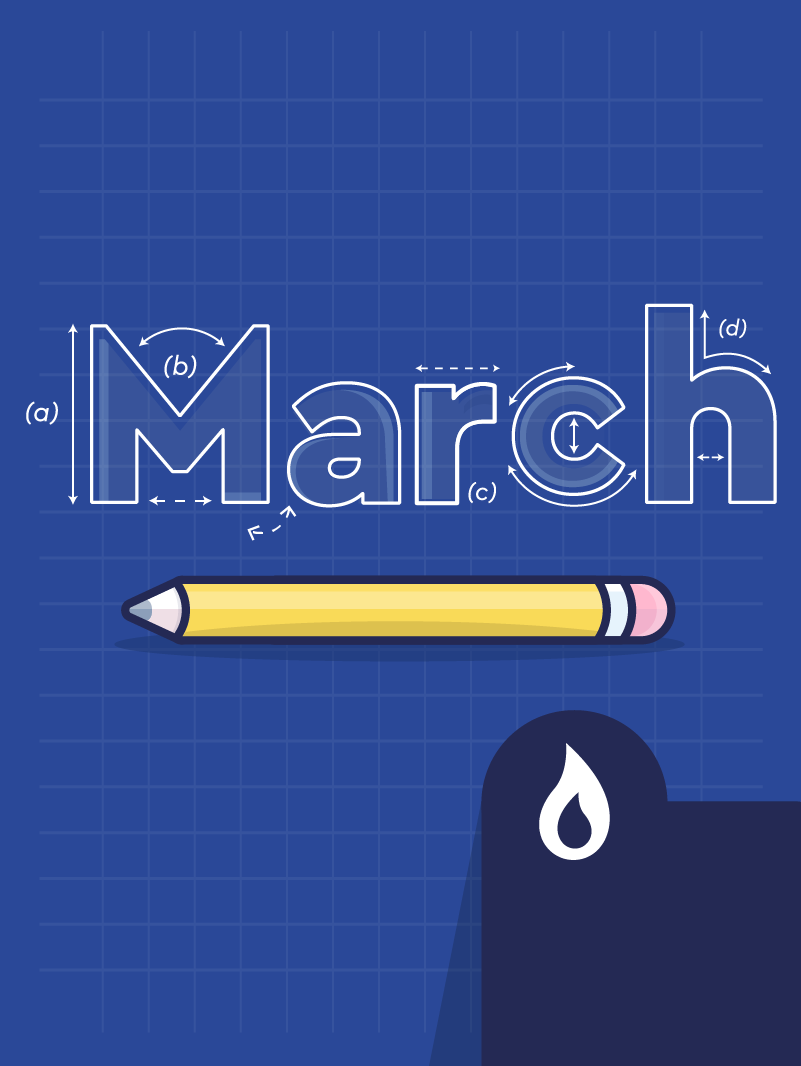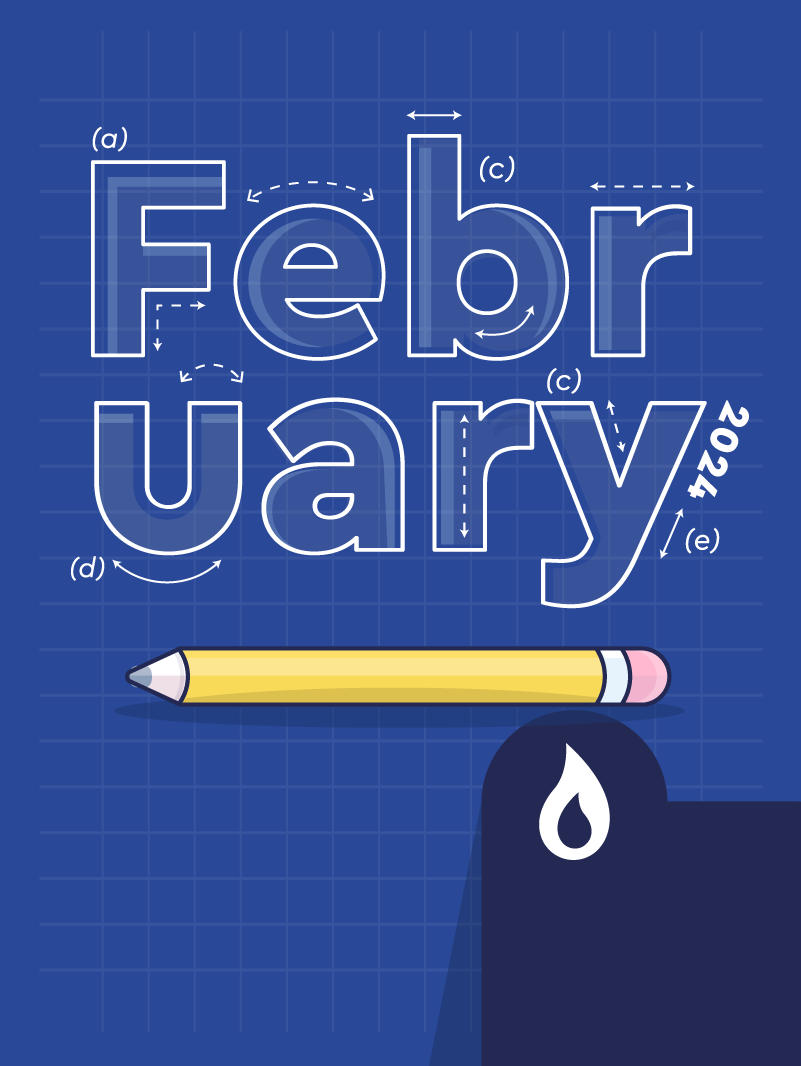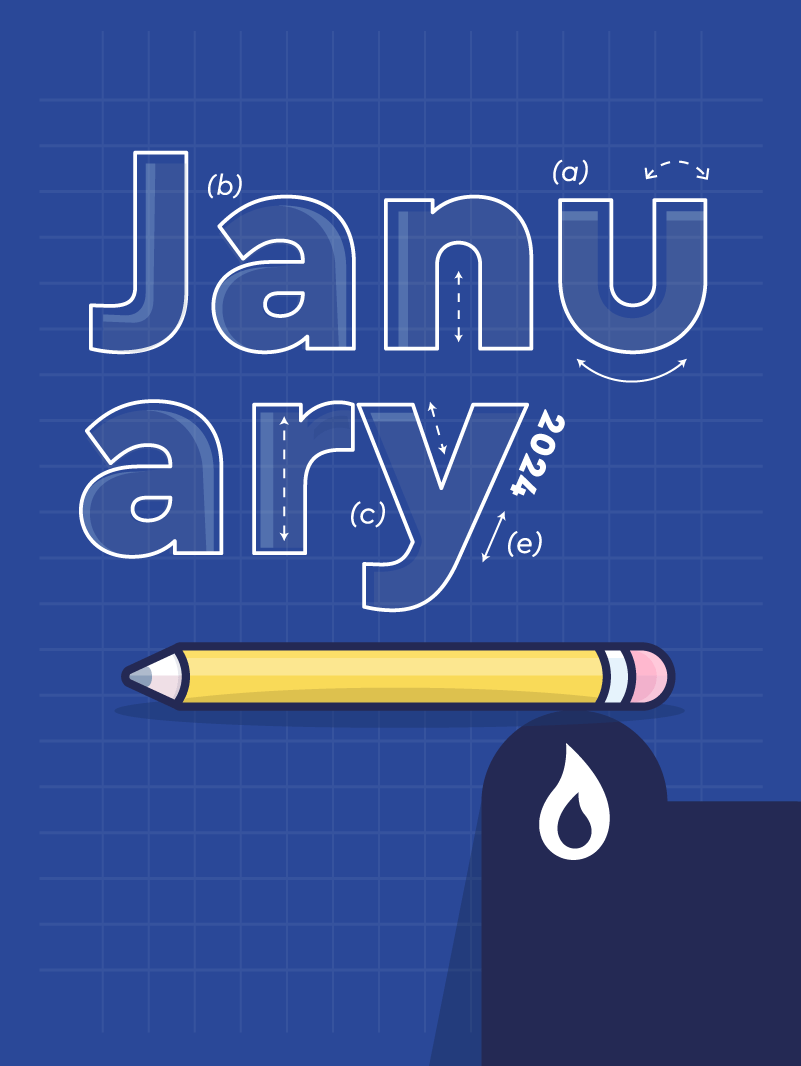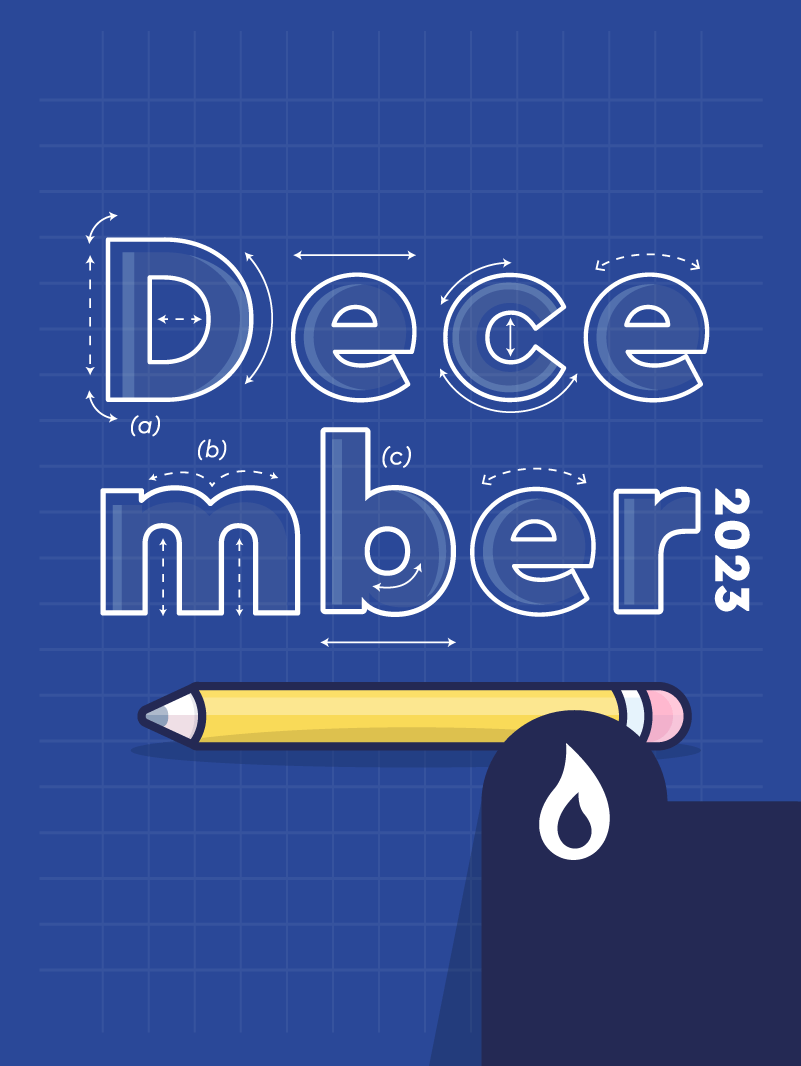Dev Update: June 2024
June
Twenty Twenty Four
How To Build
Energy Software
(A monthly dev update)
Each month we coax our dev team into a room (using an elaborate set of food based traps) and get them to tell us what they’ve been working on. Then we write it all down for you to read.
If you've been keeping up to date with our regular mailouts, it will come as no surprise to you, that this month we've worked on *drumroll* more BILL VAL mapping - but we of course have plenty of other updates to tell you about too!
We've mostly been busy in the background speeding up databases, site searches and making the dashboards more functional - these are things you won't necessarily notice straight away, but over time you'll realise your work day is far more efficient. We've also done some work to the meter lookup tool to integrate with our new MSN functionality, as well as mapping bills for BES, Ecotricity and Opus.
Take a look below for this and more and we'll see you back here next month for more updates.
More Bill Mapping
Three more suppliers joined our BILL VAL family this month: BES Utilities, Ecotricity and Opus, meaning you can now upload both NHH and gas bills for Opus, gas and electricity for Ecotricity and BES bills for all utilities. This means we now have 13 suppliers available for BILL VAL parsing, with multiple utilities for each supplier!
Built for: BILL VAL
Speedier Service
We love welcoming new customers, and recently we've onboarded some with some rather chunky data requirements. We want to make sure that both new and old users don't experience any unnecessary slowdown, no matter how large their datasets. Because of this, our devs have been working hard in the background to speed up our databases and in turn speed up your searches.
Built for: EVERYTHING
Meter Lookup tool & MSNs
The meter lookup tool is great for saving you time when entering customer/lead information - it literally does the job for you. As you know, we recently added in the ability to assign multiple MSNs to a meter. We’ve now made sure that if you use the meter lookup tool, the MSN returned from there is entered into your system and used by default as the Primary MSN. Don't worry, we’re keeping any MSNs you’ve added manually too, just in case you do want to overrule the lookup tool for any reason.
Built for: PRO CRM
Dashboard Enhancements
Minor Display Improvements
As our work continued with BILL VAL mapping, we noticed a small issue where the count of failed and skipped invoices would change depending on which tab you were viewing. Small display bugs like this don’t affect data quality but we’re perfectionists, so it triggered us to have a really good look around BILL VAL and make some small but important display alterations.
Built for: BILL VAL
That’s it for this month.
Our software evolves at such an exciting rate so please feel free to get in touch to discuss any of the functionality we’ve added since you last saw it. We’ll be more than happy to arrange a demo to show you around!
Development Update - May 2024
How To Build A CRM
(A monthly update from the development team)
This month we reluctantly said goodbye to the football season, and now we need something else to fill our weekends with…so, we've set ourselves the mammoth task of adding even more suppliers to our rapidly expanding BILL VAL service.
Our developers have already mapped a huge amount of bills this month and because of this we welcomed eight new suppliers to the system, but we’ve got many, many more lined up for future months. What's more, as the format of bills change continuously (thanks for that suppliers 😉) we will continue to monitor and update our mapping accordingly.
For our US customers, we’ve not forgotten you. Upgrades are being made all the time to improve your journey through the UI and this month we’ve looked at how the system can help manage rolling contracts better. Additionally, we’ve put our new vocab knowledge to good use and updated your exports so that they actually make sense to you.
For this and other new features, read on for our May Development Update...
More Bill Val mapping completed!
It’s been a busy one for the BILL VAL devs!
On top of all their other tasks they’ve managed to map eight completely new supplier bills, as well as re-map existing bills (that have been amended from their previous setups)
This month we welcome:
Corona (Gas and Electricity)
Ecotricity (Electricity)
E.On Next (Electricity)
Smartest (HH)
Regent (Gas) and
United Gas & Power (Gas and Electricity)
to our BILL VAL Native Format family.
Keep an eye out because there’s even more lined up for the coming months.
Built for: BILL VAL
Rolling Contracts: Auto-Update
We thought it would be great if our system took out some of the manual work when it comes to rolling contracts, so we created a new deal status called 'Residual'.
When a contract with this deal status comes to within 30 days of its Live End Date, our system will automatically update the Live End Date to 30 days in the future, meaning you don’t need to manually oversee the live end dates for automatic renewals.
Built for: PRO CRM (US Only)
US Exports Updated
We're always learning - UK and US energy industries use very different vocabulary and we are doing our best to maintain linguistic accuracy when it comes to these international differences. We've recently updated our exports on the US system and replaced the UK units and column titles to actually make sense in the US, sorry about that guys!
Built for: PRO CRM (US Only)
Team Member's Access To BILL VAL
Up until recently, only SuperAdmin users could access BILL VAL but we've recognised the need to offer visibility to your Team Members too, so now when you add a new team member to your system, you can decide whether the user needs access to BILL VAL or not. This keeps important restrictions in place for other admin areas of your system, whilst still allowing teams to import and validate bills.
Built for: BILL VAL
That’s it for this month.
Our software evolves at such an exciting rate so please feel free to get in touch to discuss any of the functionality we’ve added since you last saw it. We’ll be more than happy to arrange a demo to show you around!
Development Update - April 2024
How To Build A CRM
(A monthly update from the development team)
This month we really wanted to focus on how usable our system is, so we’ve been putting ourselves in your shoes and using the system as if we were the customer.
This has highlighted multiple areas where we thought tooltips and/or references would come in handy. You’ll notice these as you click around the system and we know it will have a positive impact on your routine.
We’re also making more of our existing notes system. You may not have noticed, but throughout our software, there is a History & Notes feature where changes are automatically logged, you can also leave a note for yourself (it’s ok we talk to ourselves too!) or a note for a colleague who might be working on the same item. We wanted this to be a bit more prominent, so within BILL VAL we made it more obvious!
Other things we’re proud of are simultaneously adding functionality to our supplier set-up whilst also removing a step that you previously needed to take and removed the multiple steps previously required to download all of your contract documents.
Read on for a more in-depth explanation of what we’ve been up to and we’ll see you back here in a month.
Searchable BILL VAL Queries Within Activities
You might remember that last month we created unique references for each BILL VAL record, we've now incorporated that reference into any activities raised via 'Under Query'. You'll notice that the reference will now appear in the 'Linked To' field of the activity and will be searchable on the Activities page too.
Built for: BILL VAL
Easier to locate missing dates from your bills
We've been making more big improvements to BILL VAL. It's now really easy to see where gaps in dates have occurred in your bills. The ability to set a start and end date for bill validation on individual meters means that if your imported bills have gaps in their dates, they will show up in BILL VAL Exceptions, making it really easy for you to chase up any missing invoices.
Built for: BILL VAL
Other bits and bobs...
We've also added the following other bits and bobs...
Better tracking of BILL VAL notes
BILL VAL is a big part of our system and contains many sub-sections. We know that our customers like to make notes to keep track of changes or, leave messages for other agents that might work on the same invoice. We thought it would be good to highlight when a note has been made, so you can now see a little green rectangle underneath the reference wherever a note has been left, no more missing notes!
Built for: BILL VAL
Download all your contract documents
Over the years we've added the ability to upload more and more supporting documents to your contracts, but now we've made it more efficient to re-download them all into one place. You'll now find a 'Download All' button within View Contracts which allows you to export all your contract attachments at once, meaning you no longer have to click multiple buttons to retrieve your important documents.
Built for: PRO CRM
More tooltips
We’ve made more UI improvements this month. In our Pipeline there’s a really useful tooltip when you hover over the customer’s name; it tells you who the Account Manager and Lead Generator are, without having to click into the customer details screen. We’ve copied this functionality into the Procurement tab so you can get the same quick and easy access to info about a customer.
Built for: PRO CRM
Better management of contract terminations
We've made managing Supplier Terminations easier by automatically setting up each new supplier with a 'Termination Required' flag, this will help you keep on top of your contracts and prevent terminations from being missed in the future.
Built for: PRO CRM
That’s it for this month.
Our software evolves at such an exciting rate so please feel free to get in touch to discuss any of the functionality we’ve added since you last saw it. We’ll be more than happy to arrange a demo to show you around!
Development Update - March 2024
How To Build A CRM
(A monthly update from the development team)
This month:
Welcome back to the March edition of our regular dev update and with it, we've felt a little like Dr. Sam Beckett.
If you remember the 90's TV series Quantum Leap...
"Dr. Beckett finds himself leaping from life to life, striving to put right what once went wrong and hoping each time that his next leap will be the leap home."
Ok, well maybe we've not been looking to leap home but we've certainly been striving to put right what once went wrong.
As you'll know we release a lot of feature improvements to our software but sometimes these improvements inadvertently supersede other elements that you've previously found useful.
You've told us where improvements could be made and we've taken this month as an opportunity to develop them.
Below you'll find where we've leapt to add a useful copy function for meter serial numbers, we've strived to add the 'child invoice number' to invoice batch exports and we've hoped to make the bulk updating of customer/leads a little more robust.
For this and Other Bits And Bobs check out all of our dev updates from March below.
Oh boy.
Copy That!
We recently added functionality to store multiple serial numbers against a supply where we replaced a text box with a dropdown. In doing so you told us that you could no longer select the number and copy it. We're good listeners so you'll now find a 'Copy' button next to the MSN dropdown to make copying those numbers a breeze again.
Built for: PRO CRM
Export Improvements
A while back we made it so that parent and child references are imported in BILL VAL, but for technical reasons we weren't able to add the child number to the batch export. We've worked around that and it's there now so you can analyse your bills more easily.
Built for: BILL VAL
More Control Over your Imports
We know how handy a bulk import can be so we've been looking into how we can improve them. It came to our attention that you weren't able to add parents to leads when bulk importing, meaning you had to manually edit individual leads post import.
You can now add parents to leads in bulk by going to Admin > Data Imports and selecting the Leads option in the dropdown, saving you tons of time and effort.
Continuing on this front, last month we mentioned that we wanted to give you more control over your own data. You now have the ability to add, edit and delete customer parents in bulk, allowing you to flexibly manage your customers without having to ask our support team for help.
Built for: PRO CRM
Other bits and bobs...
We've also added the following other bits and bobs...
Progress with MOP/DC Suppliers in Forecasting
We're working on updating our MOP/DC supplier section so that contracts placed with these suppliers can be included in your commission forecasts in the future. This month, we've been busy creating new payment terms which will include the ability to choose which month(s) the invoice is expected in. Watch this space!
Built for: PRO CRM
Easier to Reference Bill Val Batches
We're still making regular improvements to our BILL VAL service and this month we've added a reference number (similar to the ones you use for contracts/tenders) which will come in really handy if you have a query for support or want to quickly search for a specific batch import.
Built for: PRO CRM
That’s it for this month.
Our software evolves at such an exciting rate so please feel free to get in touch to discuss any of the functionality we’ve added since you last saw it. We’ll be more than happy to arrange a demo to show you around!
Development Update - February 2024
This month:
Welcome back to our February dev update and to be quite honest - it's been a quiet month for new feature releases.
There's a good reason for it though! You may have seen via our social channels that we've hired and made structural changes to both our project and product teams ("Hello" 👋 Clare Mason and Charlotte Bradley).
They're now well and truly embedded within their new roles and we're already seeing the benefits in the form of planned product features and improvements. These are hefty enhancements that mean our dev team have been head down for much of the month.
We can't give away too much at this point but keep an eye on future mailouts for big product improvements coming soon (especially on the BILL VAL front!).
For now, check out the 'Other Bits & Bobs' that we released in February:
Other bits and bobs...
We've added the following other bits and bobs...
Monies Received Dashboard
The Monies Received table in Financials (Tables) has always been great for reviewing the forecasting history of a meter, but we’ve now made it even better by adding in the date and time that the forecast was last updated, which should help save time and make your audits more accurate.
Built for: PRO CRM
Easier to understand exports
When you’re creating meters, it’s possible to choose their AMR status, but previously if you chose Non-AMR it would leave blank cells in your Portfolio export - our logic being that there is no AMR status, so don’t populate the cell. However, we understand that Portfolio exports can be large and it can cause confusion to see blank cells, so we’ve made a simple but effective change that populates the AMR status to Non-AMR when required.
Built for: PRO CRM
Even more contract functionality added
Our contract generation tool is designed to save you time by collating information from customer details, contracts and products to create a quick and accurate contract to send off to the supplier. We’ve added even more functionality to it this month by allowing you to add bank address details to each customer, and easily map them to your supplier contracts.
Built for: PRO CRM
Improved Bill Val Navigation
When uploading bills there are often differences between what has been entered into the system and what is in the supplier bill, these manifest as failures within Bill Val and need to be manually fixed. Previously, there were over 6 steps to take to navigate from failure to failure, now we've made the journey much swifter by adding a 'Next' button to the failures page.
Built for: BILL VAL
That’s it for this month.
Our software evolves at such an exciting rate so please feel free to get in touch to discuss any of the functionality we’ve added since you last saw it. We’ll be more than happy to arrange a demo to show you around!
Development Update - January 2024
Welcome back to our monthly update.
As always we've got big plans for the year ahead - but we're especially keen to focus on developing features that empower you, the user. For instance, we're super keen to focus on features that allow customers to self-serve, rather than waiting for our support team to action it. We see anything that streamlines your workflow as a big win.
You'll see there's a theme growing already with some of the features detailed below. Allowing you to bulk-upload the 'Primary Contact Field' within a Contact for example. Or giving the user the ability to author their own additional questions with pre-selectable answers for each Lead.
The apotheosis of all of this is our brand new Utiliversity website. With it, users are able to discover how to utilise specialised features without having to await training or to be shown by colleagues.
For this and 'Other Bits & Bobs', read on for our January Development Update...
Utiliversity Launches
Welcome to our brand new online video learning system. To begin with, the majority of focus is on PRO CRM but we've got big plans ahead! We'll be adding new courses, features and videos over the coming months but you'll find that there's already plenty there to get you started. Take a look.
Create Additional Data Fields To Profile Leads
The Gather Data form (found in Admin > Lead Questions) has been upgraded to make questioning your leads far more efficient, you can now create set answers to repetitive questions and get through the process nice and quickly.
Built for: PRO CRM
Bulk Update Of The Primary Contact Field
It's frustrating when you don't feel in control of your own data, so we're looking at ways to allow you to update your client information however, and whenever you need to. You can now bulk update the Primary Contact Field within Data Imports > Contacts without the need to ask our support team.
Built for: PRO CRM
Commissions Exceptions When Importing
This is a big one! Previously, if any line of your commission import failed then the whole file failed. Importing commissions can be time-intensive, so going forward we’re going to handle things slightly differently.
Now, if there are any errors; they will be imported along with the successes and you can view erroneous data in a new dashboard along with the reason that it failed. Then, simple mistakes like dates, missing accounts and contracts can be updated without delaying other commission records. Please contact your account manager to have this feature switched on.
Built for: PRO CRM (US Only)
Other bits and bobs...
We've also added the following other bits and bobs...
Track usage to specific serial numbers
Previously, you could only enter one serial number per MPAN and there was no work-around to track consumption to individual meters. You can now add multiple serial numbers to a single meter, making it possible to track usage to specific locations.
Log meter reads against serial numbers
One of our biggest priorities right now is improving our brilliantly, unique BILL VAL service. This month we’ve made big updates to allow consumption and meter reads to be logged at serial number level to cope with the demand of MPANs with multiple meters.
Built for: BILL VAL
Track and view your flex products
We understand that keeping track of flex products can be quite tricky, so this month we added some new functionality that will make this task easier for you. Now, when you’re quoting, you will see a flag underneath your flex products, and we’ve also made it easier for you to find these products within the pipeline by adding a Flex/Fixed filter.
Built for: PRO CRM
More flexibility for bespoke charges
A while back we added functionality that allowed negative values to be entered into your bespoke charges, but our unit options were limited. We’ve now added the option to add a negative charge value on a 'per contract' basis, giving you more flexibility with your bespoke charge types.
Built for: PRO CRM
More helpful tooltips added
Our Customer Portal gives you monthly meter and site usage stats which we know are really important to you when it comes to reporting. Sometimes this data can be inaccurate due to partial/unimported data. We’ve made those inaccuracies really obvious by flagging any months that are missing days of consumption data and showing you a tooltip to explain how to fix it.
Built for: PRO CRM/Customer Portal
Better handling of mismatched consumptions
You no longer have to do any manual calculations if there is an incorrect value in your Supplier Receipts. Now you can enter both consumption and commission value, and if the calculation doesn’t add up, we’ll let you know of this mismatch underneath the consumption value.
Built for: PRO CRM
View contract info in one place
Contracts are full of handy little bits of information that you need to access quickly, and while we don't want to overwhelm you when viewing your contracts, we do want you to be able to see the likes of tax rates, zones, capacity and transmission tags at the hover of a mouse.
Built for: PRO CRM (US Only)
That’s it for this month.
Our software evolves at such an exciting rate so please feel free to get in touch to discuss any of the functionality we’ve added since you last saw it. We’ll be more than happy to arrange a demo to show you around!
Development Update - December 2023
This month:
Welcome to a brand new year and with it a recap of what our dev team got up to in December 2023.
December doesn't really differ from any other month for us in the dev team, although there was a short hiatus towards the end, the team as a whole was as prolific as any other time of the year.
Case in point, the number of updates you see below. The showstopper for us has been improving our LOA generation within PRO CRM by giving the user the option to add any relevant meters/sites via an addendum. We pride ourselves at UtilityClick on developing the only CRM that's truly built to handle multi-site and this addition to our LOA creation tool only helps strengthen that.
For this as well as many other features, take a look at our December dev update below.
Addendum generator for multisite LOAs
We know how important it is for you to be able to add multiple meters to your LOAs, so we’ve added some amazing functionality that we think you’ll love.
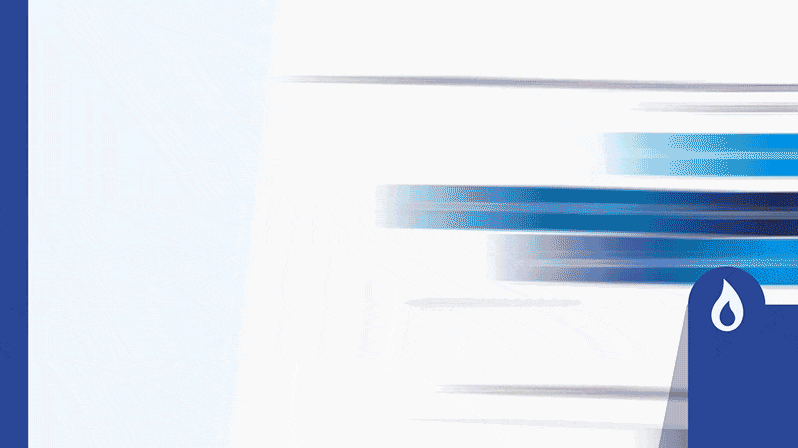
Now, when you generate an LOA you have the option to add an addendum, and with a quick click of a tickbox, you can add as many meters as you like to your LOA.
Built for: PRO CRM
Other bits and bobs...
We've also added the following other bits and bobs...
Improved UX for Bill Validation Results
Sometimes there are multiple failures when validating a bill; stepping through these failures can be really time-consuming and clunky. We’ve added a Next button to each failure page so you can quickly navigate through your errors and automatically open the next page without the hassle of clicking back, remembering the last failure you checked and finding the next one in the list.
Built for: PRO CRM
Meter lookup: Improved Error Messaging
We're always working hard to make our system more user-friendly. We noticed that the meter lookup tool wasn’t quite up to scratch when multiple results were returned for a postcode. We've now added some user-friendly messages to give a better idea of why things might have gone wrong for you.
Built for: PRO CRM (UK Only)
Improvements to Budget Consumption for Annual and Period Costs
Budget Consumptions can be a little confusing so this month we’ve made some really useful improvements to how you set them. You now have two options: Annual and Period – annual allows for a consumption to be calculated as an annual figure and Period allows for the consumption to be calculated based on the start and end period set by you.
Built for: PRO CRM
Advanced Search Improvements For Bill Validation
We know Bill Val was already great, but we noticed that there could be some little improvements to the Search page.
Our new Advanced Search options allow you to search by reference number, date range, customer and meter number making it super quick to find and update your batches.
Built for: BILL VAL
Simplifying Elec Meter Labelling
The Energy Industry loves an acronym, but sometimes it's just not helpful. This month we’ve removed all references to SE and IE electrical acronyms and replaced them with one simple word: “ELEC” – making it simpler to add contracts and quotes and creating a look that’s easier on the eye.
Built for: PRO CRM (USA Only)
Improved Filtering Within Data Import
When you have multiple members of staff importing data, the Data Import page can get quite hectic and difficult to navigate. We’ve added in the option to filter the page results by Import Type and date range to make it easier for you to investigate who has been uploading what.
Built for: PRO CRM
Dashboards: Updated Monies Received
The Monies Received table in Financials (Tables) has always been great for reviewing the forecasting history of a meter, but we’ve now made it even better by adding in the date and time that the forecast was last updated, which should help save time and make your audits more accurate.
Built for: PRO CRM
That’s it for this month.
Our software evolves at such an exciting rate so please feel free to get in touch to discuss any of the functionality we’ve added since you last saw it. We’ll be more than happy to arrange a demo to show you around!
Development Update - November 2023
There's a line in the sitcom 'The Office' that springs to mind when writing the dev update for the month of November:
"Well, there's good news and bad news. The bad news is that Neil will be taking over both branches, and some of you will lose your jobs.
On a more positive note, the good news is, I've been promoted, so... every cloud. "
To which his colleague replies:
"There's no good news David, it's only bad news and irrelevant news."
- The Office (UK) S1 E6
We're pleased to say there isn't any bad news but it could be seen as irrelevant news (and similarly self-gratifying as Mr Brent's) but bear with us.
You see, this month we've been onboarding one of the UK's biggest procurement organisations.
Ok, that does sound irrelevant and self-gratifying!
Honest, it really isn't. With this onboarding, our user base (especially for the customer portal) has increased significantly and we believe that's great for current UC partners too. Our software has been stress-tested and put through its paces in completely new ways.
You'll know that we make improvements to our software every single week and with even more people using our software, there's guidance from a wider pool about where the best improvements can be found. It's already started but over the coming months, you'll see more improvements around efficiency and the customer portal.
For this month, take a look at some of the bigger features we've released as well as the 'Other Bits & Bobs'. All in our November development update:
Welcome to our October development update.
Regular readers will know that over the last few months (July and August in particular), we've been focused on many improvements that enhance the user experience (UX) of our software.
We're happy to say that October has been another month where we've taken strides to make things even better.
Importing data can be a real pain in the backspace and refining it can become a time-eater. You can tie yourself in knots, attempting time and time again to upload data that's previously failed. Our latest update looks to enhance the import process to give you a clearer picture of where the bad data lies.
Next on the UX front, we focussed on the customer portal. In particular, we wanted to ensure that your customers can effortlessly interact with you (through the portal), regardless of the device they choose. Making software "responsive" is critical for reaching a broader audience and it also ensures individuals with disabilities can utilise your services effectively, contributing to a more inclusive digital environment.
Read on to hear about this as well as the usual mix of 'Other Bits & Bobs', all in our October dev update...
Improved Efficiency Of Data Exports
Within any software, exporting considerable amounts of data can take a huge resource. Within UtilityClick software we permit customers to export whatever they need, whenever they want. Because of this we previously set aside chunks of server resource in case it was needed to assist with potential large exports.
It's clear that this wasn't wholly efficient and as such we've now freed up that server resource to power you in other areas. Now when an export is requested, it will only utilise the resource it needs to complete, leaving more power for other important tasks elsewhere.
Details Of Flat File Version
Within Supplier > Products you'll find information on any particular product/supplier available to price within your system. Within this page, you'll now find a column labelled "Flat File Version". This column shows the date the flat file was updated and (when hovered) also displays additional detail on which flat file is being used.
Built for: PRO CRM
Meter Serial Number Added To Customer Portal
We've added some extra information to the customer portal. On the Meters page within the customer portal, your customers can now see details of a meter's serial number, right underneath the MPAN.
Built for: PORTAL
Other bits and bobs...
We've also added the following other bits and bobs...
Energy Bill Relief Scheme Allows Negative Value
When pricing, this optional feature allows UK customers to set a negative value for any EBRS required so that the overall unit rate p/kWh cost of the quote is reduced. You can find this section when creating a new tender (or editing an old one), under the area marked "Add Bespoke Charge for pricing results". This is an optional feature so please contact your account manager for more information.
Built for: PRO CRM
Sending Emails Via An Alias
If your organisation utilises our integration with Microsoft's single sign-on technology (i.e. you sign in to UtilityClick using your Microsoft credentials), it's now possible to have emails sent via our software to have them appear as they've come from an alternative email address than your own (known as an alias). This is an optional feature so please contact your account manager for more information.
Built for: PRO CRM
Filtering Added To Customer References
The Customer References module is a great place to add additional custom information or link a customer with another piece of stored data. However, if you require a lot of customer references then it can become difficult to navigate. To help (within Customers > Customer References) we've added a set of filters so you can easily locate the reference you need.
Built for: PRO CRM
Ability To Export Sites/Location With No Meters/Account Present
When exporting portfolio data, by default our system will omit any sites/location information if no associated meter/account exists. Some partners have found it useful if this information is included. As such, we've created an optional feature that will include all details no matter the presence of a meter/account.
Built for: PRO CRM
"Termination" Status Removed
The majority of US brokers do not require the use of a termination status, as such having it as a definable category within a user's pipeline is unhelpful. This optional feature hides all mention of the 'Termination' term and any related filters.
Built for: PRO CRM (US Only)
That’s it for this month.
Our software evolves at such an exciting rate so please feel free to get in touch to discuss any of the functionality we’ve added since you last saw it. We’ll be more than happy to arrange a demo to show you around!
Development Update - October 2023
Welcome to our October development update.
Regular readers will know that over the last few months (July and August in particular), we've been focused on many improvements that enhance the user experience (UX) of our software.
We're happy to say that October has been another month where we've taken strides to make things even better.
Importing data can be a real pain in the backspace and refining it can become a time-eater. You can tie yourself in knots, attempting time and time again to upload data that's previously failed. Our latest update looks to enhance the import process to give you a clearer picture of where the bad data lies.
Next on the UX front, we focussed on the customer portal. In particular, we wanted to ensure that your customers can effortlessly interact with you (through the portal), regardless of the device they choose. Making software "responsive" is critical for reaching a broader audience and it also ensures individuals with disabilities can utilise your services effectively, contributing to a more inclusive digital environment.
Read on to hear about this as well as the usual mix of 'Other Bits & Bobs', all in our October dev update...
Enhancing The Import Process
We've made helpful improvements to the import process (Admin > Data Imports). Importing data can be a tedious task, especially if it's raw and unformatted. With this latest enhancement, you can now choose to split any attempted imports into two separate sheets, one with the good data and one with the bad. This means you can choose to upload the good with confidence that it will all succeed and then analyse (or disregard completely) the bad data.
A Responsive Customer Portal
We've adjusted our customer portal to adapt, no matter the device used to view it.
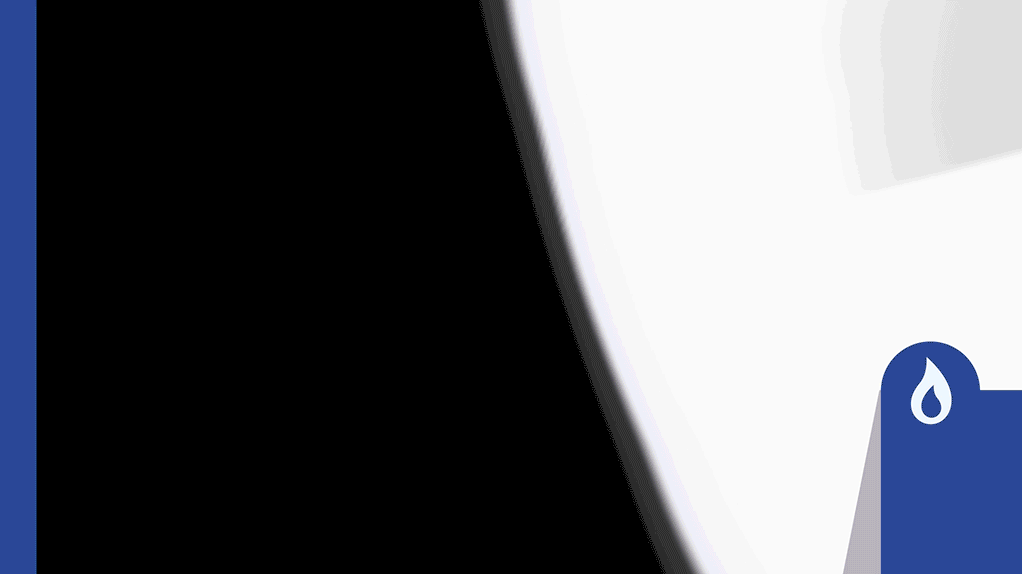
Narrower devices (e.g. a mobile phone) will still have access to the same useful features present when viewed on a desktop but the components will automatically adjust to make them easier to view and interact with at a smaller scale.
Built for: Customer Portal
Speed Increase When Importing Locations
If you have a lot of Location data that require importing (Admin > Data Imports), previously you may have been in for a bit of a wait. However, we've made some big SQL changes and it's estimated that large imports will now complete up to ten times quicker than before!
Built for: PRO CRM (USA Only)
Other bits and bobs...
We've also added the following other bits and bobs...
USA Specific Fields Added
We've made additions to our software so our US customers can record extra contract/customer information.
New fields added include:
Transmission Tag (found in Customers > Accounts).
Holdover Rate (found in Procurement > Create Quote)
Bandwidth Percent (found in Procurement > Create Quote)
Built for: PRO CRM (USA Only)
Smart Matching of Account ID With Commission Imports
We've developed a unique 'smart matching system' when importing commissions. Previously our system required an exact match between the suppliers commission statement and the account ID stored, in order to apply the commission to the correct account. With this update, our software will first check for an exact match and if that can’t be found it will expand the search to look for a 'closest' match instead. Meaning that even if a supplier has added additional data to the end of an account ID, the imported commission will still be correctly assigned.
Built for: PRO CRM (USA Only)
Customer References Now Searchable
If you have a Customer Reference assigned to a Customer (Customer > Customer References), you can now use information stored as a reference to search for results within Pipeline, Leads, and Customers.
Built for: PRO CRM
Time Since Deal Status Was Last Updated
When Exporting Tenders or Contract data (Analytics > Export Data) we've added a new column called "DS Last Edited Date" that indicates when a Deal Status was last amended.
This option was already present within Go > History & Notes but we’ve now added a column into the Tenders and Contracts exports too.
Built for: PRO CRM
Bulk Import of Customer Reference
When bulk importing Customer or Lead data (Admin > Data Imports), you can now bulk include any custom customer references alongside other customer/lead information.
Built for: PRO CRM
That’s it for this month.
Our software evolves at such an exciting rate so please feel free to get in touch to discuss any of the functionality we’ve added since you last saw it. We’ll be more than happy to arrange a demo to show you around!
Development Update - September 2023
This month:
A warm welcome to the September edition of our monthly letter from the dev team. If we could sum up this month's dev work in one word it would be 'Useful' (we admit, that does sound slightly underwhelming but bear with us).
We've felt for some time that our software suite is in a really great place. Much of the showstopper features that you might expect have been built, refined and adapted to fit the sector's ever-changing demands - but we know that you can never stop improving the small things.
It's these 'useful' features that can really make a difference to people's workflow. They may not have been the reason for a customer to sign up but these 'nice to haves' are vitally important (and incidentally great fun to develop too!).
Read on to hear more about these new useful features, where we have speed improvements for commission exports, new payment terms, standing charge commission on bespoke tenders, SSE PDF parsing and much more. All in our September dev update.
Improved Quote Export For Excel
We've improved the Excel file that's generated when exporting quotes (Procurement > Input Prices > Input Prices > Export Quotes button). The resulting file will be formatted as an .XLSX, should generate no warnings within Excel and contain helpful coloured headers for each column.
SSE PDF PARSING
PDF bills supplied by SSE can now be uploaded through BILL VAL without the need to transfer to a CSV template.
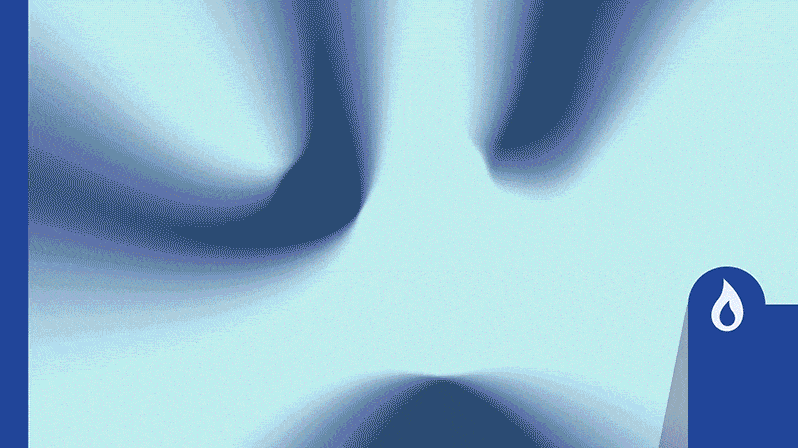
As well as SSE, PDFs from EDF, British Gas, BG Lite, Crown Gas & Power, Shell Energy, Pozitive Energy, and TotalEnergies are all supported. We'll continue to update BILL VAL to accept many more supplier PDFs. Watch this space!
Built for: BILL VAL (UK Only)
Other bits and bobs...
We've also added the following other bits and bobs...
Speed Boosts For Commission List Exports
We noticed some Commision List exports (Analytics > Commissions) were taking a while to complete. We've made some code improvements, ensuring that exports are now completed much quicker.
Built for: PRO CRM
Auto Marking of Employee Payments as Paid
Now when a user marks an Employee Payment as 'Paid' (Analytics > Employee Payments) it will automatically show a tick in the 'EP' column within the Invoicing section of 'Commissions (Analytics > Commissions).
Built for: PRO CRM
New Payment Term: Split Reconciled at 12 Months
The system previously allowed payment terms of 'Split Reconciled at 18 Months' (where a percentage was paid on sign and/or live, with the rest paid at 18 months). This new payment term is identical but the rest is paid at 12 months.
Built for: PRO CRM
Registration Status Added For Electric Meter Lookups
A new field, labelled 'Registration Status' has been added when performing a meter lookup. Upon a successful lookup, one of the following statuses will be returned: Cancelled, Active, Pending, Secured Inactive, Secured Active.
Built for: PRO CRM (UK Only)
Standing Charge Commission On Bespoke Tender Submissions
A new entry has been added when generating a bespoke tender submission. It has been noted that it would be useful for suppliers to include a dedicated field for any 'Standing Charge Commission'. You can now find this option under at the 'Tender Details' stage when generating a bespoke tender request.
Built for: PRO CRM
Set Meter Type At Tender Level
We've added a non-mandatory field within Contracts import labelled Meter Type, that allows the user to enter what meter type (e.g. Standard, Evening/Weekend, Economy 7, etc.) should be stored at the tender/meter level.
If the meter type matches the one already set against the meter, then no action is taken. However, if it is different, the meter type specified within the contract import will be set at the tender meter level. Note that this will change the meter type at the tender/meter level only.
Built for: PRO CRM (UK Only)
Set a Delay On Expected Payments
If a contract requires a payment term of 'Split Annual Value' but the payment will occur on a subsequent month to the one the contract is signed, you can now specify how many months later you forecast the payment to arrive.
For instance, if a contract is signed on 01/01/2024, previously, the forecast will show the payment due in January. With this new feature, you can edit the commissions (Pipeline > Go > Edit Commissions) and 'Change Payment Terms' to specify a different calendar month.
Built for: PRO CRM
That’s it for this month.
Our software evolves at such an exciting rate so please feel free to get in touch to discuss any of the functionality we’ve added since you last saw it. We’ll be more than happy to arrange a demo to show you around!