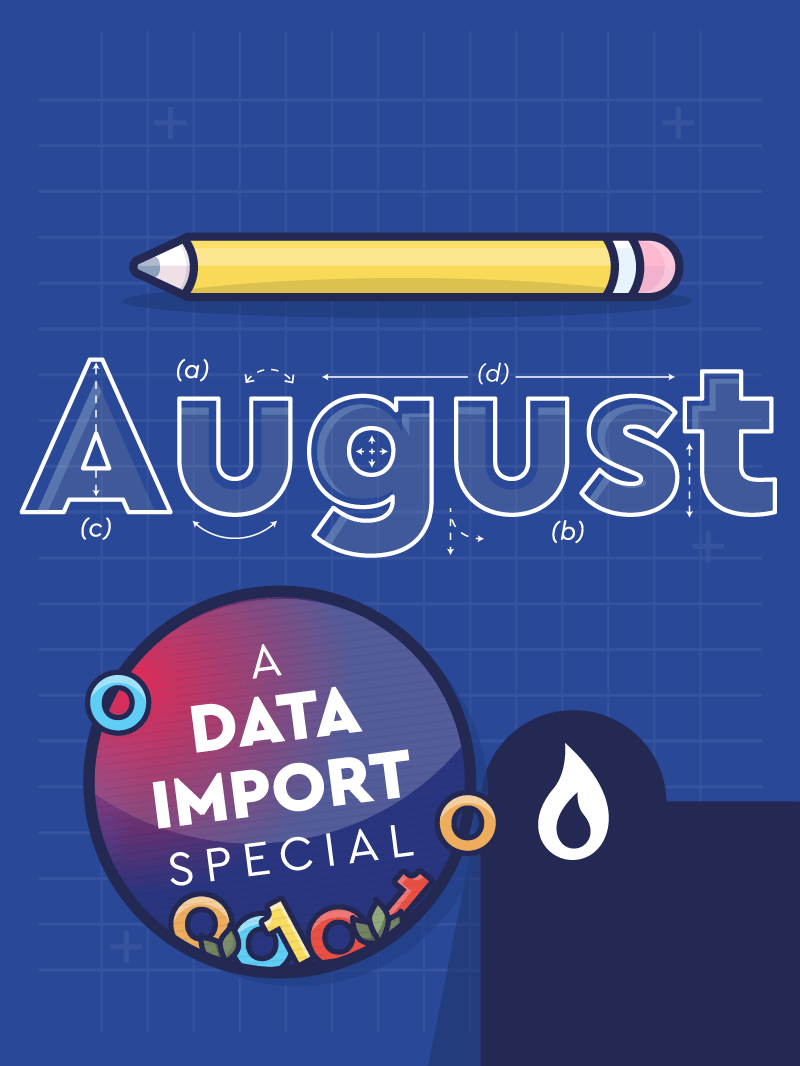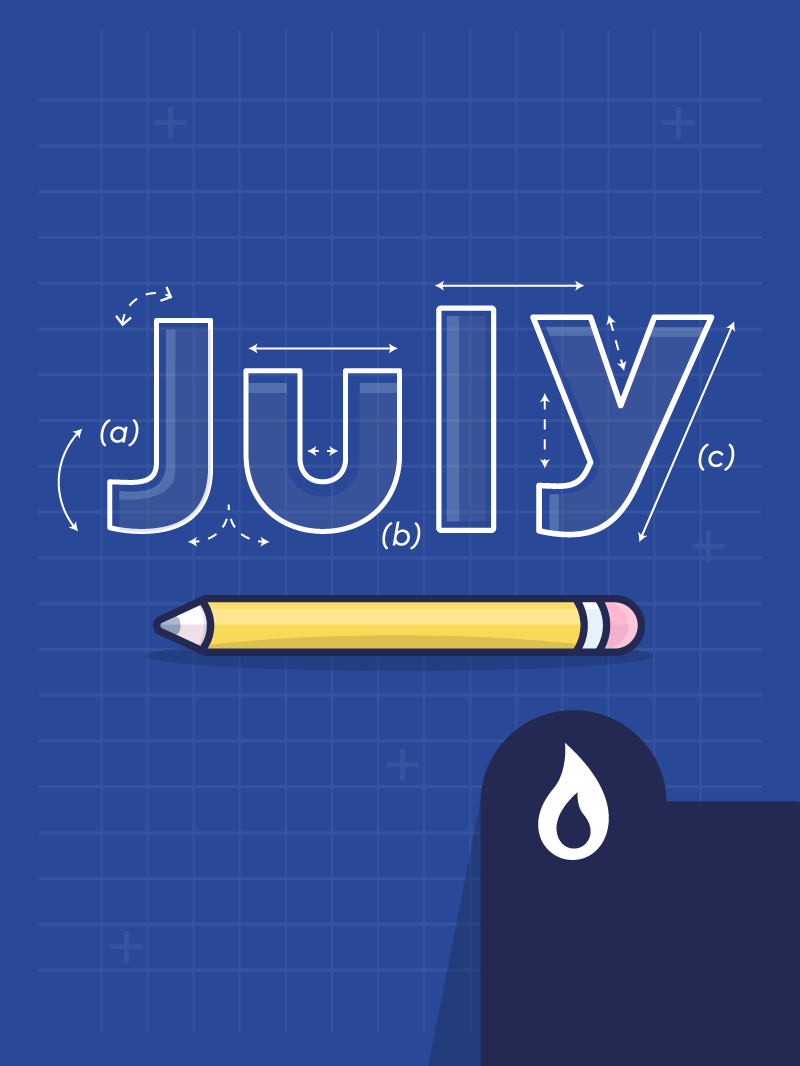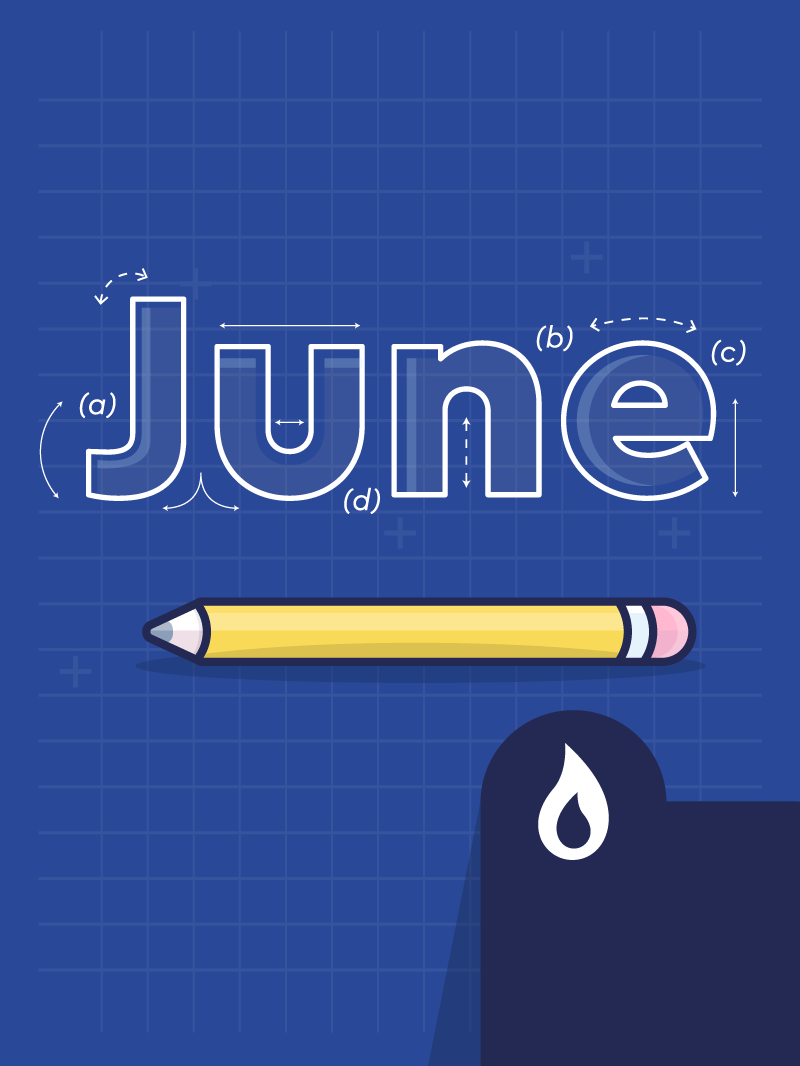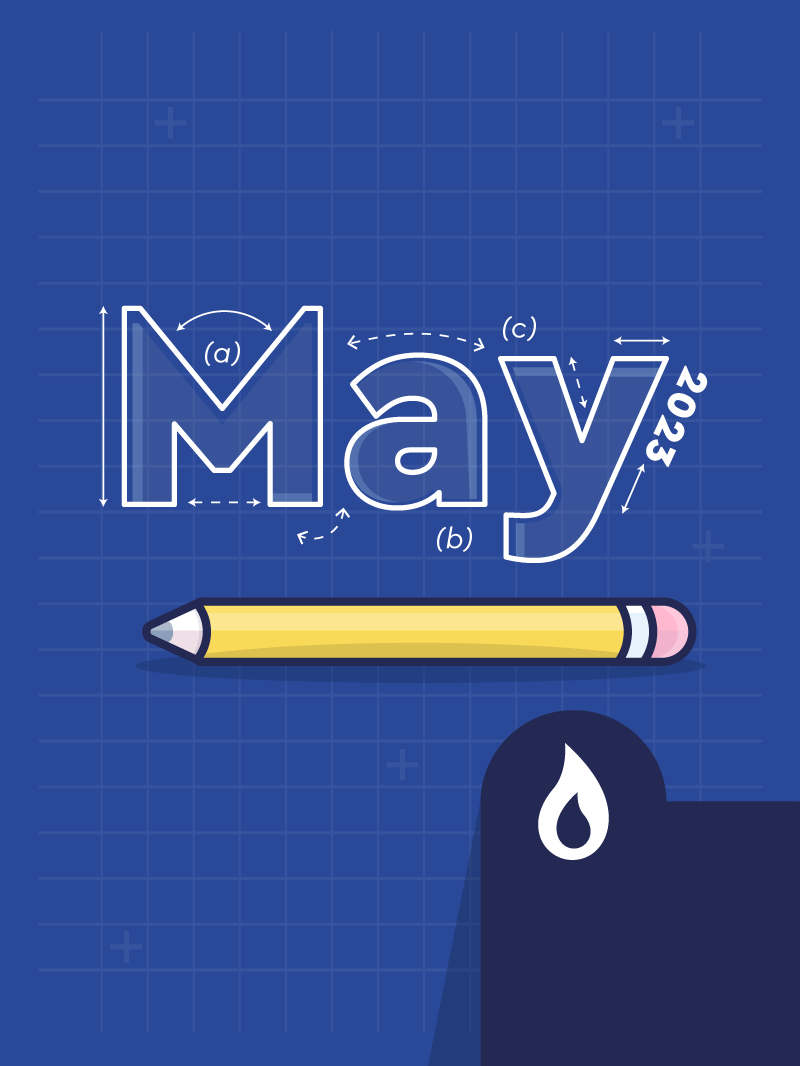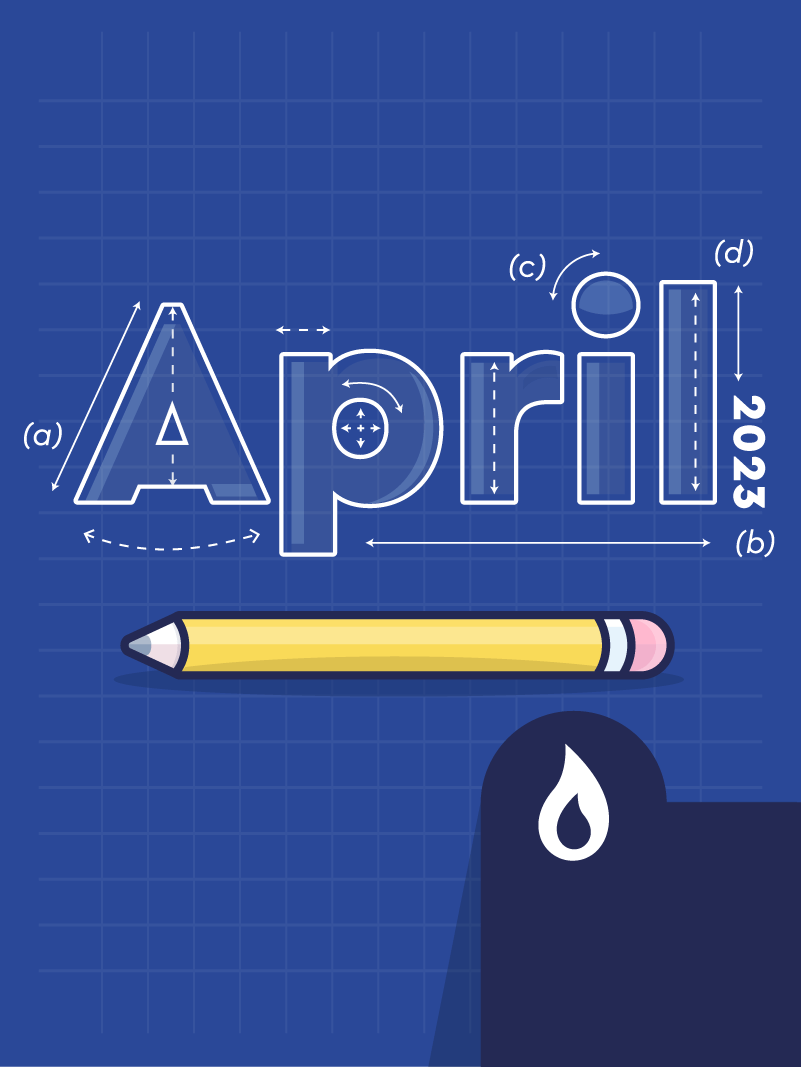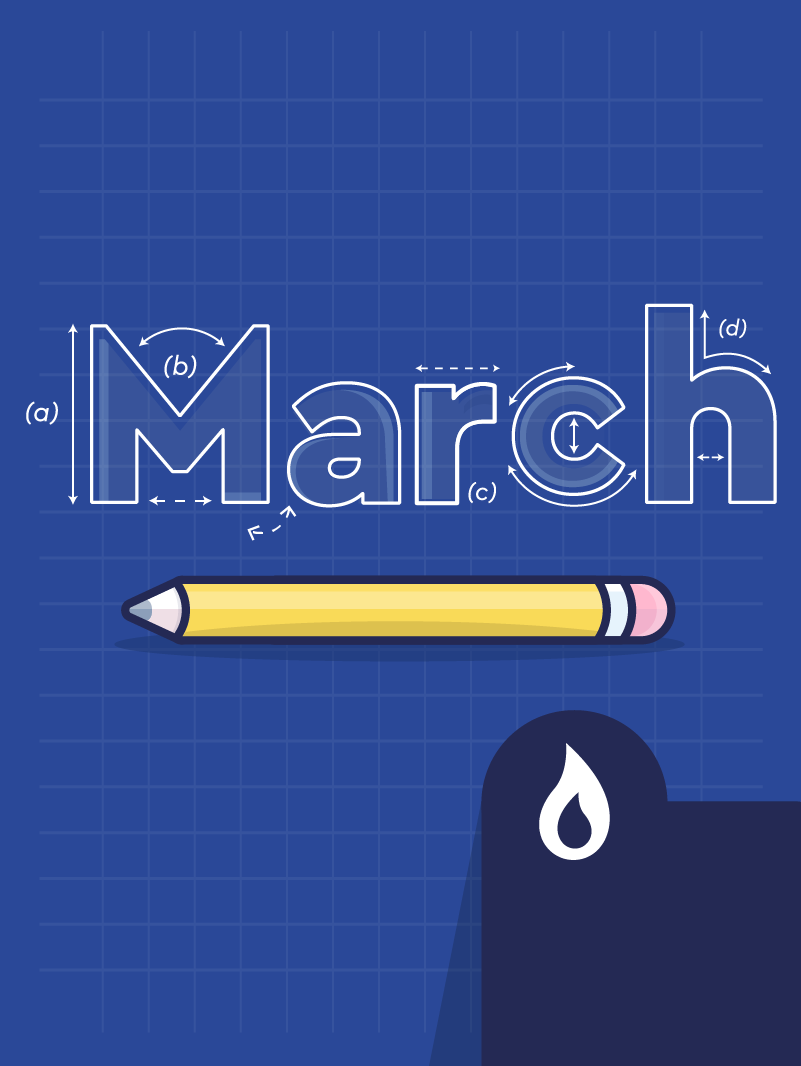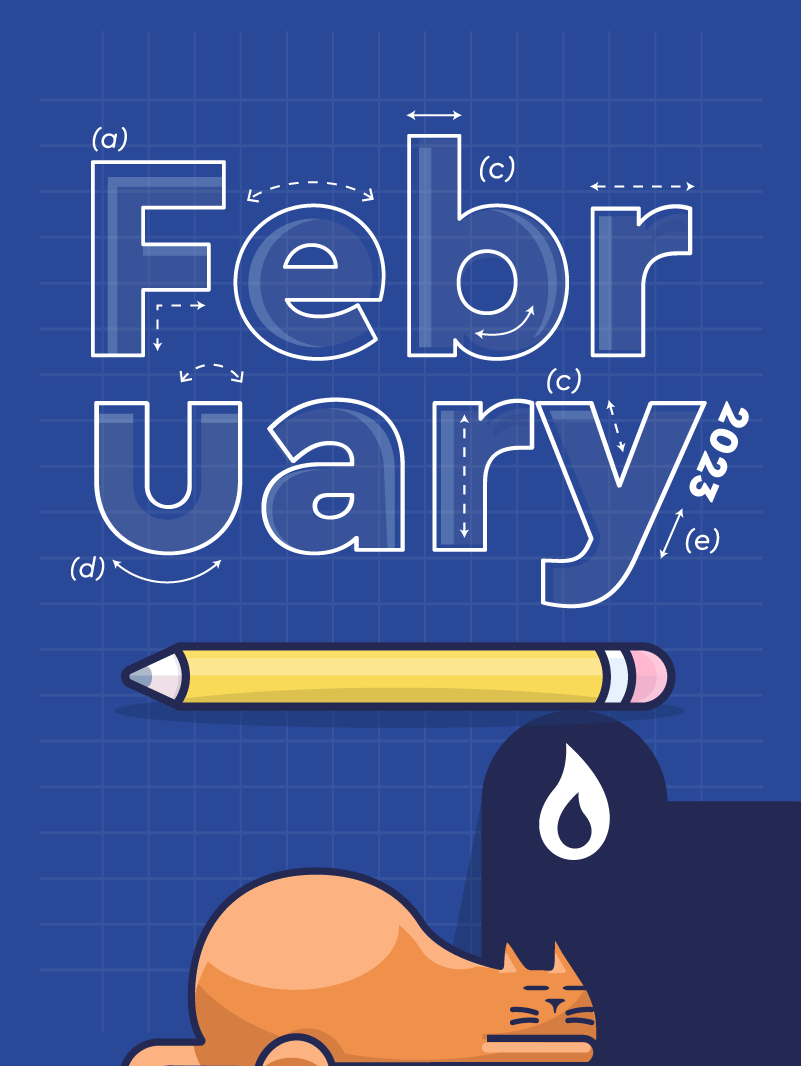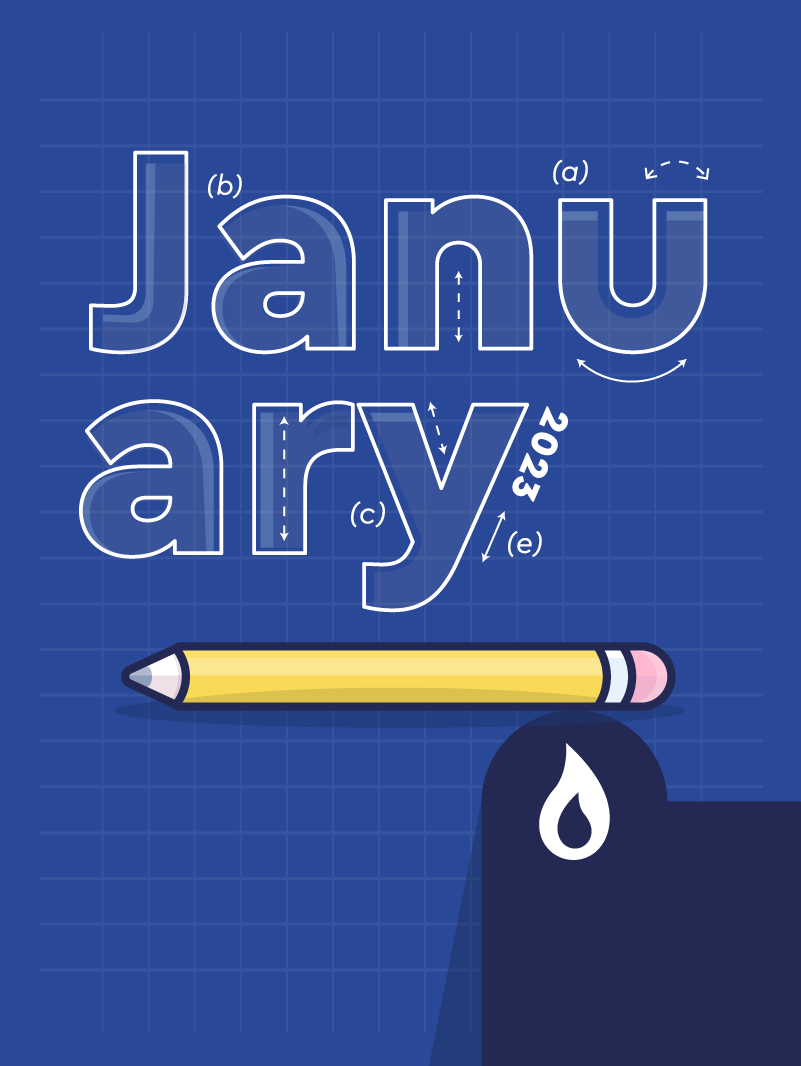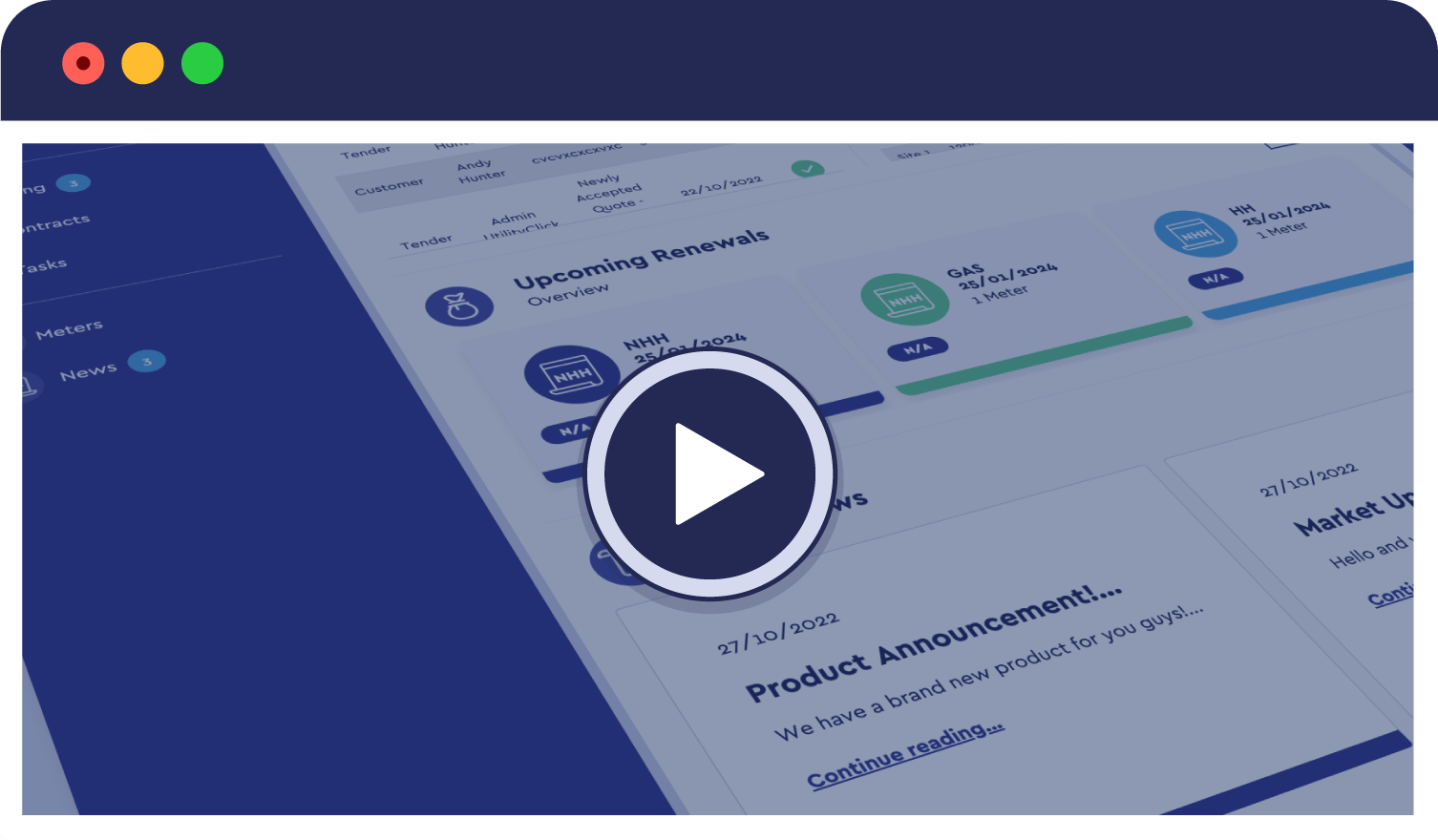Development Update - August 2023
This month:
August has been all about data, data and more data. Both improving the way our software handles it and helping customers import large quantities of it (you may have even seen our recent social post containing advice on how to prepare to transfer it!).
On the handling of it - We've expanded and improved our Data Imports considerably in recent times (the Data Imports module allows our customers to bulk-add information from an external spreadsheet or CSV). Each time we add a new field within our software, we need to ensure that the Data Imports module is updated so that it can accept the new field from a bulk import too.
Regularly expanding our software capabilities to reflect an ever-changing industry is one of the qualities that we believe sets us apart. However, it does mean imports that have previously uploaded successfully might need to be adapted to reflect any recent changes.
Users can always download the latest template directly from the Data Imports section to ensure imports are formatted correctly and if a data import does fail, the system will present feedback (found in the 'Details' column) as to why it can't be read.
Data Import PDF Helpsheet
In this data-heavy dev update, we've put together a quick PDF helpsheet containing some common reasons for an import failure, together with some helpful tips on ensuring your next data import is a successful one.
Other bits and bobs...
We've also added the following other bits and bobs...
New Live Split Reconciled Supplier Payment Term
When setting the payment term for a contract you can now select 'Split Reconciled at 18 Months' and choose to have a percentage of the total contract consumption allocated at the 'Live Date' stage. This is as well as the previously available option to allocate at the 'Sign Date' stage.
Built for:
PRO CRM
Smart Filtering Between Your Active and Inactive Users
Throughout our software (user-level dependent) you can filter information by associated users. E.g. Within the Leads module, you're able to filter leads that are associated with a particular Account Manager. We've updated this account filter dropdown so it's now clear which users are active and which are inactive.
That’s it for this month.
Our software evolves at such an exciting rate so please feel free to get in touch to discuss any of the functionality we’ve added since you last saw it. We’ll be more than happy to arrange a demo to show you around!
Development Update - July 2023
This month:
A Slow Database
"You click, you wait.
You wait some more.
Finally, there it is.
But no. For crying out loud.
You forgot to select 'that' filter.
You select it now and click once more.
That unbearable wait is about to begin.
All over again."
- A poem by UtilityClick
Welcome to another edition of our monthly dev update. Poetry might not be our strong point but we are constantly striving to prevent a scenario like that detailed above.
Like any software company worth their salt, speed is massively important. No matter how well-designed a system is, slow software will create a bad UX (user experience).
In July we took another giant step forward in speed as we transferred to a database that can perform twice as fast as the previous. What's more, it can adapt to a customer's usage and utilise more resources when needed.
In other news, we've added a new feature that will allow users to jump straight in and mimic any account within the customer portal, without the need to setup a new username and password. Perfect for when you need to see what a particular customer can see.
Read on to hear about this as well as the usual mix of 'Other Bits & Bobs', all in our July dev update...
New vCore Database
The big contributor to speed in software lies in how quickly it can access and deliver data from the database. If the amount of data you hold in a system increases, so will the time it takes to load and present it.
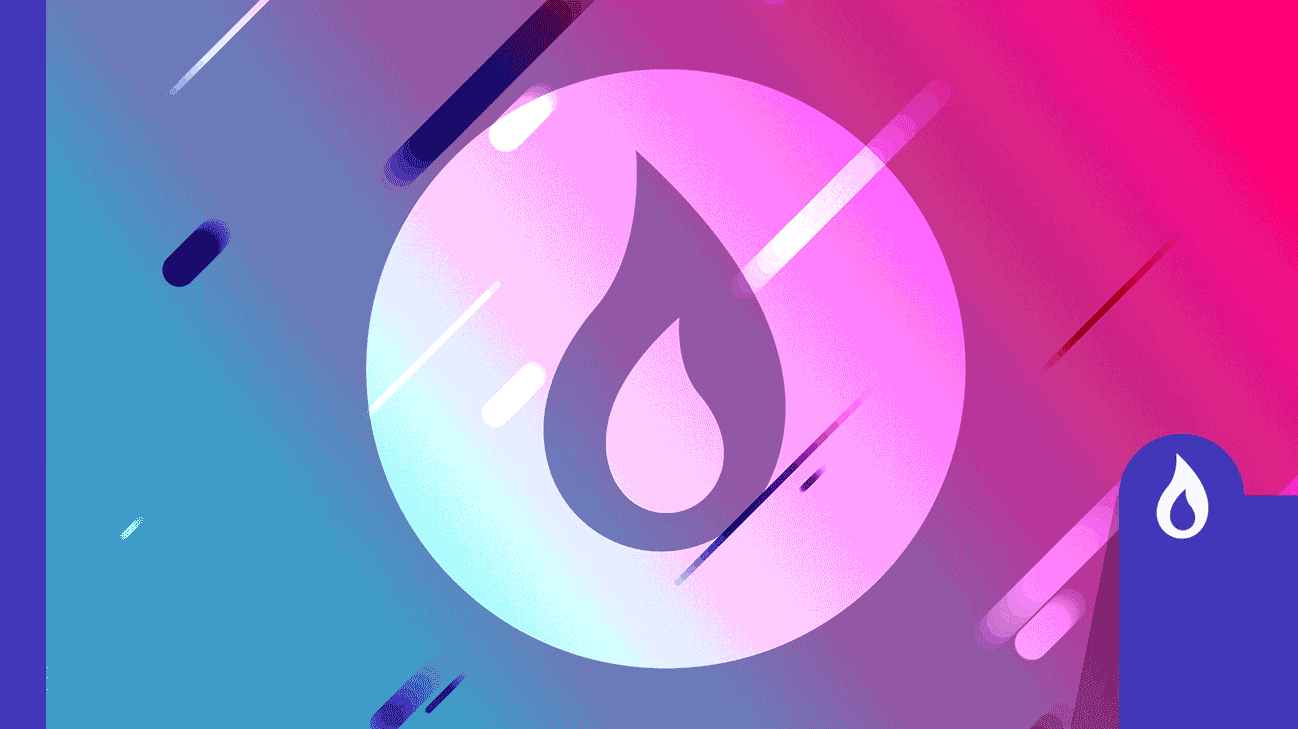
Customer Portal Account Preview
You can now preview any customer portal account from the 'Contacts & Users' section (within the Customers module). If your customer has at least one user account set (marked as 'Active?' and 'Customer Portal Access?' set to true), then a ‘View Customer Portal’ button will appear.
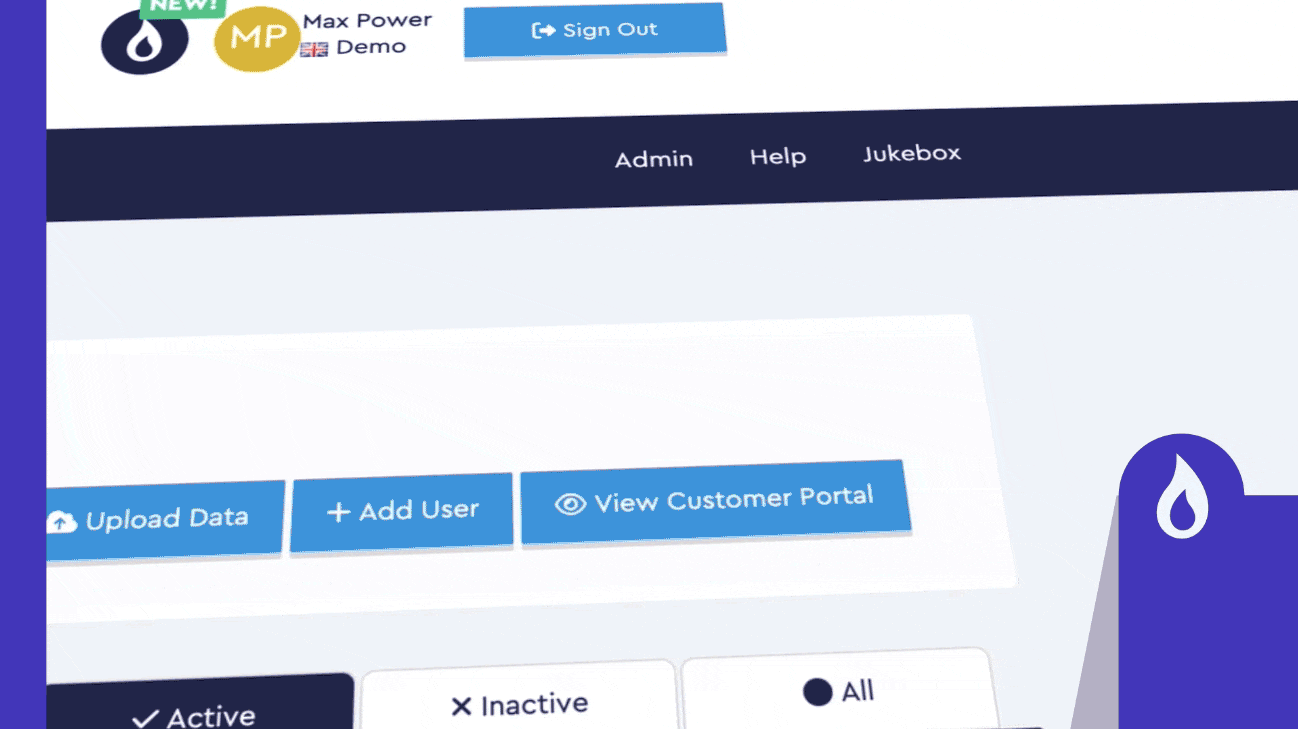
Clicking this button will allow you to jump straight into their account and preview how it will appear. Note: You'll be entering a live system and any changes made whilst previewing will affect the live customer account. Be sure to click the 'X' in the bottom right-hand corner to exit and return the account back to its owner.
Other bits and bobs...
We've also added the following other bits and bobs...
New Deal Status Added
We've added a new deal status to use when a COT is completed.
Now, when a COT is completed, the old contract can be stopped by amending the live end date to the date of the COT and the contract can be identified as a COT Out.
Built for:
PRO CRM
Exports optimization
We've made some SQL changes to optimise data exports. Exports affected are ones that contain contract information and fields that require next/latest/previous values (e.g. supplier name and CED). These optimisation changes will be most effective when attempting to export large batches of data.
Built for:
PRO CRM
Crown Gas & Power PDF Mapping
PDF bills supplied by Crown Gas & Power can now be uploaded through BILL VAL without the need to transfer to a CSV template. We'll continue to update BILL VAL to accept many more supplier PDFs.
Built for:
BILL VAL
Measurement Class For NHH Meters
Within the 'Meters' screen for a 'Customer', we've added an optional feature to store the 'Measurement Class' for their NHH meters.
Built for: PRO CRM
Experian Integration
We've created an optional feature that will allow customers to link with the credit reporting company Experian.
When enabled it will force the user to hit a “Check Credit” button within the Instant Quote module and pass an Experian credit check before any instant quote can be generated.
Please note that each partner will be required to set up and manage their own account directly with Experian for this feature to function.
Built for: PRICED+
BILL VAL Report Improvements
We've made a batch of improvements across BILL VAL to help with clarity. Examples of these improvements include:
+ Supplier 'Account Number' added to exports, + Percentage symbol added to the 'VAT percentage expected' report row, + 'Invoice Details' now specifies if the reading is actual, estimated or smart reading, + The option to export individual batches from the invoice validation result row dropdown, + 'Previous Read' added to Consumption Information within 'Invoice Details' when viewing validation results.
Built for:
BILL VAL
That’s it for this month.
Our software evolves at such an exciting rate so please feel free to get in touch to discuss any of the functionality we’ve added since you last saw it. We’ll be more than happy to arrange a demo to show you around!
Development Update - June 2023
This month:
June marks the halfway point of the year and it's a good opportunity to look back at how far we've progressed within the team.
This month sees that progress continue across the Atlantic as we further adapt and refine PRO CRM for some of the US variances. With it, we've added new fields such as 'Sales Tax', 'Capacity Tag' and 'Rate Class'. You'll likely have seen the recent news of our expansion stateside and this is just another example of our commitment to better serve our US energy firms.
On other fronts, there's also been great progress with how commissions are applied to contracts through an indirect supplier. No longer will changing the commission rate of an indirect supplier skew past or present contracts. Meaning your forecasts will now be more accurate than ever. Read on to hear about all of this as well as the usual mix of 'Other Bits & Bobs', all in our June dev update...
Additional Customer Fields
We've added two new fields when managing 'Customers'. Firstly the 'Sales Tax Rate' can be recorded as a percentage when adding or editing a 'Location'. Secondly, 'Capacity Tag' has been added when recording usage data under 'Accounts' > 'Account'.
Built for: PRO CRM (USA Only)
Rate Class Lookup
When adding Location Details to a customer or lead, the software will search for the correct Rate Class using the information entered. It's also possible to manually adjust if required.
Built for: PRO CRM (USA Only)
Indirect Supplier Commissions
You'll know that the rate of commission fluctuates considerably with indirect suppliers. As the volume of contracts increases, your rate of commission will often become more favourable.
Because of this, we've rebuilt how commissions are applied when using an indirect supplier to be as flexible as possible. What's more, you can now assign a different rate for each contract on the fly. So if the rate does change, you can easily adapt to ensure all commission information is correct. Please contact your account manager for more information.
Built for: PRO CRM
Other bits and bobs...
We've also added the following other bits and bobs...
Improved Error Messaging For EDF Contract Submissions
We've added better error handling to help you diagnose those annoying upload error messages. When submitting contract information through the EDF API you can see handy hints on what information has been missed and what can be done to successfully submit the correct information.
Referral Partner Search Filter For Leads & Customers
We've added a new search filter within the 'Customers' and 'Leads' modules. You can now drill down to a contact or lead using a 'Referral Partner'.
Built for: PRO CRM
Bulk Uploading Of Notes
We've made it possible to import multiple notes for multiple customers when bulk importing customer information via a spreadsheet.
Built for: PRO CRM
Npower EDI Mapping
EDI bills supplied by Npower can now be uploaded through BILL VAL without the need to transfer to a CSV template.
Built for:
BILL VAL
Parent/Child Visibility Within the Customer Portal
We're getting ready to release a 'phase 1' of updates for Parent/Child Visibility within the customer portal. This update will bring an optional 'Infant Managers' feature that will allow you to define which child or parent is visible for each user of the customer portal. If a customer has been assigned visibility of multiple child accounts, they will also have the option to select which account to view (via a dropdown). Watch this space as we plan to expand on parent/child admin features soon.
Built for: PRO CRM/Customer Portal
That’s it for this month.
Our software evolves at such an exciting rate so please feel free to get in touch to discuss any of the functionality we’ve added since you last saw it. We’ll be more than happy to arrange a demo to show you around!
Development Update - May 2023
The month of May has been a particularly HUGE one within the dev team. It's been a big month for feature improvements but HUGER still, we've welcomed three new faces to our team.
Will has joined us as Engineering Manager and is here to help streamline our processes and manage all of our future feature releases. Whilst we've also welcomed Ermir and Kristi who have both joined as .NET developers.
As you might expect they've dived head first into code and their first job has been to help set up accounts for some of our newest customers. We can't wait to show you what else we have planned with their assistance, as we progress through the year.
Elsewhere on the team, we've been working on a big BILL VAL rollout and an improvement to PRO CRM's 'Customer References' tool. Read on to hear about this as well as the usual mix of 'Other Bits & Bobs', all in our May dev update...
Bumper BILL VAL Feature Improvements
Smart Matching to Active Meters
If duplicate meter numbers are found under different customers, BILL VAL will now use smart logic (based on the meters' active status) to match the intended customer.
Filter By Batch Name
You can now export invoices within the system ('Analytics > Export Data > Invoices') filtered by Batch Name.
New Columns Added To The Invoices Section
Within the 'Customers > Meters > Invoices' section, you can now see Billing Period, Total Consumption and the cost before and after VAT is applied.
EDF PDF Parsing Improvements
We've made improvements to the parsing of data from an uploaded EDF PDF bill. These updates include more accurate reading of elements such as CCL Cost, Meter Read Type, Day Unit Rate and Night Unit Rate.
Database Speed Improvements
Speed improvements for large batches. We've upgraded the database so customers should now experience a greater speed when processing larger batches.
Built for: BILL VAL
Customer References Revamp
Within 'Customers > Customer References', users have the ability to set references to other modules (e.g. Site, Meter or Contract). These references can be useful for connecting additional data whilst the information can also be recalled using the advanced search when required. With this addition, we've now added the ability for customer references to be created against the customer. This supersedes the 'Customer Reference' field previously found in 'Customer > Customer Details'.
Other bits and bobs...
We've also added the following other bits and bobs...
British Gas PDF Parsing
PDF bills supplied by British Gas can now be uploaded through BILL VAL without the need to transfer to a CSV template. As mentioned previously, we'll continue to update BILL VAL to accept many more supplier PDFs.
Built for: BILL VAL
Capacity Type Field
A 'Capacity Type' field has been added to the Bill Validation template so that when bulk importing, users can now choose to include a capacity type for each entry.
Built for: BILL VAL
That’s it for this month.
Our software evolves at such an exciting rate so please feel free to get in touch to discuss any of the functionality we’ve added since you last saw it. We’ll be more than happy to arrange a demo to show you around!
Development Update - April 2023
This month:
Welcome to our dev update for the month of APRIL, or, if we drop the 'R' and the 'L', we could perhaps call it the month of API.
Previously customers have utilised our API to push information from our software through to other systems such as external reporting or a non-energy-specific CRM.
Our latest release sees a long-awaited upgrade that will now allow data to be pulled from external applications too.
What does this all mean? A 2-way, push/pull API allows for unlimited integration, either with a third-party app or your own custom solution.
Put simply, you can now fully utilise our powerful software however you wish, whether you need UtilityClick to automatically create contracts pulled from a separate internal system or push lead information from UtilityClick to be stored in an off-the-shelf solution like Salesforce.
With this work completed, we'll be integrating with more applications in the near future but for now, read on to hear how the updated API has improved our integration with Tickd, plus there's the usual mix of 'Other Bits & Bobs', all in our April development update...
Enhanced Tickd Integration With 2-Way API
Using the API work mentioned above we have added 2-way functionality for those that utilise the Tickd price comparison tool with our PRO CRM. With this new feature, Tickd can now write to the UtiliyClick system to automatically add customers, and create sites, meters and contracts.
Want to know more? Contact your account manager.
Built for: PRO CRM
Other bits and bobs...
We've also added the following other bits and bobs...
Quote For Non-Limited Companies Through Tickd
When requesting pricing through our connection with Tickd it's mandatory to provide a valid company registration number for it to succeed. This has previously made it tricky to receive quotes via Tickd for non-limited companies. We've added an optional bypass where a user can enter the Company Reg. TE888888 to inform Tikcd that the company is not limited and allow the quote to proceed.
Advanced Sites Search
We've spent time improving our advanced search functionality when looking for site addresses. Previously when searching any site address within the Customers or Leads modules it was necessary to input a fully completed line of address to bring back any results. Now, your search can be as vague as you need and the improved search function will match all relevant sites.
Longitude / Latitude Lookup
When a new site address is added we'll now also look up and store the longitude and latitude value for you. This information can then be used by our software to show map and location data where required.
Built for: PRO CRM
Bill Validation UI
We've updated the UI of BILL VAL to include four new tabs to keep track of current and past validations. They comprise of 'Validated', 'Under Query', 'Complete', and 'All'.
Built for:
BILL VAL
Auto-Genenerate Queries
We've added a feature to help manage any failed bill validations and auto-generate tasks to manage a resolution. If a bill validation batch contains one or more failed results, then (within the 'Bill Validation' overview screen) you can now click 'Go' - 'Auto Gen Queries'. A popup will appear to assign a task against the failure, whilst also moving the batch to the 'Under Query' section. The resulting created task will automatically inherit all the necessary information from the report, ready to be actioned by whichever team member is chosen from within the popup.
Built for:
BILL VAL
That’s it for this month.
Our software evolves at such an exciting rate so please feel free to get in touch to discuss any of the functionality we’ve added since you last saw it. We’ll be more than happy to arrange a demo to show you around!
Development Update - March 2023
This month:
As March came and spring (finally) seemed to have arrived, we really embraced the mantra of 'spring cleaning'. Over the last month, the team has been hard at work to add some useful features that should really help dust down your processes and clean up your workflows.
The pick of which comes in the form of two new additions to PRO CRM: Contract Generation Field Picker and Commission Snapshots.
The former will help give more control over customer contracts that are auto-generated upon a successful quote. Whilst the latter will allow the user to take a snapshot of forecasted commissions at any point in time, to be recalled and reported against at a later date, even if the consumption is revised.
Take a more in-depth look at these two useful new features below (as well as a mixture of 'Other Bits & Bobs'), all in our March development update...
Contract Generation Field Picker
If you're a PRO CRM user you'll know it allows you to initiate tenders and issue contracts for the winning quote. This generated contract will automatically inherit all the information from the quote and prepopulate the data into the relevant fields. A great time saver indeed! But what if for instance you wanted to populate the contract using the billing address instead of the registered address?
Previously it would have required manual editing but that's no longer the case! We've created a smart field picker that will appear when generating a contract that will allow you to swap out any pre-designated elements in the contract with any other information that you hold data on.
Built for: PRO CRM
Commission Snapshots
In most cases, commissions are a fluid commodity. As budget consumption or live dates change, so does the commission.
However, you may want to take a 'Snapshot' of commission to see how things have changed over time. To allow for this, we've introduced an optional feature called 'Commission Snapshots'. Allowing a user to take a snapshot in time of 'Commission' and 'Consumption Forecasts' from either the 'Meter - Commissions' section or from the 'Contract Overview' page.
Talk to your account manager to find out more and to get this feature switched on.
Built for: PRO CRM
Other bits and bobs...
We've also added the following other bits and bobs...
BG Lite, Crown Gas & Power and Shell Energy PDF Mapping
PDF bills supplied by BG Lite, Crown Gas & Power, or Shell Energy can now be uploaded through BILL VAL without the need to transfer to a CSV template. As mentioned previously, we'll continue to update BILL VAL to accept many more supplier PDFs each week.
Built for:
BILL VAL
Support for Miscellaneous Charges for EDF
We've adapted the validation process to now check any additional miscellaneous charges added by the supplier (e.g. 'Agreed Availability Charge', 'Reactive Power Charge', 'Settlement Agency Charge', etc.). This is currently enabled with EDF bills but can be rolled out for other suppliers where appropriate.
Built for:
BILL VAL
Meter Screen - View Contracts By Live Dates or Contract Dates
Within PRO CRM, you can view an overview of all meters/sites associated with a customer or lead. We've added an optional feature to allow you to select how contract dates should be displayed within this overview. Now, the "Current Contract" and "Next Contract" can either use the actual Live Dates or Contract Dates.
Built for: PRO CRM
Downloadable Error Log For Data Imports
If your data is raw then importing it into our software can be a big job, that's why we try and provide as much feedback from a data import perspective as possible. If there's a lot of data then there will potentially be a lot of feedback. We've made that feedback easier to work through by offering the ability to download a full error log of what needs to be fixed in order to upload successfully. Simply click 'Go' - 'Download Error Log' within the Data Import module.
Built for: PRO CRM
Improvement to Tasks in Customer Portal
We've made two small improvements to the Tasks section of the customer portal. Firstly, when a customer raises a new task they automatically have visibility of said task (previously a task wasn't visible to a customer unless switched on from the parent account, even if the customer had created it themselves). Secondly, it's now possible for a customer to add a new task with additional notes attached (previously it was only possible for a customer to create a new task with just the subject field and no further information).
Built for: PRO CRM
New Error Log Export for BILL VAL
A new workbook labelled 'Error' is now included as part of all BILL VAL invoice exports. This new workbook details only validations that have resulted in failures, making it easier to see what needs actioning/addressing.
Built for:
BILL VAL
Small BILL VAL Improvements
We've made a few little tweaks as detailed below:
Batch Reference Name / Invoice Period / Supplier Name / Client Name is now included at the top of the Batch Overview page.
Invoice Actual/Estimate is included on the Batch Overview page and included on the Invoice Details tab.
Total kWh is now pulled through to the Batch Overview page and included on the Invoice Details tab.
Built for:
BILL VAL
API Stats for Priced+ Users
Priced+ users can now keep an easy log on the number of API calls made over any given period by visiting the 'Admin - API Stats' section within their account.
Built for: API
That’s it for this month.
Our software evolves at such an exciting rate so please feel free to get in touch to discuss any of the functionality we’ve added since you last saw it. We’ll be more than happy to arrange a demo to show you around!
Development Update - February 2023
This month:
This month we're bringing you something a little different for our regular update. You'll see below that there is the usual mix of feature additions and software improvements (more than 15 this month!) but there's also a little something extra.
You'll know that we put a lot of emphasis on improving our core products (Every. Single. Month) but what use would any of it be if we weren't to also offer you the support to fully utilise it?
We view support as being just as important a system as the software itself and we're delighted to announce further investment on this front.
Find out how this addition in support will help you directly, and check out the plethora of other feature enhancements, all in the February Dev Update:
The UtilityClick Support Cat
You may have noticed that we have a UtilityClick cat that pops up around the footer of our website from time to time. Well, now we have the real thing! Please join us in giving our newest Support recruit, Cat a very friendly and warm welcome.
Cat joins us with great experience in app development and quality assurance. She's here to help with any day-to-day queries that you might have and she can be reached with the rest of the support team at support@utilityclick.com. Welcome aboard Cat!
Other bits and bobs...
We've also added the following other bits and bobs...
Email Notifications When "Awaiting Lock In"
When a deal status is changed to “Awaiting Lock-In” an automated email is now sent to the Account Manager and Lead-Generator to notify them that the deal has been submitted to the supplier.
Built for: PRO CRM
General PDF Mapping Improvements
For PDF bills that include such information, we now extract and display: Total KWH, Supplier, Utility, Date Completed, Credit note information and if an invoice is estimated, actual or mixed.
Built for: BILL VAL
User Setting Functionality Extended
Our software allows a user to manage specific settings for their individual profile (User Profile - My Settings). We've extended this to include even more options (dependent on your user level). For instance, it's now possible to enable/disable features such as Meter Lookups and the UC Jukebox on an individual basis.
Built for: PRO CRM
Pozitive Gas and TotalEnergies PDF Mapping
PDF bills supplied by Pozitive Gas and TotalEnergies can now be uploaded through BILL VAL without the need to transfer to a CSV template. We will continue to update BILL VAL to accept many more supplier PDFs over the coming weeks.
Built for: BILL VAL
Restrict Sales Pack Email Notifications
Optional Feature: With this feature turned on only Lead Generators and Account Managers will receive Sales pack email notifications. Useful if your organisation structure requires only those selected user groups to be notified.
Built for: PRO CRM
More accurate logging when amending Supplier Payment Terms
When changing Supplier Payment Terms, users with the requisite privileges can now see an accurate historical log of what they were changed from and what they were changed to.
Built for: PRO CRM
Vendor Agreements Description Shown In Reporting
It has long been possible to add a description when adding a vendor agreement. The contents of this description can now be included in your reporting. Useful if wishing to include bespoke information not usually available within a vendor.
Built for: PRO CRM
Micro Businesses Label Added (Useful for ADR Scheme)
If a Lead or Customer has been set up as a 'Micro Business' then a label is now displayed above the left-hand menu, allowing users to quickly ascertain if it is a Micro Business or not. Additionally, if a Micro Business is Electric or Gas only, then this information is also displayed within the new label.
Built for: PRO CRM
Meter Serial Number Information Retained After Change
Previously if you were to update the Meter Serial Number (MSN) for a given meter, that number would also update when viewing historical reads. You've asked that when viewing historical reads you are shown the MSN at that point in time. Making it a useful tool to see if a meter exchange has occurred.
Built for: PRO CRM
A Restricted Dashboard For Sub-Admins
This new feature allows users with an access level of 'Sub-Admin' to be able to view a restricted version of the dashboard reporting suite. Only data for customers relating to that user will be visible.
Built for: PRO CRM
Improvement to BILL VAL "Invoices" Export
We've improved the functionality and the fields presented when exporting previous Invoices (through BILL VAL). New filters available include 'Batch Creation Date From', 'Batch Creation Date To' and 'Error Type'.
Built for: BILL VAL
Re-Run Previous Exports
We've added a new feature when exporting data via the Analytics module. When viewing current or previous exports ('Analytics' - 'Download Data') you can click the 'Select action' button and choose to 'Re-Export' a previously exported data set, saving you time reselecting the same filters.
Editable Docusign Contracts
Contracts automatically generated through UtilityClick via Docusign are traditionally uneditable. We've amended this so certain fields (Name, Address, Bank, Account No., Sort Code) can be edited by a customer prior to signing, if required.
Built for: PRO CRM
Warning Message If Contract Start Date Differs To Tender Contract
When adding a meter to a tender, a warning message is now displayed if any of the contract start dates are different to the main tender contract start date (from the previous step). If the user chooses to continue, the system will automatically update the tender contract start date to the earliest contract start date set against the meter.
Built for: PRO CRM
That’s it for this month.
Our software evolves at such an exciting rate so please feel free to get in touch to discuss any of the functionality we’ve added since you last saw it. We’ll be more than happy to arrange a demo to show you around!
Development Update - January 2023
Like the morning after a big New Year's party, we've embarked on a lot of tidying up over this last month. Since introducing you all to the new customer portal in the previous edition, this month we've focussed on some of the smaller 'quick wins' that we've had on our 'to-do' list.
There has been a hefty chunk of features added that have come from ideas spawned directly from feedback via our customers, whilst we've also prioritised jobs that will give users a better experience.
Regular readers will know we're big advocates of improving user experience (UX) and two great ways to accomplish this is by 1) increasing speeds and 2) offering better visual feedback when completing an action.
Read on to see how we've looked to achieve this by improving speeds within our BILL VAL reporting and offering better feedback when exporting data. Oh, and there are some other very useful bits and bobs too...
Speed Improvements To Invoice Dashboard
A great feature of the new customer portal is the ability to report BILL VAL results directly to the customer through beautiful reporting. We've upgraded the dataset so that reports now display much faster for your customers.
Built for:
BILL VAL
Data Export UI Improvements
We've made improvements to the user interface when exporting data from our software (Analytics - Export Data). Upon electing to export data you can now see a percentage of completion rate and, if an error occurs, you're now shown a better explanation as to why.
Built for: PRO CRM
Other bits and bobs...
We've also added the following other bits and bobs...
History and Notes Within The Suppliers Module
You can now add bespoke notes and track any historic changes from your team within the Supplier module.
Built for: PRO CRM
ADR Number can now be set by Sub-Brokers
For accounts that employ sub-brokers, you can now allow them to define their own individual ADR number that will then be utilised when generating pricing, LOAs, etc.
Built for: PRO CRM
New Missing Invoice Report
Within the customer portal, we've created a new report showing the last bill in the system according to the current read date.
Built for:
BILL VAL
Retain RFP Decision After Tender Refresh
When initiating a tender it's possible to refresh/resend to any chosen supplier, effectively performing a reset for that supplier on information already returned. We've improved the functionality of this feature to now retain any previous 'request for proposal' decisions already made.
Built for: PRO CRM
Adding Commission Information to Excel Documents
If you choose to display commission information within a quote export, then the following information can now be found when exporting the quote via an Excel document: Total Commission, Annual Commission, Commission Type, and Unit Of Energy.
Built for: PRO CRM
Monthly Budgets Added To ACG Contracts
When generating an ACG contract, the system will now calculate the monthly budget from the annual cost and automatically add it to a customer's monthly direct debit amount.
Built for: PRO CRM
Amend Per-Supplier DocuSign Functionality
Previously only super-admin users were able to amend whether DocuSign integration was enabled per supplier (Supplier - Supplier Setup). With this update, standard Admin users can also now elect to enable the feature per supplier.
Built for: PRO CRM
Update to Customer/Leads Bulk Update Process
Within Admin - Data Imports, you can bulk update leads or customers using a spreadsheet. We've updated the template so you can now include 'Linked To' information for each Customer or Lead.
Built for: PRO CRM
Set Warnings Prior to Contract Generation
Contracting for a supplier is challenging and always evolving. With this latest update, you can enable a bespoke message to appear at the final steps of contract generation; reminding your team of any nuanced criteria that may have been missed.
Built for: PRO CRM
Meter Overview To Use Live Dates or Contract Dates
When viewing meter information for a customer or lead from the meter overview screen, you can now choose whether to display the 'Start / End Dates' of the current and next contract as either the 'Contract Date' or the 'Live Date' (default is 'Contract Date').
Built for: PRO CRM
That’s it for this month.
Our software evolves at such an exciting rate so please feel free to get in touch to discuss any of the functionality we’ve added since you last saw it. We’ll be more than happy to arrange a demo to show you around!
Development Update - December 2022
This month:
We think we might just have saved the biggest development update of the year until last.
If you're a regular reader of our dev updates then you'll know that throughout 2022 we've been busily working on a brand-new customer portal.
We're excited to announce:
Your New Customer Portal is coming January 17th
Our new customer portal will allow you to:
Give customers secure access to their own portal, branded as you Present compliant pricing and contract information, dictated from within your PRO CRM account Offer your customers a better query management process. Your customers can create tasks and complaints directly through the portal and you can answer them from within PRO CRM Empower customers to submit their own meter reads and COTs Upsell your services or present bespoke reports under a dedicated 'News' area Maintain complete control over which customers have access and what they see. Don't need a particular section? Simply toggle it off
If you'd prefer not to upgrade to the customer portal automatically, then please make your account manager aware or contact us via support@utilityclick.com
Wait, there's more with BILL VAL
Our BILL VAL customers will benefit even more from the new customer portal.
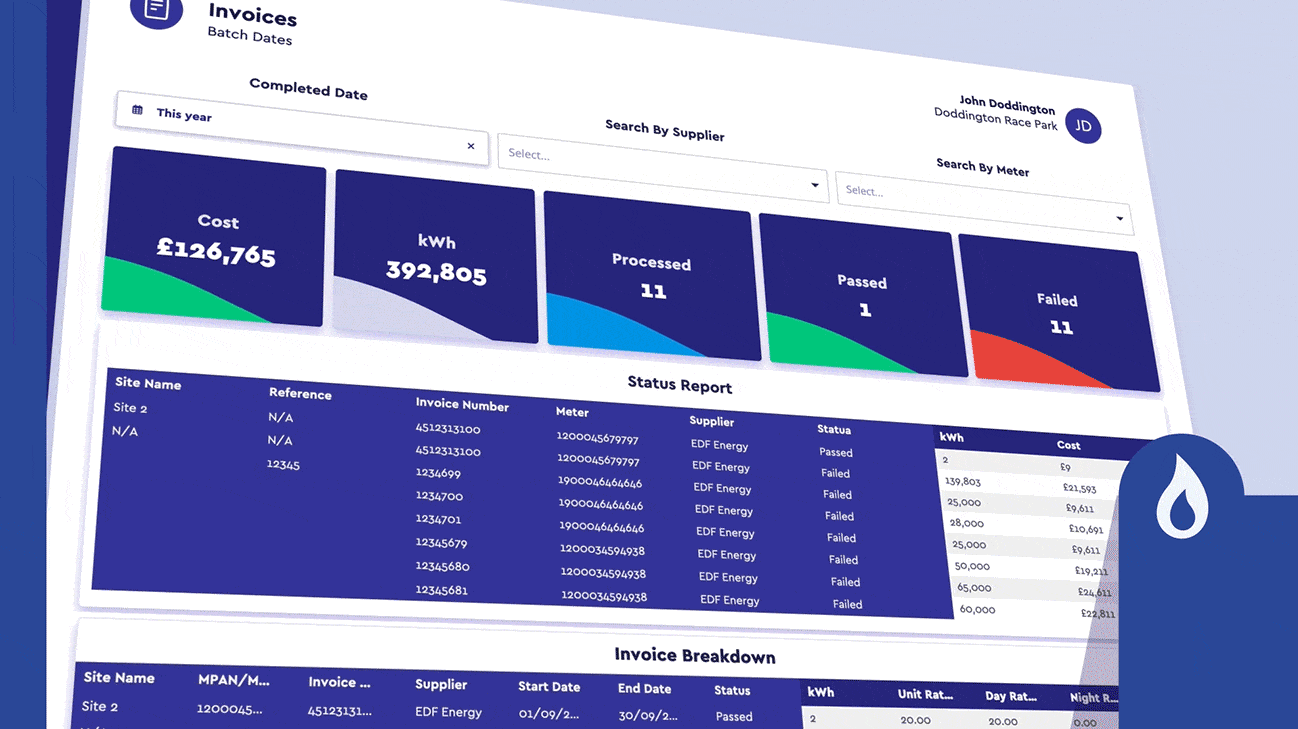
Users of BILL VAL can utilise the new customer portal to offer customers beautiful dynamic reporting of all their previous bill validation results. With a handful of helpful tools, they can break down their invoices by date, supplier or review specific meter results. What's more, there's also a wealth of efficiency reporting available to help your customers streamline their energy usage.
Not currently a BILL VAL customer? Find out how it can help grow your recurring income with our latest BILL VAL article, read it right here.
Or:
That’s it for this month.
Our software evolves at such an exciting rate so please feel free to get in touch to discuss any of the functionality we’ve added since you last saw it. We’ll be more than happy to arrange a demo to show you around!
Development Update - November 2022
This month:
As November comes and goes in a flash, we can't help but look towards a big start to 2023. We've been busily adding more and more features to our brand-new customer portal (but we'll save that for our next update!).
This month we bring news of some useful time-saving features that should help reduce those unnecessary admin jobs.
First up it's a big improvement to our activities and calendar integration as no more will you have to manually add or amend an important task within your 365 calendar. Next, there's good news for those wanting to lookup a large number of gas or electric meters, as we introduce the ability to perform bulk lookups.
For these handy time savers and many other useful new features, keep reading for our November Dev Update...
Automatic Calendar Updates Through Office 365
This new feature requires the user to have logged in with their Office 365 account (an optional feature). Any new activity created will then automatically add an entry to the user's default calendar (based on the 'Due Date'). If the activity is edited or deleted, then those amends will also be reflected within the user's Office 365 calendar.
Bulk Meter Lookup
Since launching gas and electric meter lookups earlier this year, we've frequently been asked about the possibility of performing lookups in bulk from a supplied spreadsheet. We're happy to announce that this latest update makes it possible. Please contact your account manager for more information.
Built for:
PRO CRM
Other bits and bobs...
We've also added the following other bits and bobs...
ADR Registration Number Logging
Some suppliers now require confirmation of a TPI's participation in the ADR scheme, not just on setup but every time a contract is submitted. We can now log your ADR participation number within your account so when contracts are submitted, we'll also submit your ADR Registration Number each time too.
Built for:
PRO CRM
Delete Functionality For Team Members
We've added an optional feature so that any user with an access level of 'Team Member' can now delete records (such as Sites, Meters, and Customers).
Built for:
PRO CRM
Pass/Fail Individual Bill Val Checks
Last month we released an update that made it possible to overwrite the batch result of a completed BILL VAL test to either a 'Pass' or 'Failed' state. We've now added the ability to mark any individual bill validation checks within a bulk job (again, either to a 'Pass' or 'Failed' state).
Built for:
BILL VAL
Improved Meter Read Validation
When submitting a meter read, previously our system would check that the read value was higher than the one previously submitted. However, this does not take into account that (as energy meters are limited to a set number of digits) they do at some point ‘clock’ and a lower number read is not necessarily an issue. We've improved the logic with our validation so a lower value will be allowed.
Built for:
PRO CRM
Commission Details With Excel Quotes
In September we brought you news of an optional feature that enabled commission information to be presented within exported PDF quotes. We've now updated this optional feature so exported Excel quotes will include Total Commission, Annual Commission, Commission Type, and the UOM Value. Please contact your account manager for more information.
Built for:
PRO CRM
Instant Quote Meter Lookup Improvements
Previously, when performing a meter lookup within the 'Customer' module, the current supplier, MOP and DC/DA data would all be returned, allowing the user to add this information alongside the customer site information. Within Instant Quote there is no associated customer so this information previously wasn't presented. You've told us that this extra information would still prove useful for reference so now, when performing a lookup within the Instant Quote, the current supplier, MOP and DC/DA is displayed.
Validation Rule: Consumption Tolerance
This new rule is similar to the 'Cost Tolerance' rule added previously but instead focuses on consumption. It enables a percentage tolerance to be set to ensure the average monthly or yearly consumption of a meter does not move outside of a preset level. This can be set on a month-on-month and year-on-year comparison. By default, this value is set to 10% meaning that a validation error is reported when the monthly (or yearly) consumption for this meter exceeds the tolerance in place when compared to the previous comparative period.
Built for:
BILL VAL
Validation Rule: Billed Beyond COT Date
This new rule checks for any meters that are marked as inactive against the corresponding Inactive Date. If any invoice bills beyond this inactive date, it will result as a 'Fail' and the user will be notified that the invoice has billed beyond the Site Inactive date.
Built for:
BILL VAL
Adapt To Any Meter Type Change
Meter types can change over time (e.g. from Economy 7 to Standard), which means the number of unit types can change too (e.g. we may expect to see two rates for Economy 7, but only one for Standard). If you've previously contracted for a meter using one meter type but it has later been changed to another, our system will now record and relay the correct meter and unit type that it was given at the point of the contract or quote being generated.
Built for: PRO CRM
That’s it for this month.
Our software evolves at such an exciting rate so please feel free to get in touch to discuss any of the functionality we’ve added since you last saw it. We’ll be more than happy to arrange a demo to show you around!